Sage
Staff Emeritus
- 12,533

- United States
- GTP_Sage
1) Say, for example, that you have two images that are both 400 pixels wide placed side by side. If you were to resize your window to less than 401 pixels wide, obviously the one on the right would get "wrapped" underneath the other one. How do you prevent this, so that no matter how much a user resizes their screen, the two pictures will always be side by side? I'm aware of the <nobr> tag, but that's been depreciated. Will the White-Space CSS property do the trick, or does it only apply to text?
2) In Dreamweaver, how do you get an image to automatically resize? For example, if you resize the window right now, you'll notice that the blue space between the Flash movie and the GTP logo is the "auto-fit" space... Or, as another example, on Apple's Website, the secondary nagivation bar stretches across the entire screen, while still keeping the image map (the links) centralized. How do you do that?
Thanks,
Sage
2) In Dreamweaver, how do you get an image to automatically resize? For example, if you resize the window right now, you'll notice that the blue space between the Flash movie and the GTP logo is the "auto-fit" space... Or, as another example, on Apple's Website, the secondary nagivation bar stretches across the entire screen, while still keeping the image map (the links) centralized. How do you do that?
Thanks,
Sage




 Nothing Is Cool
Nothing Is Cool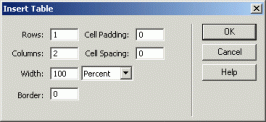

 )
)


