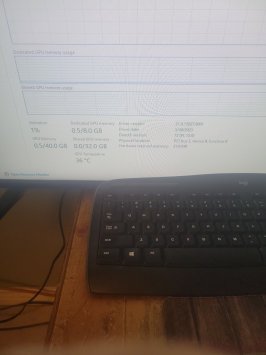- 11

- United States
- JovialMobius
Hey all,
I wanted to see if I could McGyver a racing rig for as close to zero as possible. It ain't gonna be zero, but it will have a couple in the number. My main concern is the PC. Can I get the internals right. The GPU is a Quadro 5000 fast fast for CAD and such but not for gaming. It's in a Lenovo D30 Thinkstation E5 2680 0. 32 core 16 thread 64 G ram. 2 Trb storage used by my cousin to produce animation for all sorts of stuff. Movies, ads, etc. He upgraded and gave it to me. It would seem to be a PITA converting it to a gaming PC. There is not much in the form of good info on the subject floating on the web. I am going to try and get it done anyway. I think I found a couple cards that can get around 100 or more fps at 1080p little less at 4k. The benchmark tests showed the GTX4090 and the RTX3060Ti getting 100% pass on Forza 5 at 100+- fps at 1080p, 90+ at 1440 with no tears , artifacts, during the tests. We shall see. RPC3 is installed, getting closer. Welcome to the puzzle factory. I'm digging the challenge. Well that's it right now. If anyone has any input, suggestions, advice, direction I am open for it. Many minds is better than a single one.
Later
JovialMobius
I wanted to see if I could McGyver a racing rig for as close to zero as possible. It ain't gonna be zero, but it will have a couple in the number. My main concern is the PC. Can I get the internals right. The GPU is a Quadro 5000 fast fast for CAD and such but not for gaming. It's in a Lenovo D30 Thinkstation E5 2680 0. 32 core 16 thread 64 G ram. 2 Trb storage used by my cousin to produce animation for all sorts of stuff. Movies, ads, etc. He upgraded and gave it to me. It would seem to be a PITA converting it to a gaming PC. There is not much in the form of good info on the subject floating on the web. I am going to try and get it done anyway. I think I found a couple cards that can get around 100 or more fps at 1080p little less at 4k. The benchmark tests showed the GTX4090 and the RTX3060Ti getting 100% pass on Forza 5 at 100+- fps at 1080p, 90+ at 1440 with no tears , artifacts, during the tests. We shall see. RPC3 is installed, getting closer. Welcome to the puzzle factory. I'm digging the challenge. Well that's it right now. If anyone has any input, suggestions, advice, direction I am open for it. Many minds is better than a single one.
Later
JovialMobius