- 27,387

- Toronto
- NewAesthetic
- SlipZtrEm
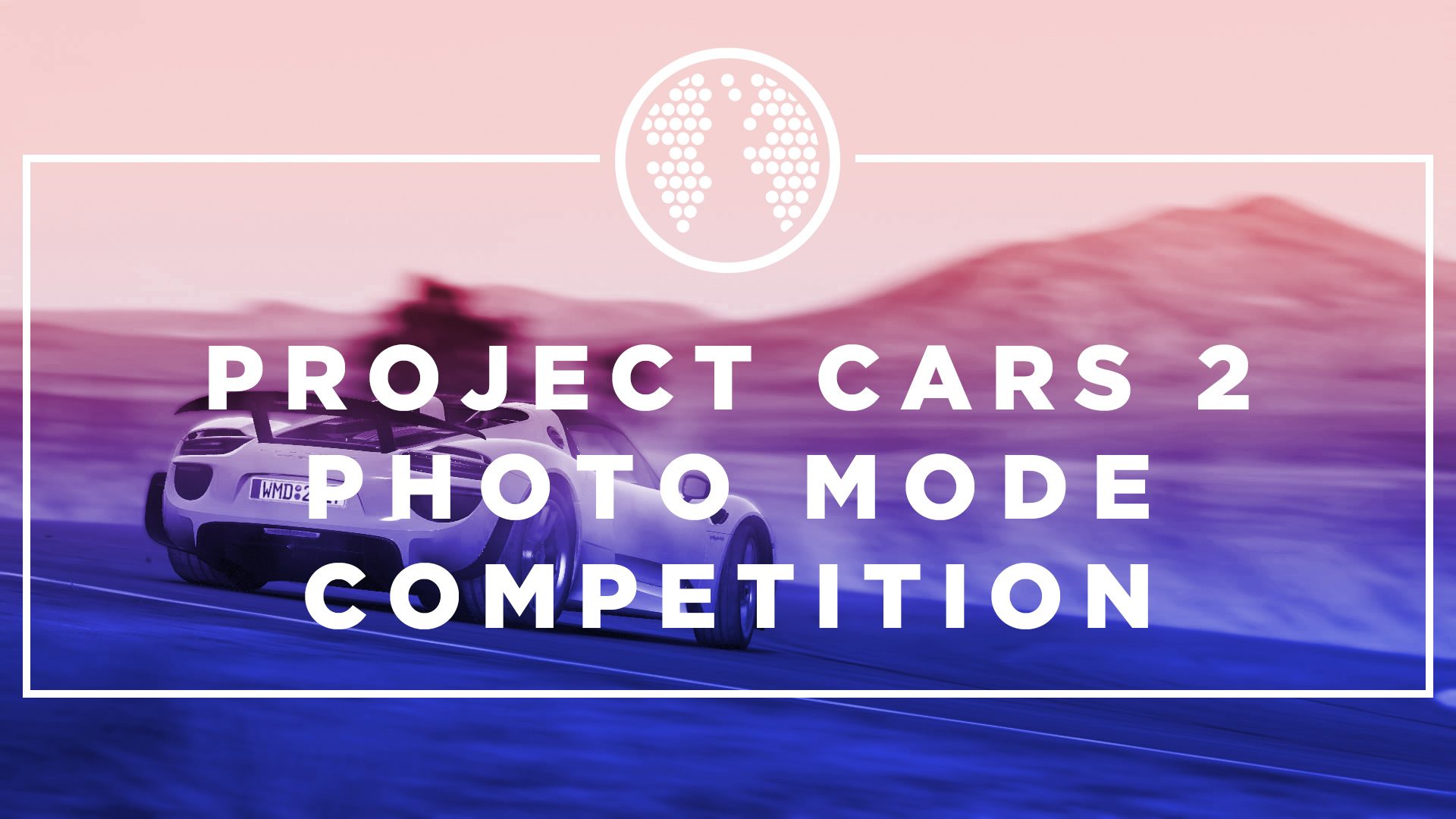
This Week's Theme
Welcome to the inaugural Project CARS 2 Photo Mode Competition! The PMCs have been around GTPlanet for over a decade, but here in 2017, we're expanding their reach. Project CARS 2 has an improved photo mode compared to the original, and as it was the first of the "sim racing Big Three" to launch this season, we're kicking things off with it. Normally, you'd find a winner's quote below, but...
"We can't have a winner in the first week. So, I'm here to tell you this week's theme is... everything. And nothing. Er, there is no theme. Snap whichever car(s) on whichever track, in whichever conditions, you want! There's a lot of options in PCARS2 for just that."
CARS: Any
LOCATIONS: Any
UNIQUE RESTRICTIONS: See above
Competition Rules
Please, ensure you read and understand all requirements for this competition. Failure to follow the rules may result in disqualification. If you have questions, start a convo with me.
- The only way you can take part is to be a member of the GTPlanet forums. If you haven't created your account yet, click here.
- It is recommended you host your image on Flickr, or right here on GTPlanet (hit that Upload a File button).
- Please use a clickable-preview to full-size, not a separate text link for it;
it makes poll creation much easier! - In order to try to keep some semblance of parity between PC and console users, we ask no custom liveries and/or mod cars are used.
- No post-game editing, besides proportional resizing and rotating, is allowed.
- One entry per user. It must be your own work, and never previously used in a comp.
- Do not ask other users to choose your entry.
- Absolutely no entries which utilize edited/hacked file saves.
- Mark your FINAL ENTRY clearly, with red text.
Unsure how to? Copy and paste the following: FINAL ENTRY - You may change your entry once. Do it clearly; edit out your previous entry, and
either post the new one in a new reply, or in place of the original. - When submitting, use either a thumbnail or a preview image, linked to the full-sizer.
- Preview images can not exceed 640 pixels in either direction.
- A preview image must be representative of the full-size image. Do not add effects to it.
- Do not post "Honourable Mentions" or outtakes - just your Final Entry, that's all.
- Winner gets to choose the following week's theme.
- Winners cannot enter in their own theme!
- The Host may ask for the original image and it must be submitted if so.
It's recommended to save the original image (preferably in-game) until week's ends.
November 06, 2017


















 [/U R L]
[/U R L]


