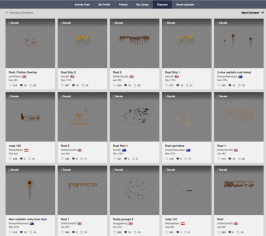syntex123
Staff Emeritus
- 5,073

- Tønsberg, Norway
- syntex123
- Syntex260Z

Barn finds! Have you ever looked inside an abandoned garage or barn to find a rare and classic car? If not, make one! Livery and image by @syntex123 - (click for full-size)
This Fortnight's Theme
I must have seen a lot of restoration shows on Discovery Channel because this time I want to capture the essence of finding something rare where you wouldn't think anything else but junk would reside. We're talking rare barn finds. - But this time, let it rust! Let's hear what @syntex123 has to say:
I love classic cars, there's something about seeing 40-year-old steel, the look, the sound, the smell.. But what if you saw a neglected one sitting in a garage full of junk? The car might be dusty, it might have some scratches, maybe some rust? There's no limit here. Make the car look old and forgotten.
CARS: N class cars before 1989 only
LIVERIES: Yes and no; if you want to do a classic race car, go for it. If you want a street car, go for it. As long as it looks forgotten.
USER MADE DECALS: Allowed
LOCATIONS: Shiretoko for the main pics, garage photo for the 1st bonus shot.
UNIQUE RESTRICTIONS: Make use of decals that look like dust, rust, dirt or other decals. You can use as little or much as you want, but it should look like it's been standing on the same spot for years.
You can also take two bonus images. One garage shot (where the car sits now), and one old image (with an appropriate "old" filter) showing it's last known location, with less dirt and wear on it than the livery you must enter.
1) Choose the Shiretoko scape (found by searching all locations and refining by 'Japan'and 'Snow'):
View attachment 729370
2) Apply the following settings:
Camera
Camera Settings
Aperture: F 2.8
Shutter Speed: 1/60 (as it's not a panning shot I don't know that this is important)
Focus: Single AF
Environment Settings
Aspect: 16:9
Orientation: Landscape
Resolution: High
Effects
White Balance
Temperature: 9800 K
Colour Cast Correction: -0.060
Exposure correction: EV +2.0
Special Effects
Chromatic Aberration: 5
Screen Effect 1
Mask: Background
Filter: None
Individual Colour Tone Correction:
Saturation: 0
Brightness: 50
Contrast: 250
Highlight: 100
Midpoint Correction: 100
Blackpoint Correction: -5
Car Effects
Filter: None
Individual Colour Tone Correction:
Saturation: 150
Brightness: 75
Contrast: 120
Highlight: 500
Midpoint Correction: 500
Blackpoint Correction: 0
3) Place your car in the middle of the scape at a suitable angle:
View attachment 729371
4) Zoom in to 102mm (certain cars may require more or less to fit in the viewfinder) and move the camera until you're happy that the car is centred in the shot:
View attachment 729372
5) Move the focus to the nearest corner of the car (I normally centre on the headlamp closest to the centre of the image) and take your shot.
6) For a shot of the rear, go back to the Car tab and hit R2, switch to Camera and refocus (again I use the tail lamp nearest the centre) and take the shot. If the car has moved off-centre then move the viewfinder and adjust the zoom as you see fit.
For new cars/liveries simply find the scape in your library and reopen and change the car, then rinse and repeat as above.
Images, entry format and tutorial made by @BLiTZ
View attachment 729370
2) Apply the following settings:
Camera
Camera Settings
Aperture: F 2.8
Shutter Speed: 1/60 (as it's not a panning shot I don't know that this is important)
Focus: Single AF
Environment Settings
Aspect: 16:9
Orientation: Landscape
Resolution: High
Effects
White Balance
Temperature: 9800 K
Colour Cast Correction: -0.060
Exposure correction: EV +2.0
Special Effects
Chromatic Aberration: 5
Screen Effect 1
Mask: Background
Filter: None
Individual Colour Tone Correction:
Saturation: 0
Brightness: 50
Contrast: 250
Highlight: 100
Midpoint Correction: 100
Blackpoint Correction: -5
Car Effects
Filter: None
Individual Colour Tone Correction:
Saturation: 150
Brightness: 75
Contrast: 120
Highlight: 500
Midpoint Correction: 500
Blackpoint Correction: 0
3) Place your car in the middle of the scape at a suitable angle:
View attachment 729371
4) Zoom in to 102mm (certain cars may require more or less to fit in the viewfinder) and move the camera until you're happy that the car is centred in the shot:
View attachment 729372
5) Move the focus to the nearest corner of the car (I normally centre on the headlamp closest to the centre of the image) and take your shot.
6) For a shot of the rear, go back to the Car tab and hit R2, switch to Camera and refocus (again I use the tail lamp nearest the centre) and take the shot. If the car has moved off-centre then move the viewfinder and adjust the zoom as you see fit.
For new cars/liveries simply find the scape in your library and reopen and change the car, then rinse and repeat as above.
Images, entry format and tutorial made by @BLiTZ
Competition Rules
Please, ensure you read and understand all requirements for this competition. Failure to follow the rules may result in disqualification. If you have questions, start a convo with me.
- The only way you can take part is to be a member of the GTPlanet forums. If you haven't created your account yet, click here.
- It is recommended you host your image either here on GTPlanet (via the Media section), or on Flickr.
- Not sure how to submit your image? Here's a guide for both methods mentioned above.
- Preview images must not exceed 640 pixels in either direction.
- A preview image must be representative of the full-size image. Do not add effects to it.
- Please use a clickable-preview to full-size, not a separate text link for it;
it makes poll creation much easier! - Mark your FINAL ENTRY clearly, with red text.
- Unsure how to? Copy and paste the following:
Code:
[COLOR=red][B]FINAL ENTRY[/B][/COLOR]- You are required to use two ‘main’ photos, viewing the front and the back of the car. You can post one additional photo inside a spoiler.
- No heavy post-game editing, slight enhancing is allowed.
- One entry per user. It must be your own work, and never previously used in a comp.
- Do not ask other users to choose your entry.
- Absolutely no entries which utilize edited/hacked file saves.
- You may change your entry once. Do it clearly; edit out your previous entry, and
either post the new one in a new reply, or in place of the original. - Do not post "Honourable Mentions" or outtakes - just your Final Entry, that's all.
- Winner gets to choose the following Fortnight's theme.
- Winners cannot enter in their own theme!
- The Host may ask for the original image/livery and it must be submitted if so.
- It's recommended to share the original livery online(in-game) to prove it’s your work.
Deadline
July 18, 2018 (23:59, CEST/GMT+2)








 That’s funny. I only added rust on the chrome here and there, but I think I went too far. *self slap*
That’s funny. I only added rust on the chrome here and there, but I think I went too far. *self slap*