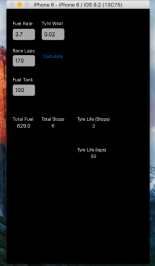- 69

- United Kingdom
- jimmy_b_84
Hi all decided to take the plunge and started to learn "C" programming but just wondered what you use to to write/edit and compile/execute your code?
I extremely new to this, I like to learn new stuff taught myself XHTML and CSS via you tube along with excel stuff, I'm no expert but I've learnt enough to hold my own ish and understand how it works. So my next challenge is C and C++ (C first). I know I'm not going to create great things anytime soon as this will take me a few years but I need to start somewhere. As a 30yr with a few kids it'll take a while but I also plan to teach the kids what I've learnt when there older.
I use a Macbook (early 2011) I have access to Xcode but read this can be a little too complicated for beginners.
Advice welcomed
I extremely new to this, I like to learn new stuff taught myself XHTML and CSS via you tube along with excel stuff, I'm no expert but I've learnt enough to hold my own ish and understand how it works. So my next challenge is C and C++ (C first). I know I'm not going to create great things anytime soon as this will take me a few years but I need to start somewhere. As a 30yr with a few kids it'll take a while but I also plan to teach the kids what I've learnt when there older.
I use a Macbook (early 2011) I have access to Xcode but read this can be a little too complicated for beginners.
Advice welcomed




 Notice the include of the hello.h header.
Notice the include of the hello.h header.