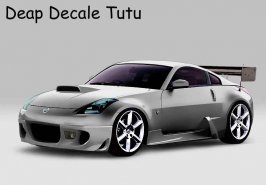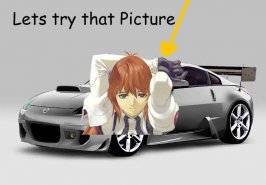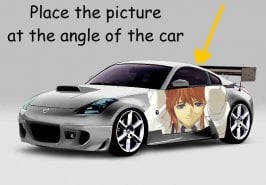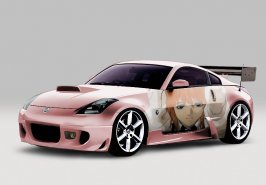You are using an out of date browser. It may not display this or other websites correctly.
You should upgrade or use an alternative browser.
You should upgrade or use an alternative browser.
Deap Coloring Tutorial
- Thread starter Mr Deap
- 12 comments
- 1,660 views
Mr Deap
(Banned)
- 1,960
Mr Deap
(Banned)
- 1,960
Here the procedur to make it look real 
-First, duplicate the main body layer & play with Image->"level" & "Hue & Saturation" & do that to the others layer too.
-Second, use CTRL+"left click on the mouse" on the lady's pic. It should select around the lady.
-Third, Select->"select inverse" & Edit->"cut" on the duplicate body layer
-Fouth, duplicate the main body layer again
-Fifth, do Select->"color range"(put it about to 130) & start with the lightest color
-Sixth, Third, Select->"select inverse" & Edit->"cut" on the second duplicate body layer
-Seventh, do all the color that the pic has & repeat that lightest to the darkest color. Adjust the level & color so it can look more real.
-Eight, Don't forget to remove the lady layer...

-First, duplicate the main body layer & play with Image->"level" & "Hue & Saturation" & do that to the others layer too.
-Second, use CTRL+"left click on the mouse" on the lady's pic. It should select around the lady.
-Third, Select->"select inverse" & Edit->"cut" on the duplicate body layer
-Fouth, duplicate the main body layer again
-Fifth, do Select->"color range"(put it about to 130) & start with the lightest color
-Sixth, Third, Select->"select inverse" & Edit->"cut" on the second duplicate body layer
-Seventh, do all the color that the pic has & repeat that lightest to the darkest color. Adjust the level & color so it can look more real.
-Eight, Don't forget to remove the lady layer...
Attachments
Mr Deap
(Banned)
- 1,960
- 4,473
Hey I use PhotoDelux Home Edition which I think is alot like Photoshop and is made by Adobe as well. Could you help me out a bit since things are different a little...
Similar threads
- Replies
- 0
- Views
- 737
- Replies
- 4
- Views
- 730