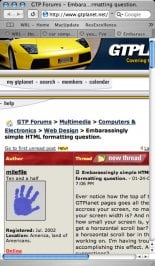- 10,832
Ever notice how the top of the GTPlanet pages goes all the way accross your screen, no matter what your screen width is? And no matter how small your screen is, you never get a horozontal scroll bar? Well, I get a horozontal scroll bar in the page I'm working on. I'm having trouble accomplishing this effect. Any suggestions?
P.S. A background color won't work because I don't want to have a flat color. I've tried it as a background image and as an img src tag. Neither worked.
P.S. A background color won't work because I don't want to have a flat color. I've tried it as a background image and as an img src tag. Neither worked.



 I forgot.
I forgot. (Look below)
(Look below)