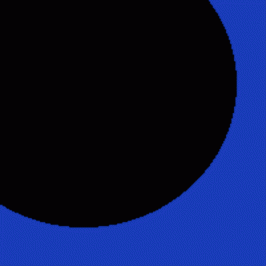You are using an out of date browser. It may not display this or other websites correctly.
You should upgrade or use an alternative browser.
You should upgrade or use an alternative browser.
Getting rid of Jaggies.....
- Thread starter Cobraboy
- 7 comments
- 669 views
- 15,799
No probs.Originally posted by Viper Zero
Yup, that's it. Thanks Eddy.
Similar threads
- Replies
- 1
- Views
- 236
- Replies
- 14
- Views
- 7K
- Replies
- 8
- Views
- 1K