- 1,274

- Iceland
- Guffaluff
Hey everyone!
I'm fortunate enough to have just get access to the community features today, and I'm trying my hand with the Decal Uploader. I have the SVG file for my company's logo, and uploaded it via the Decal Uploader. This is the logo:

And this is how it appears in the game:

When I open the SVG file in Illustrator, I get this message:

I start googling and find some method to remove Clipping Mask, but then I'm left with this:

Which is exactly what I see in the game.
I need some advice here from the experts. I know my way around Photoshop but I've hardly any experience working with Illustrator, or vector graphics in general for that matter.
Is there any way for me to get the logo how it's supposed to look into the game?
I'm fortunate enough to have just get access to the community features today, and I'm trying my hand with the Decal Uploader. I have the SVG file for my company's logo, and uploaded it via the Decal Uploader. This is the logo:
And this is how it appears in the game:
When I open the SVG file in Illustrator, I get this message:
I start googling and find some method to remove Clipping Mask, but then I'm left with this:
Which is exactly what I see in the game.
I need some advice here from the experts. I know my way around Photoshop but I've hardly any experience working with Illustrator, or vector graphics in general for that matter.
Is there any way for me to get the logo how it's supposed to look into the game?


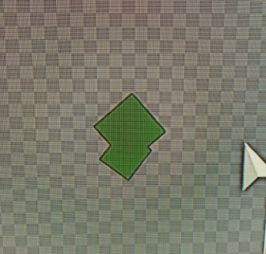

 . Such a noob on Illustrator, gonna try to work this out =)
. Such a noob on Illustrator, gonna try to work this out =)












