- 3,014
ive got adobe photoshop 7 and i cant figure out how to lower the car
P.S. dont tell me to search cos ive already been directed here and it didnt help (much!) appreciate it:tup:
appreciate it:tup:
P.S. dont tell me to search cos ive already been directed here and it didnt help (much!)
 appreciate it:tup:
appreciate it:tup:


![nsx[8]2.jpg](/forum/data/attachments/11/11066-712334aa41af322aa354fa8d5c75951c.jpg)
![1 skyline r34 f [s]2.jpg](/forum/data/attachments/11/11070-2391be34d9d8a8f50d189d2533196c9b.jpg)
![nsx[8]4 copy.jpg](/forum/data/attachments/11/11072-60dd62c7cf31f082d38ad587f01a44b7.jpg)

![1 skyline r34 f [s]4.jpg](/forum/data/attachments/11/11088-37182cfa51fb7dc5a667c7cccb95be43.jpg)
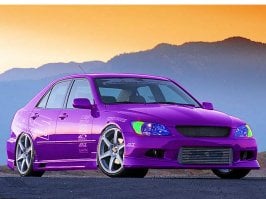
 do u know?
do u know?