- 78

- Denmark
- Kenni3390
About a month ago, a friend told me that you can remove driver names above cars while watching replays/spectating a race, using keyboard controls, which made me really interested in what else you could do. I played around with it quite a bit and somehow accidentally went into a short replay while spectating a live race, I tried so many times to recreate it, but couldn't do it. Then a couple days ago I accidentally did it again, but managed to figure out what I did, so I kept playing around with it till I got all the controls down.
Here are the controls that I know about.
All this works while spectating a live race, but you need to be in the lobby before the race starts in order to use the replay function.
You also need to put on "Switch keyboards" in the "Spectator Options".
F1: Hides player names above cars.
F4: Shows player names above cars.
F9: Hides the HUD.
F10: Shows car information.
F11: Shows racing information.
F12: Shows player information.
1-9-0: Changes the spectating to the position of the number you're pressing. (0 being 10)
Q-P: Change the spectating car between 11-20.
G: Is Variable Camera type.
H: Is Standard Camera type.
J: Is Bumper view.
K: Is Hood/roof view.
L: Is Chase camera view.
Arrow Key down: Is rear view.
Z: Sets a replay marker. (Replay ends at the point where the live race has gotten to, when you press X, C or V.)
X: Starts a replay 8 seconds before you pressed Z.
C: Starts a replay 13 seconds before you pressed Z.
V: Starts a replay 18 seconds before you pressed Z.
If you haven't set a replay marker (Z) and press X,C or V, it starts a replay from the beginning of the race.
Also if you exit spectating while watching a replay, you will get into a glitched state, where you're not able to do anything until the race you're watching is over, then you return to the lobby like normal.
I made a video showing off all the controls in action.
Here are the controls that I know about.
All this works while spectating a live race, but you need to be in the lobby before the race starts in order to use the replay function.
You also need to put on "Switch keyboards" in the "Spectator Options".
F1: Hides player names above cars.
F4: Shows player names above cars.
F9: Hides the HUD.
F10: Shows car information.
F11: Shows racing information.
F12: Shows player information.
1-9-0: Changes the spectating to the position of the number you're pressing. (0 being 10)
Q-P: Change the spectating car between 11-20.
G: Is Variable Camera type.
H: Is Standard Camera type.
J: Is Bumper view.
K: Is Hood/roof view.
L: Is Chase camera view.
Arrow Key down: Is rear view.
Z: Sets a replay marker. (Replay ends at the point where the live race has gotten to, when you press X, C or V.)
X: Starts a replay 8 seconds before you pressed Z.
C: Starts a replay 13 seconds before you pressed Z.
V: Starts a replay 18 seconds before you pressed Z.
If you haven't set a replay marker (Z) and press X,C or V, it starts a replay from the beginning of the race.
Also if you exit spectating while watching a replay, you will get into a glitched state, where you're not able to do anything until the race you're watching is over, then you return to the lobby like normal.
I made a video showing off all the controls in action.
Last edited:



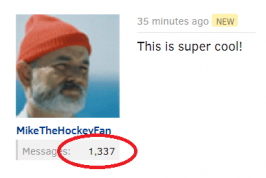
 (Of course still need some realistic damage whenever crash happened though...)
(Of course still need some realistic damage whenever crash happened though...) this is awesome!!!!! This need a post of GT planet
this is awesome!!!!! This need a post of GT planet


