- 13

- Brazil
- Bertasvo
Lately i've doing an livery which involved reflective decals, so i learned how to do an similar effect in Inkscape an came up with something convincing:

But whenever i upload it to the game what appears is this:
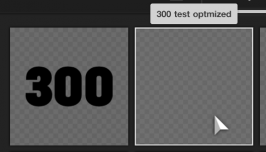
i've tried optimizing, running through SVGOMG but nothing seemed to give results. Anyone else had this problem and managed to find a solution?

But whenever i upload it to the game what appears is this:
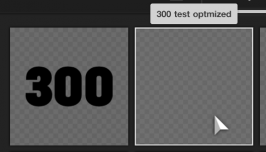
i've tried optimizing, running through SVGOMG but nothing seemed to give results. Anyone else had this problem and managed to find a solution?
Last edited: