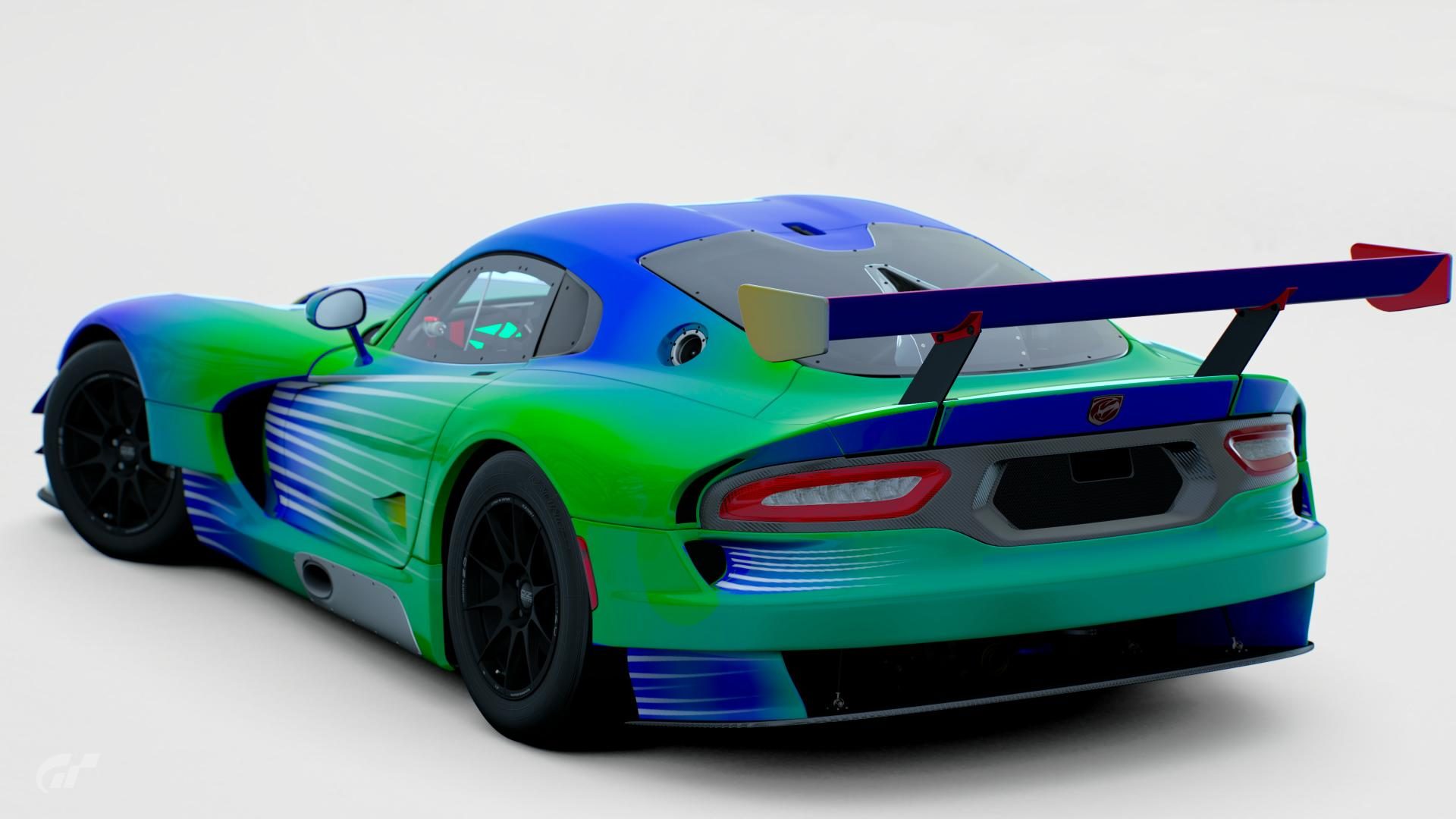syntex123
Staff Emeritus
- 5,073

- Tønsberg, Norway
- syntex123
- Syntex260Z

No Sponsors… or put another way… Art Cars! Image and liveries by @MatskiMonk . - (click for full-size)
This Fortnight's Theme
This livery competition is about being creative, the car is the canvas, it's not a rolling advertisement! Be sure to read on before entering:
Sure, we all like our race car liveries, be they replica or original, but some of the most intriguing designs ever put on cars are not there to promote goods or services, they are an expression of an idea, a concept or a feeling.
Real art cars are wide ranging in their design and motivation. To give you a few ideas; An abstract representation of a meaningful place, thing or person. A literal message, an expression of an artistic style (it could be Graffitti - it could be Monet!). It could be a representation of an action, emotion or feeling. It could be motivated by visual styles in nature or architecture, it could emphasize the nature of the car itself… it could just be all out trip fest of psychedelia…
There’s no right or wrong, but it really helps if there is a story behind it - and it would be great if these were posted too.
Just to be clear, (with the small exception below), sponsor decals, company decals, brand decals, character decals, band logos etc etc are prohibited.
CARS: Any
LIVERIES: No replica's, must be original
USER MADE DECALS: Yes (subject to the spirit of the theme!)
LOCATIONS: Shiretoko for the main pics
1) Choose the Shiretoko scape (found by searching all locations and refining by 'Japan'and 'Snow'):
View attachment 729370
2) Apply the following settings:
Camera
Camera Settings
Aperture: F 2.8
Shutter Speed: 1/60 (as it's not a panning shot I don't know that this is important)
Focus: Single AF
Environment Settings
Aspect: 16:9
Orientation: Landscape
Resolution: High
Effects
White Balance
Temperature: 9800 K
Colour Cast Correction: -0.060
Exposure correction: EV +2.0
Special Effects
Chromatic Aberration: 5
Screen Effect 1
Mask: Background
Filter: None
Individual Colour Tone Correction:
Saturation: 0
Brightness: 50
Contrast: 250
Highlight: 100
Midpoint Correction: 100
Blackpoint Correction: -5
Car Effects
Filter: None
Individual Colour Tone Correction:
Saturation: 150
Brightness: 75
Contrast: 120
Highlight: 500
Midpoint Correction: 500
Blackpoint Correction: 0
3) Place your car in the middle of the scape at a suitable angle:
View attachment 729371
4) Zoom in to 102mm (certain cars may require more or less to fit in the viewfinder) and move the camera until you're happy that the car is centred in the shot:
View attachment 729372
5) Move the focus to the nearest corner of the car (I normally centre on the headlamp closest to the centre of the image) and take your shot.
6) For a shot of the rear, go back to the Car tab and hit R2, switch to Camera and refocus (again I use the tail lamp nearest the centre) and take the shot. If the car has moved off-centre then move the viewfinder and adjust the zoom as you see fit.
For new cars/liveries simply find the scape in your library and reopen and change the car, then rinse and repeat as above.
Images, entry format and tutorial made by @BLiTZ
View attachment 729370
2) Apply the following settings:
Camera
Camera Settings
Aperture: F 2.8
Shutter Speed: 1/60 (as it's not a panning shot I don't know that this is important)
Focus: Single AF
Environment Settings
Aspect: 16:9
Orientation: Landscape
Resolution: High
Effects
White Balance
Temperature: 9800 K
Colour Cast Correction: -0.060
Exposure correction: EV +2.0
Special Effects
Chromatic Aberration: 5
Screen Effect 1
Mask: Background
Filter: None
Individual Colour Tone Correction:
Saturation: 0
Brightness: 50
Contrast: 250
Highlight: 100
Midpoint Correction: 100
Blackpoint Correction: -5
Car Effects
Filter: None
Individual Colour Tone Correction:
Saturation: 150
Brightness: 75
Contrast: 120
Highlight: 500
Midpoint Correction: 500
Blackpoint Correction: 0
3) Place your car in the middle of the scape at a suitable angle:
View attachment 729371
4) Zoom in to 102mm (certain cars may require more or less to fit in the viewfinder) and move the camera until you're happy that the car is centred in the shot:
View attachment 729372
5) Move the focus to the nearest corner of the car (I normally centre on the headlamp closest to the centre of the image) and take your shot.
6) For a shot of the rear, go back to the Car tab and hit R2, switch to Camera and refocus (again I use the tail lamp nearest the centre) and take the shot. If the car has moved off-centre then move the viewfinder and adjust the zoom as you see fit.
For new cars/liveries simply find the scape in your library and reopen and change the car, then rinse and repeat as above.
Images, entry format and tutorial made by @BLiTZ
UNIQUE RESTRICTIONS:
1. Replicas of existing art cars are not allowed, this is YOUR expression, not anyone else’s.
2. To allow for choice and authenticity, if you're imagining you car as a racing car, a number panel maybe used and a maximum of two different SMALL technical partner decals can be used. For example; a Tyre supplier, and Brake Supplier, or Suspension company and fuel company for example. These can be duplicated to either side of the car, or wing end plates etc. as appropriate. These should not form part of the design itself.
3. If you can, explain your motivation or what the livery represents to you.
4. Sponsor decals, company decals, brand decals, character decals, band logos etc etc are prohibited.
To get people in the mood... here are some examples of other peoples stuff...
https://www.gran-turismo.com/gb/gtsport/user/my-library/all/livery/1069126/1/5908794190783874576
https://www.gran-turismo.com/gb/gtsport/user/my-library/all/livery/5366599/1/6917547794586698777
https://www.gran-turismo.com/gb/gtsport/user/my-library/all/livery/2026405/1/8151598970574996480
https://www.gran-turismo.com/gb/gtsport/user/my-library/all/livery/3073035/1/5774261235263472649
https://www.gran-turismo.com/gb/gtsport/user/my-library/all/livery/3629939/1/7134264764156347921
https://www.gran-turismo.com/gb/gtsport/user/my-library/all/livery/3539648/1/4828421826277312009
Competition Rules
Please, ensure you read and understand all requirements for this poll. Failure to follow the rules may result in disqualification. If you have questions, start a convo with me.
- The only way you can take part is to be a member of the GTPlanet forums. If you haven't created your account yet, click here.
- Do not vote for your own entry.
- Do not try to sway the poll.
- Please, view each image in its full size, or view the full 360° GIF before voting.
- In the event of a tie, a 24H tiebreaker poll will be posted. All contestants in the tiebreaker are asked to vote; if one person doesn't, all other contestants votes won't count.