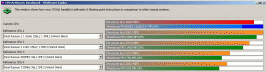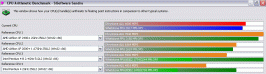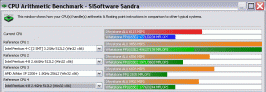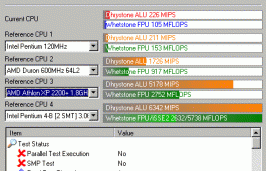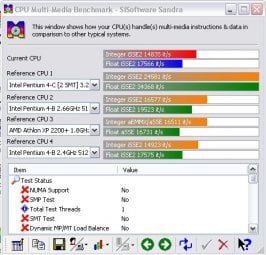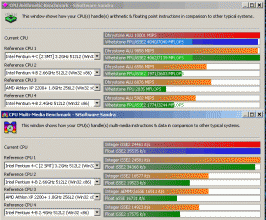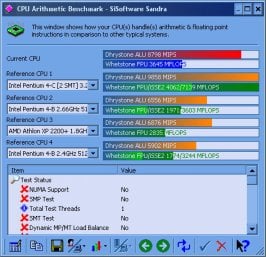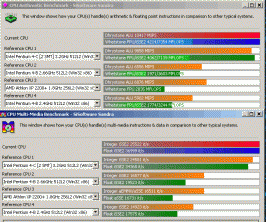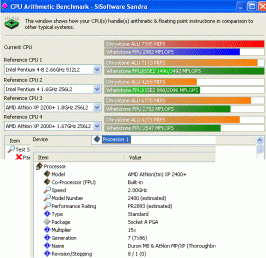- 2,808
Alright, it's time.
Here's the shmeal, we'll use Sandra 2004 arithmetic benchmark to test your CPU.
If you're overclocking, please post your stock speed and current. If you're not, just post your stock speed.
Post a screenie of the test.
I'll start:
Athlon XP 1600+ TB(1.38GHz) @ 1606.5MHz

Here's the shmeal, we'll use Sandra 2004 arithmetic benchmark to test your CPU.
If you're overclocking, please post your stock speed and current. If you're not, just post your stock speed.
Post a screenie of the test.
I'll start:
Athlon XP 1600+ TB(1.38GHz) @ 1606.5MHz