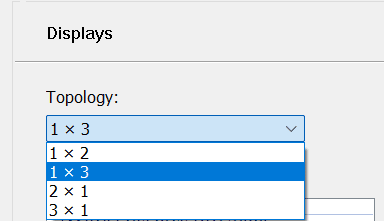I have been running a single Samsung G7 4k 32" on a RTX4090 for a while, decided to upgrade to triple screens, so purchased two more Samsung G7 32" 4k's.
Only to find that I can not get them working all together!
I can get 2 working, I know its not a monitor issue as I can get a different 2 working but not all 3.
I have tried all kinds of cables DP to HDMI, DP to DP (that came with the monitors) nothing appears to work.
In Nvidia surround screen I can set 2 but it does not allow me to tick the 3rd, as when I do it un-ticks one of the others.
Nvidia live tech support were hopeless.
I have even hooked the 3 monitors up to my old (GTX2080ti) rig and I get the exact same issue.
Am I as the limit of what GPU's can drive? 3x4k@120hz?
I don't think so as I see on youtube folks have triple 4k's running.
Googling the symptoms and issues I see loads of folks having the same issue, so I wonder how folks on youtube have got round the issue?
Its really driving me crazy, so any assistance would be great.
Only to find that I can not get them working all together!
I can get 2 working, I know its not a monitor issue as I can get a different 2 working but not all 3.
I have tried all kinds of cables DP to HDMI, DP to DP (that came with the monitors) nothing appears to work.
In Nvidia surround screen I can set 2 but it does not allow me to tick the 3rd, as when I do it un-ticks one of the others.
Nvidia live tech support were hopeless.
I have even hooked the 3 monitors up to my old (GTX2080ti) rig and I get the exact same issue.
Am I as the limit of what GPU's can drive? 3x4k@120hz?
I don't think so as I see on youtube folks have triple 4k's running.
Googling the symptoms and issues I see loads of folks having the same issue, so I wonder how folks on youtube have got round the issue?
Its really driving me crazy, so any assistance would be great.