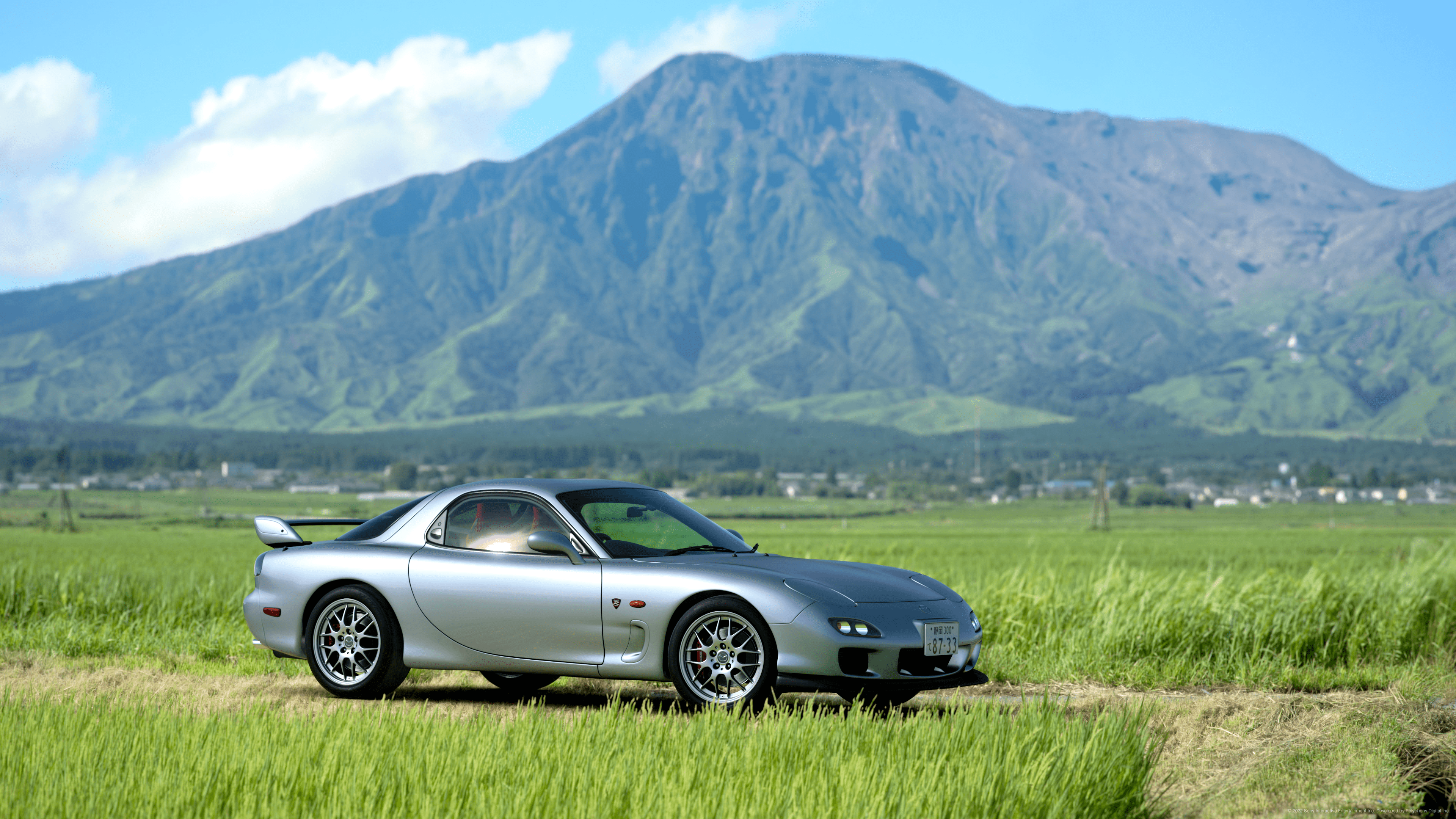You are using an out of date browser. It may not display this or other websites correctly.
You should upgrade or use an alternative browser.
You should upgrade or use an alternative browser.
Gran Turismo 7 Livery Editor - General Discussion Thread
- Thread starter MisterWaffles
- 2,873 comments
- 288,433 views
- 325

- Germany at Nürburgring

Something Like this? The Grey parts are Aluminium metallic and Shine really cool in the sun !Can someone make a 'simple' Honda/Acura Dualnote/DN-X concept version of Honda NSX Gr.B rally car?
- 5,132

- Druids Bend
- Z4E_Midnight85
- 49

- Barcelona
Guys help, I did a livery this afternoon and now that I check, is gone to a previous state, but in the preview before loading it it looks just like when I finished it.
What's happening? 😓
What's happening? 😓
- 5,132

- Druids Bend
- Z4E_Midnight85
That's a new one! I've only ever had it where the livery is bugged and it won't load at all. Have you had any resolve on this since Monday??Guys help, I did a livery this afternoon and now that I check, is gone to a previous state, but in the preview before loading it it looks just like when I finished it.
What's happening? 😓
- 1,922

- Ireland
- Racer X
Guys help, I did a livery this afternoon and now that I check, is gone to a previous state, but in the preview before loading it it looks just like when I finished it.
What's happening? 😓
Try changing the livery and then reloading it
- 49

- Barcelona
Sadly, nope, it's bugged and I cannot do anything to retrieve it 😑 So I just did another stuff.That's a new one! I've only ever had it where the livery is bugged and it won't load at all. Have you had any resolve on this since Monday??
I'm doing my first liveries and weirdly, I'm missing the system that Forza has in the editor, I'd like to group vinyls, or at least having the parts of the cars separated (like rear bumper, left side...) just for the sake of having tidy space to work.
But overall, I really like this editor, minus this bug lol
- 5,132

- Druids Bend
- Z4E_Midnight85
Yep, that's something you'll get used to. It's a lot more manual than other games! But you can still achieve some pretty impressive results!!Sadly, nope, it's bugged and I cannot do anything to retrieve it 😑 So I just did another stuff.
I'm doing my first liveries and weirdly, I'm missing the system that Forza has in the editor, I'd like to group vinyls, or at least having the parts of the cars separated (like rear bumper, left side...) just for the sake of having tidy space to work.
But overall, I really like this editor, minus this bug lol
- 305

- Isola della Tontola
When the "Overwrite" or "Save As" design rendering gets stuck and I have to exit to start GT7 again, I've noticed that the small livery thumb in Design List looks always like the very last save, as if it had been successful, though it had not. Consequently, after loading it, I always get the previous save. I guess maybe you didn't wait for - or notice that - the rendering was actually "Done 100 %".Guys help, I did a livery this afternoon and now that I check, is gone to a previous state, but in the preview before loading it it looks just like when I finished it.
What's happening? 😓
- 131

- Equalityland
An easy search would give this result: https://www.gran-turismo.com/sg/gt7/user/discover/search/car_style/Hi, excuse me, I would like to know who has the most faithful Fast N Furious liveries? Thanks


Last edited:
- 131

- Equalityland
You gave me an idea for a constructed limited 1player scenario; Use only cars from the Fast'n Furious movies, how far can it go?Hi, excuse me, I would like to know who has the most faithful Fast N Furious liveries? Thanks
- 672

- Amsterdam
- HennyGingerale
Been a while since i painted some cars, but with the Evo IX i just had to make some cars.
Still a WIP, this is a lot of tracing lol.

Also, dont know whats wrong with the quality lol. I moved my PS5 from my LG OLED to a 27 inch monitor but pics look horrible?
Still a WIP, this is a lot of tracing lol.

Also, dont know whats wrong with the quality lol. I moved my PS5 from my LG OLED to a 27 inch monitor but pics look horrible?
Last edited:
- 5,132

- Druids Bend
- Z4E_Midnight85
What is your image quality set to in game? Make sure it's set to high resolution. Is this a screenshot or shared Scapes pic? That makes a difference too, I believe!Been a while since i painted some cars, but with the Evo IX i just had to make some cars.
Still a WIP, this is a lot of tracing lol.

Also, dont know whats wrong with the quality lol. I moved my PS5 from my LG OLED to a 27 inch monitor but pics look horrible?
- 5,132

- Druids Bend
- Z4E_Midnight85
Check your image settings in Scapes. Ie. you can have medium res or high res. Just as a thought.Ingame it looks way better, its a 4K 120hz monitor so nothing wrong with that. Its a shared Scapes pic.
- 628

- Germany
Do you see the difference in the whole image, or only certain areas? Do other cars or different scapes backgrounds show the same difference in quality, or has this only occured with this specific photo?Ingame it looks way better, its a 4K 120hz monitor so nothing wrong with that. Its a shared Scapes pic.
I've noticed some quality loss especially in the reds way back in GT4, as well as other games. While it's not so apparent anymore, red still looks dirtier than any other color. Also working in ad design I've seen noise especially in red when compressing to smaller file size or lower bit depth.
This shot looks fine at first glance for example.
Zoomed in the red looks more compressed/dirtier.
Here's an interesting thread on this topic:
Why do JPEG files blur red more than other colors?
I am trying to figure out why JPEG compression causes noise in the red spectrum that is larger and fuzzier in regards to, say, the blue spectrum. I've seen this question and I am not looking for a
Last edited:
- 131

- Equalityland
What is this car in gt7 and does it exist as a custom livery variant?
- 672

- Amsterdam
- HennyGingerale
That's not ingame but edited image.What is this car in gt7 and does it exist as a custom livery variant?
Thanks @ikon_313 makes sense! For screenshots I will use my 4k TV I think haha
- 1,569

- Singapore
- XSquareStickIt
I can confirm that photos shared onto the GT7 website or exported to the PS Gallery have a much lower quality, losing a lot of colour and contrast. Check my post in the bug report thread for a direct comparison.Is this a screenshot or shared Scapes pic? That makes a difference too, I believe!
Screenshots will have a tiny copyright message on the bottom right of the screen, while exported/shared photos will have the GT watermark on the bottom left. If you screenshot a photo immediately after rendering it in photomode, you get bothPhotos exported via the Showcase > My Items menu are of notably lower quality than what a screenshot would produce, having less vivid colours and reduced contrast. This glitch also affects photos shared onto the Gran Turismo 7 website.
I am playing on a PS5 on Performance Mode, with Ray Tracing enabled in photo mode.

- 1,922

- Ireland
- Racer X
- 5,132

- Druids Bend
- Z4E_Midnight85
- 628

- Germany
Almost finished with this one, thanks to @Gingerale pointing me to the last two missing sponsor decals. Was ready to give up on this livery as there is still a lot to do and missing vital info really bummed me out. Uploaded a WIP version to at least throw something out there.
Freshly motivated, I went on to complete the roof last night and drew up the missing two on the door as well as three additional behind the rear wheels that I haven't got around to finishing before.
Now all I need is to fix little things, add some details, add over fenders and replace the side background graphics. Slapped on the latter as one big decal making it render quite fuzzy :/

Freshly motivated, I went on to complete the roof last night and drew up the missing two on the door as well as three additional behind the rear wheels that I haven't got around to finishing before.
Now all I need is to fix little things, add some details, add over fenders and replace the side background graphics. Slapped on the latter as one big decal making it render quite fuzzy :/
Last edited:
- 1,922

- Ireland
- Racer X