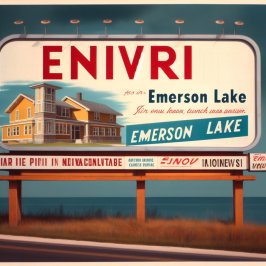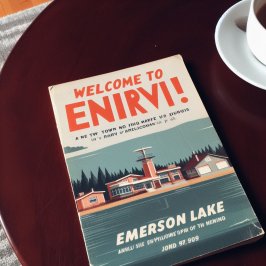- 28,490

- Glasgow
- GTP_Mars
I set about rectifying my ludicrous railway system over the weekend with mixed results.
I actually had to get my pad and coloured pencils out and literally draw my city in order to map out the train lines...

I wish it were a bit easier to see lines on the PS4 (maybe I'm not looking at them right), but having a physical map made a huge difference.
My central 'hub' also helps... instead of trying to connect everything up, I now have discrete 'loops' that all meet in the central hub of two stations. I now have four loops, that cover the whole city, barring one awkwardly placed station that just has a point-to-point connection with a station on a loop. I've also moved my cargo terminals, as they were completely misplaced
It was a job well done though, and passenger numbers are high and my city is now very well connected.
-
The bad news: my city appears to be on the decline - zero demand for any type of zone, and after peaking at 110k, my population has dropped back to 95k, with no improvement in sight.
I think that I've maybe spread myself too thin and may need to 'consolidate' a few areas, and focus on making a smaller number of zones better, rather than building big new areas in the hope of boosting the population.
I actually had to get my pad and coloured pencils out and literally draw my city in order to map out the train lines...
I wish it were a bit easier to see lines on the PS4 (maybe I'm not looking at them right), but having a physical map made a huge difference.
My central 'hub' also helps... instead of trying to connect everything up, I now have discrete 'loops' that all meet in the central hub of two stations. I now have four loops, that cover the whole city, barring one awkwardly placed station that just has a point-to-point connection with a station on a loop. I've also moved my cargo terminals, as they were completely misplaced

It was a job well done though, and passenger numbers are high and my city is now very well connected.
-
The bad news: my city appears to be on the decline - zero demand for any type of zone, and after peaking at 110k, my population has dropped back to 95k, with no improvement in sight.
I think that I've maybe spread myself too thin and may need to 'consolidate' a few areas, and focus on making a smaller number of zones better, rather than building big new areas in the hope of boosting the population.
Last edited: