- 7,889
- SolidFro
- RRoDzaaah!
Note: If you're running at 1GHz or lower (usually), then you do not need to worry. Why? Read on...
This is, by far, the worst error you could get when running Windows 2000 (SP1 or SP2) and Windows XP (Home and Pro) and it effects all users.
The error begins as your registry grows over somewhere between 10 and 20mb. Once you shut down your computer, Windows rewrites the registry for the new changes it has accumulated while you were using Windows to your IDE drive (hard drive). When Windows is writing the information, the shut down process does not wait for the registry to be written and shuts down after 10 or 20 seconds, depending on your processor speed and memory speed, before the registry is finished. Once you turn on your computer again, Windows boots up, but finds that the registry to be corrupted and will refuse to start up. Windows gives this blue screen of death Stop message:
STOP: c0000218 {Registry File Failure}
The Registry cannot load the hive (file):
\SystemRoot\System32\Config\SOFTWARE
or its alternate
It is corrupt, absent or not writeable
This error is not limited to any one particular hardware issue. Users with VIA KT-166 southbridges, memory higher then PC-100, memory higher then 256mb, processors higher then 1 GHz, or ATA-100 hardrives seem to be more prone to the problem. This information points to that the computer is too fast for Windows to keep up. The computer is so fast, the shutdown process completes and the registry does not, since the registry is being written to the hardrive, which is usually slower then your processor . Users with less then 1 GHz processors seem to not have this problem. The reason is that it takes more time for the processor to shutdown, thus letting time for the registry to be completely written.
. Users with less then 1 GHz processors seem to not have this problem. The reason is that it takes more time for the processor to shutdown, thus letting time for the registry to be completely written.
Microsoft does have a fix for Windows 2000, but does not have a fix for Windows XP. Microsoft does recognize the problem but, does nothing to fix it.
* Windows 2000 users can download the Q281672 hotfix from Microsoft.
* Windows XP users need to disable the Disk Write Cache. Windows 2000 users can also use these.
- Start > Control Panel > System > Hardware > Device Manager > Disk Drives > [your hardrive] > Polices > un-check "Enable write caching on disk". Restart.
Disabling the Disk Write Cache does make shutdown times slower, up to 3 minutes in some cases.
* Alternative solutions (does not guarantee you won't get the error):
- Use restart and press the power button prior to restart instead of using shutdown.
- Modify registry key ClearPageFileAtShutdown: HKey_Local_Machine/System/CurrentControlSet/Control/Session Manager/Memory Management. Change from 0 to 1.
- Modify registry key Shutdown: HKEY_LOCAL_MACHINE\SYSTEM\CURRENTCONTROLSET\CONTROL\WINDOWS. Enter a number greater then the one present.
- Use of alternate profile when shutting down.
Once you apply one of the top 2 solutions, the error will not come back, since the registry is written before the shutdown process and will not shutdown until the registry is finished, even if Windows likes it or not. The alternative solutions may or may not work. The error usually comes back eventually. These are the only solutions for this bug. Until Microsoft gets its act together, these will have to do.
The alternative solutions may or may not work. The error usually comes back eventually. These are the only solutions for this bug. Until Microsoft gets its act together, these will have to do.
I've lost countless amounts of data to this monster and I'll be damned if I let it do it to me again!
Sources: Search for c0000218 and you'll see my point...
This is, by far, the worst error you could get when running Windows 2000 (SP1 or SP2) and Windows XP (Home and Pro) and it effects all users.
The error begins as your registry grows over somewhere between 10 and 20mb. Once you shut down your computer, Windows rewrites the registry for the new changes it has accumulated while you were using Windows to your IDE drive (hard drive). When Windows is writing the information, the shut down process does not wait for the registry to be written and shuts down after 10 or 20 seconds, depending on your processor speed and memory speed, before the registry is finished. Once you turn on your computer again, Windows boots up, but finds that the registry to be corrupted and will refuse to start up. Windows gives this blue screen of death Stop message:
STOP: c0000218 {Registry File Failure}
The Registry cannot load the hive (file):
\SystemRoot\System32\Config\SOFTWARE
or its alternate
It is corrupt, absent or not writeable
This error is not limited to any one particular hardware issue. Users with VIA KT-166 southbridges, memory higher then PC-100, memory higher then 256mb, processors higher then 1 GHz, or ATA-100 hardrives seem to be more prone to the problem. This information points to that the computer is too fast for Windows to keep up. The computer is so fast, the shutdown process completes and the registry does not, since the registry is being written to the hardrive, which is usually slower then your processor
 . Users with less then 1 GHz processors seem to not have this problem. The reason is that it takes more time for the processor to shutdown, thus letting time for the registry to be completely written.
. Users with less then 1 GHz processors seem to not have this problem. The reason is that it takes more time for the processor to shutdown, thus letting time for the registry to be completely written.Microsoft does have a fix for Windows 2000, but does not have a fix for Windows XP. Microsoft does recognize the problem but, does nothing to fix it.
* Windows 2000 users can download the Q281672 hotfix from Microsoft.
* Windows XP users need to disable the Disk Write Cache. Windows 2000 users can also use these.
- Start > Control Panel > System > Hardware > Device Manager > Disk Drives > [your hardrive] > Polices > un-check "Enable write caching on disk". Restart.
Disabling the Disk Write Cache does make shutdown times slower, up to 3 minutes in some cases.
* Alternative solutions (does not guarantee you won't get the error):
- Use restart and press the power button prior to restart instead of using shutdown.
- Modify registry key ClearPageFileAtShutdown: HKey_Local_Machine/System/CurrentControlSet/Control/Session Manager/Memory Management. Change from 0 to 1.
- Modify registry key Shutdown: HKEY_LOCAL_MACHINE\SYSTEM\CURRENTCONTROLSET\CONTROL\WINDOWS. Enter a number greater then the one present.
- Use of alternate profile when shutting down.
Once you apply one of the top 2 solutions, the error will not come back, since the registry is written before the shutdown process and will not shutdown until the registry is finished, even if Windows likes it or not.
 The alternative solutions may or may not work. The error usually comes back eventually. These are the only solutions for this bug. Until Microsoft gets its act together, these will have to do.
The alternative solutions may or may not work. The error usually comes back eventually. These are the only solutions for this bug. Until Microsoft gets its act together, these will have to do.I've lost countless amounts of data to this monster and I'll be damned if I let it do it to me again!
Sources: Search for c0000218 and you'll see my point...


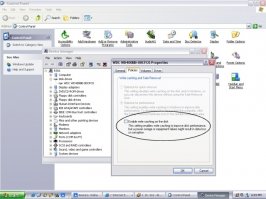
 I've unchecked the box now - thanks for pointing this out to everyone!
I've unchecked the box now - thanks for pointing this out to everyone! 
