- 259

- Uruguay
now fixed problemIt doesn't launch for me, CM says "LODs list missing".
now fixed problemIt doesn't launch for me, CM says "LODs list missing".
Can i get this mod?This is my first mod! Does it looks good?
Auto Gallery Skyline R32
View attachment 1002414View attachment 1002413 View attachment 1002415
Thank you mate 😎Get all three of them (and others) from Reboot Team and you'll be good to go...
https://tm-modding.eu/reboot-team-tracks/
not good
not good
FM5-7's airport test track thing ?
Thanks, but it didn't really change much - I think a lot of the trees might need some attention. Hopefully @neil shaw will pop in.@Masscot
Here's the quick fix I did for the 3D trees at Highlands Motorsports Park. It has been a long time since I made this, so I can't remember what I did exactly, but looking at the skin, it looks like I hid something and darkened something else...
It is in a skins/default folder, so you might want to change the folder structure: https://www.mediafire.com/file/jss4w792hp5yhcw/skins.rar/file
HOWEVER... It does not change the other trees, and after checking, I can see that there is a lighting issue with them. Hopefully someone else can fix this (and have a look at the camera-facing trees at Terretonga Park at the same time).
Yeah, I remember that I just fixed those 3D trees that are dotted around the track. They really bothered me for some reason. There's one in particular, right next to the track, that made me cringe every time I passed it...Thanks, but it didn't really change much - I think a lot of the trees might need some attention. Hopefully @neil shaw will pop in.
Strange but true, every time I got the race canceled problem, I just keep retrying and by 5th or 10th attempts it will fix itself. Works every single time for meRace canceled problem.
I have been having this problem for 1 week but can't find a working solution.
Until the day before everything was fine, but the next day, without adding new mods or anything, content manager gave me this problem.
This is the log:
2021-08-25T15:26:49:090 [22752] | INFO | Custom Shaders Patch 0.1.76-preview1 is up and running.
2021-08-25T15:26:49:090 [22752] | INFO | Please avoid using this log file for anything or parsing it in any way, it’s not set to be compatible like that. Next update might not print anything here at all.
2021-08-25T15:26:49:094 [22752] | INFO | Time in race.ini: 54060, sun angle=32.27
2021-08-25T15:26:49:096 [22752] | DEBUG | New shared archive: 'D:\Games\Assetto Corsa\extension\lua/std.zip'
2021-08-25T15:26:49:096 [22752] | INFO | Archive opened: 'D:\Games\Assetto Corsa\extension\lua/std.zip'
2021-08-25T15:26:49:100 [22752] | INFO | ExtensionDXGI Tweaksdisabled
2021-08-25T15:26:49:100 [22752] | INFO | Setting AC hooks…
2021-08-25T15:26:49:217 [22752] | INFO | Target: acs
2021-08-25T15:26:50:065 [22752] | DEBUG | In total, 15552 different names and 19606 items were found; 42094 were skipped as useless
2021-08-25T15:26:50:097 [22752] | INFO | Time to find things: 879.99 ms
2021-08-25T15:26:50:143 [22752] | INFO | All 1533 functions were found successfully
2021-08-25T15:26:50:144 [22752] | INFO | Set watcher for 'D:\Games\Assetto Corsa\system\cfg\ppfilters'
2021-08-25T15:26:50:154 [22752] | DEBUG | Gary: old-school event listeners set
2021-08-25T15:26:50:154 [22752] | DEBUG | Gary: newer event listeners are set
2021-08-25T15:26:50:887 [22752] | DEBUG | Importing DLL: python33.dll
2021-08-25T15:26:50:887 [22752] | DEBUG | Importing DLL: openvr_api.dll
Mod requires "Ready to Race Pack" DLC, "Content manager", "Custom Shader Patch" for all features:
Added:
- mudflaps
- spare tyre
- Co-driver
- shifting light
- side window stickers
- MOL and ARAL livery (all available ST-185 liveries can be used for this version too)
Physics matches KS Celica ST185.
Known bug:
- Wiper blade doesn't clear windscreen. May someone could help to solve it?
3dsimed messes up the exports regularly (UVs and texture assignments), but the persistence file it makes is alright. To get rid of the transparency, open the fbx you exported in 3dsimed and re-export it, then load the second fbx in blender and it should look alright.
kn5conv exports ascci files, like it says, so you can use the autodesk converter (free tool) to convert it to binary. Also, sometimes kn5conv will export at 100x scale, so keep that in mind if you export an fbx back to ac and things are huge or don´t show up
(Im not a fan of 3dsimed for anything but import/export but I guess if you´re just doing pitboxes it might be better to learn how to do it there and spare the hassle)
So I managed to make it with 3dsimed3. At first it didn't work because I tried exporting already in .kn5 but than I exported in .fbx, (with @RMi_wood seetings in the screenshot, I had mine ticked the first option and bake transformed vertices unticked) and than opened with ksEditor and saved as .kn5 worked fine.There is nothing wrong with this track
View attachment 1076298
The only thing wrong is your process, and 3dsimed exports it perfectly to FBX.
View attachment 1076299
I even said you could create a new, separate .kn5 and add the pits you want via models.ini
Why not use?:
https://www.racedepartment.com/threads/circuit-zandvoort-2020.185572/ (32 pits)
hint: 3dsimed, file, new.

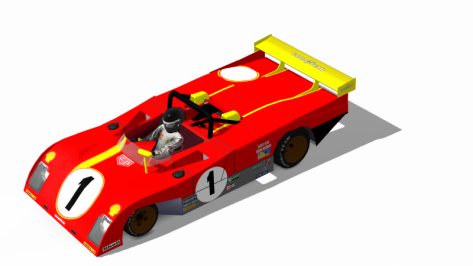
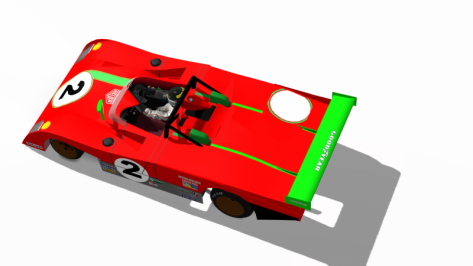










Will they have the working wiper
The wiper already workWill they have the working wiper
Thanks for the reply, but unfortunately it doesn't go yet.Strange but true, every time I got the race canceled problem, I just keep retrying and by 5th or 10th attempts it will fix itself. Works every single time for me
i understand but i wasn't asking to be a 100% perfect track right?Is any track 100% perfect?
This is a GRiD Autosport port so will never be super-accurate.

Well you did say "...its a really nice track but not 100% perfect", which is what prompted my response about no track being perfect.i understand but i wasn't asking to be a 100% perfect track right?
i was just asking if someone has other versions or is going or planning to update it,.. cause there are some faults in it (reboot version) and there are hanging people in the sky,.. and if thats can be fixed then imo its 100%
cheers.
The people hanging in the sky was associated with the World Details setting. Anything less than maximum removes the cranes those camera operators are standing on, and leaves them floating in mid air.Well you did say "...its a really nice track but not 100% perfect", which is what prompted my response about no track being perfect.
Anyway, which layout and where on the track do you see people hanging in the sky? And what other 'faults' have you spotted? Being specific rather than generic would really help.
Are you using the latest version of the track from here?
Reboot Team tracks – Trained Monkey Modding
tm-modding.eu
World detail settings maybe ?i understand but i wasn't asking to be a 100% perfect track right?
i was just asking if someone has other versions or is going or planning to update it,.. cause there are some faults in it (reboot version) and there are hanging people in the sky,.. and if thats can be fixed then imo its 100%
cheers.
Yep - thanks, was just checking this myself and came back to report the same. Quite a common issue and easily missed during testing but maybe RT will take a look at it and update the track.The people hanging in the sky was associated with the World Details setting. Anything less than maximum removes the cranes those camera operators are standing on, and leaves them floating in mid air.
 drive.google.com
drive.google.com
