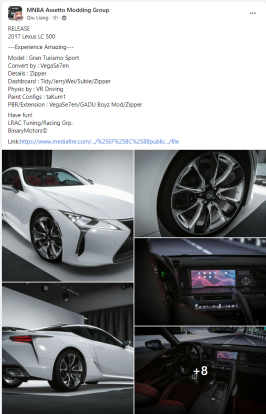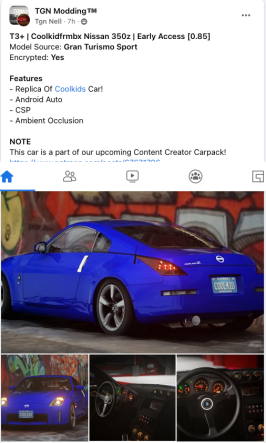[ABOUT]
AUTHOR=Lost Intentions Drift Club /\ xJelloxx
VERSION=1
DATE_RELEASE=2020
[INCLUDE]
INCLUDE = common/conditions.ini
[GRASS_FX]
GRASS_MATERIALS= Background, Grass01.dds, Grass02.dds, Grass03.dds
OCCLUDING_MATERIALS= Sand02AC, Rumble2, TarmacDarkAC, TarmacDark, Oscuro_suciedad,
TRIM_PERIOD = THURSDAY
SHAPE_SIZE = 1.5, 1.0
SHAPE_TIDY = 0, 0
SHAPE_CUT = 0, 0
COLOR_FACTOR = 0.5
TEXTURE = grass_fx/highlands.dds
TEXTURE_GRID = 8, 3
[GRASS_FX_TEXTURE_GROUP_0]
; flower grass
PIECE_0=1, 1
PIECE_1=1, 1
PIECE_1_CHANCE=35
PIECE_2=1, 2, 2, 1
PIECE_2_CHANCE=5
;PIECE_3=3, 1
PIECE_4=0.7, 0.7
PIECE_4_CHANCE=10
PIECE_4_SIZE_MULT=0.2,0.2
[GRASS_FX_TEXTURE_GROUP_1]
; extra grass converted to sparse tall grass
PIECE_0=6, 1
PIECE_0_CHANCE=0.5
PIECE_0_SIZE_MULT=1.5,1.8
PIECE_1=3, 1, 1, 2
PIECE_1_CHANCE=1
PIECE_1_SIZE_MULT=1.0,1.2
PIECE_2=8, 1
PIECE_2_CHANCE=15
PIECE_2_SIZE_MULT=1.0,1.2
[GRASS_FX_CONFIGURATION_A]
TEXTURE_BASE_CHANCE=1.5
TEXTURE_GROUP_0_CHANCE=50 ; flower grass
TEXTURE_GROUP_1_CHANCE=0.0 ; extra grass converted to sparse tall grass
MASK_MAIN_THRESHOLD = 0.03
MASK_RED_THRESHOLD = 0.1
MASK_MIN_LUMINANCE = 0.01
MASK_MAX_LUMINANCE = 0.35
TRIM_PERIOD = THURSDAY
SHAPE_SIZE = 2.0, 2
SHAPE_TIDY = 5, 1
SHAPE_CUT = 0, 0
[GRASS_FX_CONFIGURATION_B]
TEXTURE_BASE_CHANCE=0
TEXTURE_GROUP_0_CHANCE=0 ; flower grass
TEXTURE_GROUP_1_CHANCE=0 ; extra grass converted to sparse tall grass
MASK_MAIN_THRESHOLD = 0
MASK_RED_THRESHOLD = 05
MASK_MIN_LUMINANCE = 0
MASK_MAX_LUMINANCE = 0
SHAPE_SIZE = 0, 0
SHAPE_TIDY = 0, 0
SHAPE_CUT = 0
[GRASS_FX_ADJUSTMENT_...]
MESHES = Background, 1GRASS0
MAP = A
[GRASS_FX_ADJUSTMENT_...]
MESHES =
MAP = B
[MATERIAL_ADJUSTMENT_0]
ACTIVE = 1
VISIBILITY_LEVEL = 0
DESCRIPTION = LIGHTS POLES
MESHES=OBJ170,OBJ172,OBJ174
MATERIAL = WHITE
KEY_0 = ksEmissive
VALUE_0 = 217,186,255,0.7.0
VALUE_0_OFF = 0, 0, 0
KEY_1 =
VALUE_1 = -193
VALUE_1_OFF = 0, 0, 0
CONDITION = NIGHT_SMOOTH
[MATERIAL_ADJUSTMENT_1]
ACTIVE = 1
VISIBILITY_LEVEL = 0
DESCRIPTION = WHITE LIGHTS CAR BAY
MESHES=OBJ48
MATERIAL =WHITE
KEY_0 = ksEmissive
VALUE_0 = 117,116,255,0.7.0
VALUE_0_OFF = 0, 0, 0
KEY_1 =
VALUE_1 = -193
VALUE_1_OFF = 0, 0, 0
CONDITION = NIGHT_SMOOTH
[LIGHTING]
LIT_MULT=1.0
CAR_LIGHTS_LIT_MULT=1.0
SPECULAR_MULT=1.0
[LIGHT_SERIES_0]
MESHES=OBJ170,OBJ172
OFFSET = 0,0,0
DIRECTION = 0,-5,0
SPOT =250
SPOT_SHARPNESS = 0.1
RANGE=50
RANGE_GRADIENT_OFFSET =0.0
FADE_AT =250
FADE_SMOOTH = 40
DIFFUSE_CONCENTRATION = 0
SINGLE_FREQUENCY=.7
COLOR = 277,286,215,0.037
COLOR_OFF = 0
CLUSTER_THRESHOLD =40
CONDITION = NIGHT_SMOOTH
[LIGHT_SERIES_1]
MESHES=OBJ174
OFFSET = 0,0,0
DIRECTION = 0,-5,0
SPOT =250
SPOT_SHARPNESS = 0.1
RANGE=50
RANGE_GRADIENT_OFFSET =0.0
FADE_AT =250
FADE_SMOOTH = 40
DIFFUSE_CONCENTRATION = 0
SINGLE_FREQUENCY=.7
COLOR = 277,286,215,0.037
COLOR_OFF = 0
CLUSTER_THRESHOLD =40
CONDITION = NIGHT_SMOOTH
[LIGHT_SERIES_3]
MESHES=OBJ48
OFFSET=-7,8,0
CLUSTER_THRESHOLD=13
COLOR=370,370,390,0.02
SPOT=80
RANGE=30
FADE_AT=40
FADE_SMOOTH=100
SPOT_SHARPNESS=0
SINGLE_FREQUENCY=0.7
DIRECTION=0,-1,0
CONDITION=NIGHT_SMOOTH
ACTIVE=1
[MESH_ADJUSTMENT_...]
ACTIVE = 1
MESHES = OBJ11_SUB1, OBJ1_SUB0, SOBJ36, OBJ6, SOBJ30, SOBJ31, SOBJ33, SOBJ32, SOBJ34, SOBJ35, OBJ10, OBJ9, OBJ8, OBJ7, OBJ11_SUB0, OBJ1_SUB1, SOBJ37, OBJ2, OBJ3, SOBJ40, SOBJ38, OBJ5, OBJ4, SOBJ39, SOBJ41,
IS_RENDERABLE = 0
[RAIN_FX]
PUDDLES_MATERIALS = Oscuro_suciedad, TarmacDarkAC, gravel_001B,
SOAKING_MATERIALS = Oscuro_suciedad, TarmacDarkAC, gravel_001B
SMOOTH_MATERIALS =
ROUGH_MATERIALS =
LINES_MATERIALS =



 ..hope anyone can upload it again
..hope anyone can upload it again