- 435

- United Kingdom
Would be good but cant find an AC version ofMaybe an idea to make an 1958 Championship using the free 1958 car mod from @lorelord.
Ain-Diab Circuit
Casablanca
Would be good but cant find an AC version ofMaybe an idea to make an 1958 Championship using the free 1958 car mod from @lorelord.
Sergio Loro made this for GPL a few years ago - perhaps we could interest him in converting it for AC. Although since it only ever held one (championship) Grand Prix race maybe it is too outré to be a seductive prospect for him.
I haven't heard of any new updates for this track over the last couple of days so how new is "new"? Do you happen to have a link for the update? Fixing the pit box orientation should not be that difficult.Loaded up new updated Bernese Alps. Went for a trackday. Some cars in the pit boxes were facing me. They tried to get out of the pits, crashed in to the wall and after some time retired.
Yes please. Is that Legion's Mazda?As they raced in early 1970. Also gave some treatment to the Savanna GT (Mazda). Now physics. I can also remove all the weight (seats etc) inside if you want a real raw race car and add some internal race car stuff like extinguishers etc. Let me know.
A modified version of his Mazda. I am still looking for wheel arches for the Mazda as they did screw them on back then.Yes please. Is that Legion's Mazda?
I look forward to your version of the Nissan! I have three versions with meshes variously and awkwardly combined on some, which makes it hard to get a version that looks like yours (widened wheel arches), has working wipers, no bumpers, and a rollcage. I can get some of these features using model replacements and so on but not everything on one version. Is there a way of hiding the bumpers on the Hakosuka for example? And where are race skins to fit that version? I can't find any.
I haven't had time yet to test the versions on track yet, but do you have an opinion on which has the best physics? I never drift so I assume the DW version I got yesterday won't suit.
Thanks for your efforts to get these cars sorted.
Sounds great. I am interested in your views on CSP wiper animations. I drive in VR too and if they are well done they seem fine to me. The one done yesterday for example for the Hakosuka seems to work well and clear the rain effectively. I have seen wiper animations where you can see from the driving position that the pivots are skew-whiff: I certainly can't use those.A modified version of his Mazda. I am still looking for wheel arches for the Mazda as they did screw them on back then.
This will be an all in one Nissan. I started with a good base from a car here and added parts from the Forza series customizations - properly. I have not animated the wipers, but there is a config file (I am not a fan because I race in VR). You can hide light covers and intercooler in config by skin. No bumpers on these. This one will be done right. I will look to others to fix any driver animations if needed (Mascot).
@browser do you happen to use a Rift CV1? If so, then there should be a fix coming with the next CSP release:I have not animated the wipers, but there is a config file (I am not a fan because I race in VR).
According to the car pipeline the parent needs to be a dummy/empty, not a mesh.so nobody here knows how to create a digital_instruments.ini file ? almost unbelievable...
reg this
sorry for the push
in short : how to get the name of PARENT to use in digital_instruments.ini file?
Thx a milion!
IMPORTANT: If there is a digital display, create a NULL called DISPLAY_DATA with the orientation shown in the image below. If there are more displays, use a serial number (DISPLAY_DATA_1 etc.) to specify each individual screen. The DISPLAY_DATA null is the reference for the items in the digital_instruments.ini, it serves as a reference point and makes sure the text appears on the same surface as the display. For this reason if the display is rotated/tilted, the null must follow the same orientation. To avoid clipping, place the null so that its pivot point is in front of the mesh by a few millimetres and not directly on it.
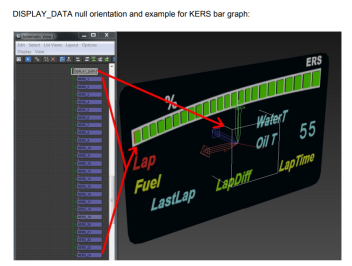
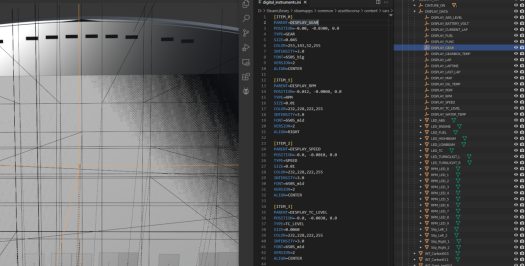
I'm not aware of any tutorials or YT videos. Maybe I'll post a quick recap of what I've learned over the last couple of months someday.Is there any instruction on how to make the animation of the wipers using csp?
Awesome fun! 👍New Track by @CrisT86 & @pugsang
Tony Rust racetrack - Namibia (Southern Africa)
3 layouts that local racers using at present Normal, Reverse and Oval circuit
Credits & Changelog:
v1.0 rFactor
- Initial release for rFactor by Cameron Wagner and Mark Stenger
v1.0 AC
In case we had forget to credit someone, please let us know, it wasn't intentional, enjoy the track
- Conversion under permission from Cameron Wagner and 3d remodeling to Assetto Corsa by Pugsang
- New AI, Sidelines, etc by @KevinK2 & @RMi_wood
- New EXT_CONFIG featuring RainFX, LightFX, GrassFX and Seasonal adjustments by CrisT86 & @slider666
- New TV Cams by @CrisT86 & @DaBaeda
- New VAO by CrisT86
- Testing and feedback by @Breathe @Fanapryde @twobegreen
- Thanks for the help, advises & support to @RMi_wood @norms @Masscot
- Adjustments and corrections by @slider666 & @RMi_wood
- Special thanks to all SimRaceAfrica discord community and support, especially to Melvin Gous who drove 400 km only to take pictures from the track as it is at present
View attachment 1151822View attachment 1151823View attachment 1151824View attachment 1151825View attachment 1151826View attachment 1151827View attachment 1151828
DOWNLOAD LINK:Download CrisT86 Pugsang Tony Rust Racetrack CrisT86 Pugsang for rar
Download File CrisT86 Pugsang Tony Rust Racetrack CrisT86 Pugsang for rarsharemods.com
hi, thanks for the explanation! i'm not gonna pretend i understand that all... but if i'm not mistaken, this means you can not simply add a digital_instruments.ini file, as the KN5 file needs to be altered and a new "empy mesh" needs to be transposed over an existing one depicting the digital instrument screen? (and that one would not be selectable in CM Showroom, or at least not show it's propper name there)According to the car pipeline the parent needs to be a dummy/empty, not a mesh.
Sydney Motorsport Park - Eastern Creek v1.01Sydney Motorsport Park - Eastern Creek v1.01
View attachment 1151818View attachment 1151819View attachment 1151820
features:
- all the things
credits:
- conversion by @RMi_wood
- extended 3d remodeling by @pugsang
- trees, LED, errata by @CosmiC10R
- airforce by @Masscot / RT Team
- rainfx by @slider666
- misc textures by @twobegreen
- pit building reworked and retextured by @norms
- cameras by @DaBaeda
- layouts and AI by @KevinK2
- sections.ini, logos by @Fanapryde
- testing by @Breathe and others listed above
:: DOWNLOAD ::
:: mirror ::
Hi there. I use the Rift S. Admittedly I have not tried using the new 1.78 Preview I am running now.@browser do you happen to use a Rift CV1? If so, then there should be a fix coming with the next CSP release:

Assetto Corsa PC Mods General Discussion
@RMi_wood Is this released ? Looks fantastic!www.gtplanet.net
I test most of my wiper configs on a Rift S which isn't affected by the rendering issues the CV1 has.
We could use an alternative for Morocco circuit by using this mod https://www.racedepartment.com/threads/maccaro.226772/
I guess technically I would be able to do it...hi, thanks for the explanation! i'm not gonna pretend i understand that all... but if i'm not mistaken, this means you can not simply add a digital_instruments.ini file, as the KN5 file needs to be altered and a new "empy mesh" needs to be transposed over an existing one depicting the digital instrument screen? (and that one would not be selectable in CM Showroom, or at least not show it's propper name there)
if so bummer, then I can't quickly add digital instruments as i was planning to do for the Mini Cooper Clubman by Wack found on Assetoland
Would you be able to alter it and add a gear indicator?
The model foresees displays already but they show nothing:
View attachment 1151940













I found a small (basic) instruction, it is approximately clear what to do, but what I cannot understand is how to move the axes. I hold ctrl, select the axis I need with the mouse, and when I want to move it, everything moves, both the axis and the camera, and in an unpredictable direction. I'm probably missing something...I'm not aware of any tutorials or YT videos. Maybe I'll post a quick recap of what I've learned over the last couple of months someday.
Are you using triple screens by any chance? I have a custom video preset for it using only a single monitor and I don’t hold any keys when moving the pivots/axis, except SHIFT when I need to fine tune the position. And I‘m using the free camera (F7) i stead of the F5 camera.I found a small (basic) instruction, it is approximately clear what to do, but what I cannot understand is how to move the axes. I hold ctrl, select the axis I need with the mouse, and when I want to move it, everything moves, both the axis and the camera, and in an unpredictable direction. I'm probably missing something...
this map my computer not start . csp 1.70Sidney Motor Sporları Parkı - Doğu Deresi v1.01
- Amaroo düzeninin çökmesi için hızlı düzeltme
- Linkler orijinal gönderide güncellendi
update CSP > 1.76+this map my computer not start . csp 1.70
Don't know if you got this resolved, but the way I do it is create a new material with the textures and values I want. Then I go to the EDIT tab and under Materials, use the Replace option to replace the material with the one I created. One thing to be careful of is to make sure the material you are replacing isn't used on another part of the car. It might overwrite that part of the car as well. Not sure of that though.3DSimEd Question:
Three objects are using the same material (one I just copy/created, named "indicator_glass"). I want to assign a different material ("glass", the original material) to two of them (the headlight glass x 2). I have tried selecting the headlight glass object and pasting the (just copied to clipboard) desired material to that headlight glass (only one at a time), but nothing happens. Probable I don't understand the Paste function..
Can anyone tell me the proper procedure to do this? (Hmmmm, what about copying the object, assigning the new material to that copy, delete the geometry of the old material... I'll try that next.) BTW, this is an attempt to get this working on the other 905 version. One version is working already
View attachment 1151745
No, I don't use 3 screens. I hold CTRL because it is indicated in the instruction (when I hold SHIFT, nothing happens to me). after a little torment, I set up the wipers in debug mode, copied the data, edited ext_config.ini, but for some reason the wipers do not work in normal mode in the game.Are you using triple screens by any chance? I have a custom video preset for it using only a single monitor and I don’t hold any keys when moving the pivots/axis, except SHIFT when I need to fine tune the position.
