You are using an out of date browser. It may not display this or other websites correctly.
You should upgrade or use an alternative browser.
You should upgrade or use an alternative browser.
Assetto Corsa PC Mods General DiscussionPC
- Thread starter daan
- 143,589 comments
- 40,347,036 views
- 427

- Finland
I asked before and I'll ask again (if someone who knows happens to read this now).
Why do Lotus98T based Kunos cars leave on the track "crawling" 30 km/h and ruin street circuit races like Monaco, Detroit, etc. It's only these cars. Never happens with RSS/ASR cars. It also happens occasionally at Oesterreichring 1979.
It's almost like they hit the wall and then stuck to 6th gear or something. They won't retire but continue to "race" 30 km/h and then the ai cars get stuck behind them and the races are ruined.
Could it be something in the gear change settings in /data? Because when you crash them on purpose and give them a "bump" they find their pace again and start driving normally.
Anyone has any ideas how I could fix this?
Why do Lotus98T based Kunos cars leave on the track "crawling" 30 km/h and ruin street circuit races like Monaco, Detroit, etc. It's only these cars. Never happens with RSS/ASR cars. It also happens occasionally at Oesterreichring 1979.
It's almost like they hit the wall and then stuck to 6th gear or something. They won't retire but continue to "race" 30 km/h and then the ai cars get stuck behind them and the races are ruined.
Could it be something in the gear change settings in /data? Because when you crash them on purpose and give them a "bump" they find their pace again and start driving normally.
Anyone has any ideas how I could fix this?
- 238

- Germany
for me it is not abandoned. I lost a bit of track as my life had some big changes. Basically the car is ready in terms of the car model and the baseline physics as well as over 100 real life skins. What holds us back is that the physics need fine tuning. Neither Zoffty nor me are specialist enough to do it on a level which meets our expectations. The guy who did the physics fine tuning for the 964 Cup was occupied with other projects.not yet released ? or abandoned? because we haven't heard anything for so long that I thought the mod was abandoned ...
- 1,141

- France
Hello, 
I decided to install the three Indy 95 cars from a Legion's mod and I can't modify the fuel consumption of the cars via “Fuel Consumption” in the data as car..ini.
For example, originally, on a lap of Road America with the turbo at 100%, the car consumes 11 liters per lap.
I think it's reasonable to assume that consumption could easily be half that.
I've modified “Fuel Consumption” in car.ini, but unfortunately nothing changes.
Do you have any ideas or has anyone been able to change this data, please?
Thank you in advance for your help.
Cheers !


I decided to install the three Indy 95 cars from a Legion's mod and I can't modify the fuel consumption of the cars via “Fuel Consumption” in the data as car..ini.
For example, originally, on a lap of Road America with the turbo at 100%, the car consumes 11 liters per lap.
I think it's reasonable to assume that consumption could easily be half that.
I've modified “Fuel Consumption” in car.ini, but unfortunately nothing changes.
Do you have any ideas or has anyone been able to change this data, please?
Thank you in advance for your help.
Cheers !

Last edited:
- 167

- Spain
Is it possible those mods have packed and unpacked data?Hello,
I decided to install the three Indy 95 cars from a Legion's mod and I can't modify the fuel consumption of the cars via “Fuel Consumption” in the data as car..ini.
For example, originally, on a lap of Road Atlanta with the turbo at 100%, the car consumes 11 liters per lap.
I think it's reasonable to assume that consumption could easily be half that.
I've modified “Fuel Consumption” in car.ini, but unfortunately nothing changes.
Do you have any ideas or has anyone been able to change this data, please?
Thank you in advance for your help.
Cheers !
View attachment 1439310
Have you packed data folder in a .ini after modify it? Make sure AC is reading Data.ini, and delete the folder after packing.
- 6,920

- The Bunker
Thanks very much for these, you always add a lot of variety with your extra layouts. Very much appreciated!Addon layouts for ACU Barcelona CIty 1.01
Just drop files in the track folder
Haven't tested all the new routes yet but spotted a couple of glitches at Marine Gate: some ground textures are missing, and a small pop-up tent seems absent too, leaving the Liqui Moly banner just floating in air.
Ground textures:
Missing tent:
(it's there on the main Memorial Run route

- 921

- Italy
Lot of work still to do, but tell me that you are happy at the idea of racing this track off-line.
Last edited:
- 159

- American Samoa
Make sure you deleted the old data.acd file & package a new data file in CM, Can find it on the right of the Replace sound button.Hello,
I decided to install the three Indy 95 cars from a Legion's mod and I can't modify the fuel consumption of the cars via “Fuel Consumption” in the data as car..ini.
For example, originally, on a lap of Road Atlanta with the turbo at 100%, the car consumes 11 liters per lap.
I think it's reasonable to assume that consumption could easily be half that.
I've modified “Fuel Consumption” in car.ini, but unfortunately nothing changes.
Do you have any ideas or has anyone been able to change this data, please?
Thank you in advance for your help.
Cheers !
View attachment 1439310
- 6,920

- The Bunker
@LaChub I think there are also some UV mapping issues with some stretched artwork on adboards and teardrop flags with some of your new routes, eg:
Stretched OZ/MOMO logos:

Teardrop flag artwork propoitions:



Got some z-fighting on grandstand adboards too?
Example:


EDIT: nothing to do with your new routes this one, but it'd be good if somebody could add CSP flags to all the vertical flagpoles. It's something ACU often omitted with his various GRID ports, just leaving bare poles with no flags.

Stretched OZ/MOMO logos:
Teardrop flag artwork propoitions:
Got some z-fighting on grandstand adboards too?
Example:
EDIT: nothing to do with your new routes this one, but it'd be good if somebody could add CSP flags to all the vertical flagpoles. It's something ACU often omitted with his various GRID ports, just leaving bare poles with no flags.
Last edited:
- 1,141

- France
Is it possible those mods have packed and unpacked data?
Have you packed data folder in a .ini after modify it? Make sure AC is reading Data.ini, and delete the folder after packing.
Thanks a lot for your help !

Well, I tried before my message and nothing changed. It's the first time there is any effect with changes (because sometime some cars need modified values of fuel consumption, the datas are really rotten).
Cheers.

NB : there is a "fuel_cons.ini" in the data folder, I will delete it, maybe there is a conflict.
@FrustratedUse
Thanks a lot for your help !
Well, I gave up, I tried a lot of combinations, nothing changed, It's the first time I'm not able to change on AC, a little thing like this, unbelievable !
Last edited:
Hey, where did you manage to download this mod? Links from Legion's site are down.Hello,
I decided to install the three Indy 95 cars from a Legion's mod and I can't modify the fuel consumption of the cars via “Fuel Consumption” in the data as car..ini.
For example, originally, on a lap of Road Atlanta with the turbo at 100%, the car consumes 11 liters per lap.
I think it's reasonable to assume that consumption could easily be half that.
I've modified “Fuel Consumption” in car.ini, but unfortunately nothing changes.
Do you have any ideas or has anyone been able to change this data, please?
Thank you in advance for your help.
Cheers !
View attachment 1439310
- 1,210

- Buenos Aires
- G_Parrilla
Sorry I havent updated Sebring AI yet. Am I the only one battling overtake just to login? They log me off every 30 days, give me a 2 step key which always fails and then lock me out for days because their own key failed, am I the only one battling this? Has been happening since the rebranding, I got stuff to upload and stuff I want to download on my decade old account lol
Edit: After asking some mates, they force me to do 2FA which its not the case for them, for whatever reason? im even more confused now

Edit: After asking some mates, they force me to do 2FA which its not the case for them, for whatever reason? im even more confused now

Last edited:
- 1,359

- United States
I don't have issues with logging in, but it seems they no longer allow me to post any mods. I can update ones i've done, but can't post anything new.Sorry I havent updated Sebring AI yet. Am I the only one battling overtake just to login? They log me off every 30 days, give me a 2 step key which always fails and then lock me out for days because their own key failed, am I the only one battling this? Has been happening since the rebranding, I got stuff to upload and stuff I want to download on my decade old account lol
Edit: After asking some mates, they force me to do 2FA which its not the case for them, for whatever reason? im even more confused now
View attachment 1439350
- 3

- Australia
Hey all,
On the UDP connector for Simhub - can I request a little trouble shooting support?
I've followed the instructions and set everything up, however when the .DLL is in the root Simhub folder, Simhub loads locked and with a black screen or with buttons that cannot be pressed, if I remove the .DLL it reverts back to normal - any clues?
Its a a paid version of Simhub.
-BG
On the UDP connector for Simhub - can I request a little trouble shooting support?
I've followed the instructions and set everything up, however when the .DLL is in the root Simhub folder, Simhub loads locked and with a black screen or with buttons that cannot be pressed, if I remove the .DLL it reverts back to normal - any clues?
Its a a paid version of Simhub.
-BG
- 65

- Ukraine
There are sooo many details, thanks for noticing, Masscot. I'll fix it.Thanks very much for these, you always add a lot of variety with your extra layouts. Very much appreciated!
Haven't tested all the new routes yet but spotted a couple of glitches at Marine Gate: some ground textures are missing, and a small pop-up tent seems absent too, leaving the Liqui Moly banner just floating in air.
Ground textures:
View attachment 1439312
Missing tent:
View attachment 1439313
(it's there on the main Memorial Run route
View attachment 1439314
Firstly unpack the data as others have said, then make the figures as follows in car.ini:Hello,
I decided to install the three Indy 95 cars from a Legion's mod and I can't modify the fuel consumption of the cars via “Fuel Consumption” in the data as car..ini.
For example, originally, on a lap of Road Atlanta with the turbo at 100%, the car consumes 11 liters per lap.
I think it's reasonable to assume that consumption could easily be half that.
I've modified “Fuel Consumption” in car.ini, but unfortunately nothing changes.
Do you have any ideas or has anyone been able to change this data, please?
Thank you in advance for your help.
Cheers !
View attachment 1439310
[FUEL]
CONSUMPTION=0.004
FUEL=151
MAX_FUEL=151
This will give you realistic fuel loads and consumptions for those cars. That's the base figure for my Indycar mods and they are originally using Legion's physics.
Pack the data again afterwards. Or just delete the data.acd file.
Last edited:
- 263

- United States
Make sure you're on the latest version of SimHub - 9.7.8. I did my extensive testing on 9.7.6. I assume it requires a very recent version of SimHub to work.Hey all,
On the UDP connector for Simhub - can I request a little trouble shooting support?
I've followed the instructions and set everything up, however when the .DLL is in the root Simhub folder, Simhub loads locked and with a black screen or with buttons that cannot be pressed, if I remove the .DLL it reverts back to normal - any clues?
Its a a paid version of Simhub.
-BG
- 239

- United Kingdom
Quick question - does altering the tyre radius alter a cars handling, or is it simply something that alters the appearance of the car? I bought an F1 paid mod recently (from a company i shouldnt have - i should have known better as their work leaves a lot to be desired!!). Anyways, i've finally got the rear tyres to actually sit on the tarmac rather than floating in the air, since then though i SWEAR the car is now borderline undriveable. I made some other small physics updates, is it the adjusting of the tyre radius that is making the car unstable?
- 1,141

- France
Hi !Hey, where did you manage to download this mod? Links from Legion's site are down.
I downloaded on his site a while ago (the first day of the release) and I’m aware the cars are not available now.
Last edited:
- 3

- Australia
Thank you, I'll give it a go and let you know!Make sure you're on the latest version of SimHub - 9.7.8. I did my extensive testing on 9.7.6. I assume it requires a very recent version of SimHub to work.
- 921

- Italy
AFAIK "width"/"radius"/"rim radius" etc in tyres.ini are 99.9% unrelated to handling, the 0.01% is "radius" that can affect gearing.Quick question - does altering the tyre radius alter a cars handling, or is it simply something that alters the appearance of the car? I bought an F1 paid mod recently (from a company i shouldnt have - i should have known better as their work leaves a lot to be desired!!). Anyways, i've finally got the rear tyres to actually sit on the tarmac rather than floating in the air, since then though i SWEAR the car is now borderline undriveable. I made some other small physics updates, is it the adjusting of the tyre radius that is making the car unstable?
So if your "borderline undrivable" relates to power maybe radius/radii is the cause. Doubt it, though,
- 6,920

- The Bunker
@Peter Boese This new 'mountain shader' is a step in the right direction to stop distant mountains going a pale duck-egg blue, but I think it might now make them a little too dark with a vivid blue hue.New Pure 2.57 development update is available.
One new feature worth high-lighting (for me anyway) is:
"new "mountain" shader, improves skydomes look in foggy sceneries (Pure LCS only)"
Mountains are hard to get right and look real. This feature looks fantastic. "Hello Fuji!"
Thanks @Peter Boese
Here's some mountains using the latest LCS and latest Natural Mod PPF (very dark and saturated blue hue):
...and here's the same using Ilja's default weather (more natural and less saturated green-grey hue)
Is this something that needs attention at source, or can you advise how to adjust it? The mountains in the default weather style look a lot more realistic to me.
- 362

- Germany
The mountain shader actually has no influence on the mountains! It just makes the skydomes around the mountains more foggy.@Peter Boese This new 'mountain shader' is a step in the right direction to stop distant mountains going a pale duck-egg blue, but I think it might now make them a little too dark with a vivid blue hue.
Here's some mountains using the latest LCS and latest Natural Mod PPF (very dark and saturated blue hue):
View attachment 1439396
...and here's the same using Ilja's default weather (more natural and less saturated green-grey hue)
View attachment 1439395
Is this something that needs attention at source, or can you advise how to adjust it? The mountains in the default weather style look a lot more realistic to me.
Looks like your fog "atmosphere" is too high. This will make the distance such blue. If this is at 1.0 in Pure Config app Fog tab, it should look ok!
How does it look with the "pure" PPfilter?
Last edited:
- 313

- Strasbourg
Hi GT3Masters97 ! I have taken it all by hand , line by line, number by numberI have the project saved, I will fix everything fixable. It will take time but it is not impossible 😎
 , and here’s the result , I don’t know if you can do it ?
, and here’s the result , I don’t know if you can do it ?Thank you very much!
- 9

- Netherlands
Now available on RaceDepartment; my revived, revamped and reborn Isuzu Bellett R6:
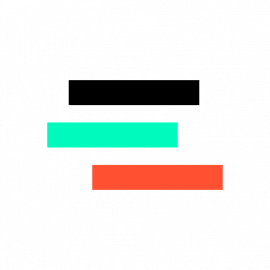 www.overtake.gg
www.overtake.gg

1969 Isuzu Bellett R6
History: Isuzu had previously been active in touring car and special touring car classes with factory-supported vehicles but had consistently ignored the main event—the Japanese Grand Prix. However, this year, following the company’s recent...
- 6,920

- The Bunker
Mmmm... strange! These darker, bluer mountains on many tracks definitely seemed to start with the 2.57 build. Quite a few people have noticed this.The mountain shader actually has no influence on the mountains! It just makes the skydomes around the mountains more foggy.
Looks like your fog "atmosphere" is too high. This will make the distance such blue. If this is at 1.0 in Pure Config app Fog tab, it should look ok!
How does it look with the "pure" PPfilter?
I'll check fog atmosphere is at 1.0 and also test with the Pure PPF.
Edit: @Peter Boese looks the same with Pure PPF, and fog atmosphere is at the default 1.0.
Last edited:
- 2,063

- Germany
What´s the name of this track, I would like to double-check here as well.Mmmm... strange! These darker, bluer mountains on many tracks definitely seemed to start with the 2.57 build. Quite a few people have noticed this.
I'll check fog atmosphere is at 1.0 and also test with the Pure PPF.
Edit: @Peter Boese looks the same with Pure PPF, and fog atmosphere is at the default 1.0.
View attachment 1439402
- 6,920

- The Bunker
It's @shi Magnificent Park, but the mountains are part of a currently-unreleased WIP update.What´s the name of this track, I would like to double-check here as well.
Last edited:
Similar threads
- Replies
- 567
- Views
- 76K
- Replies
- 5
- Views
- 7K
- Replies
- 16
- Views
- 15K


