Melbourne 2019
The ACU Melbourne 2019 and Pyyer's 2025 layout made to look the way I like. It's a standalone track so it will not mess with the original and can easily be deleted if you don't care for my changes. It will come up as Albert Park in your track list.
rj_melbourne_2019
All credit for the tracks go to acu, patrikPAT, Sliderman, Pyyer and CHQ. I simply added a few extra CSP features and changed some textures to fit my eye better. The ai comes from
mk-sg. If any of the creators has an issue with what i've done, I will gladly delete the download.
With regards to the 2025 layout, it will not work unless you own Pyyer's 2025 extension. Because it's a paid mod, I did not include the kn5 files needed for it to work. If you own his 2025 extension, you will need to copy all of the kn5 files (
except for the flags.kn5 and people.kn5) from his 'common' folder to the 'common' folder on my track.
Notes:
-- I stole the trees from the CHQ version of the track because the original trees had this weird mirror look. Personally I don't care for the tree textures he used so I made a Trees track skin that uses some of the original tree textures. I suggest you use it.
-- Use the Live Jumbotrons skin if you want live cameras on the 2019 layout. They are on by default on the 2025 layout.
-- The Darker Road skin will make the tarmac darker on the 2019 layout.
-- The two Grass skins are optional. If you prefer the original grass look, just keep them disabled.
-- The Optional Textures skin changes the water on the 2025 layout to a more vibrant blue color.
-- I added some marker cones on a few of the turn apexes of the 2019 layout because I was having issues spotting the turns. If you don't want them, simply delete the markers.kn5 file and rename markers_original.kn5 to markers.kn5
-- One thing about all the skins. From my experience, you do not need to worry about disabling or enabling specific skins depending on the layout you are driving. For example, I did not have any issues with having the jumbotron skin enabled even when I was driving the 2025 layout. Same goes for the Darker Road. It may be a skin for the 2019 layout, but the 2025 road looked the same even with it turned on. So feel free to enable any of the skins you like and don't worry whether they are made for a specific layout.
As always, please point out any mistakes you find or suggestions you have for improvements.
View attachment 1441493



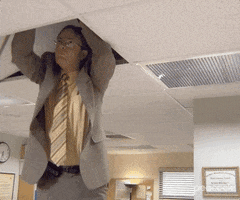
 but...huge part of the glitching comes from the other side of the pitwall, track side.
but...huge part of the glitching comes from the other side of the pitwall, track side. 