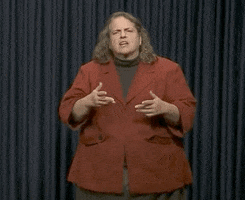Thanks for taking a look

Report back:
1. I'm not a VR guy, 43-inch, 4k, HDR TV (pancake

) @ 60Hz for me.
2. I did indeed have the alternative PP mode checked.
3. I added the patch provided, and tested first with alternative PP mode on. Same pause. Only the first time starting AC from CM.
4. So I turned off the alternative PP mode and bingo. Pause gone. I exited and restarted AC and, clean. No pause.
Side-effects:
The visual look in-game had changed from before. I tried resetting reset Pure to defaults (I barely change anything from defaults so no great loss) without change. I read Ilya's explainer about auto-exposure, so I guess I'll be trying some other PP filters? Also I took a look at the HDR consequence of turning Yebis on, and so I might try some experimenting there.

) @ 60Hz for me.