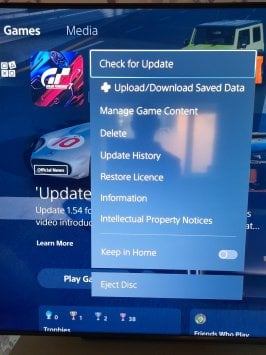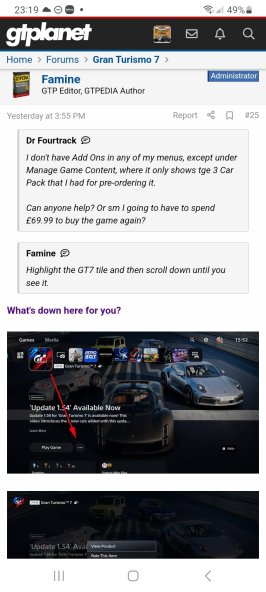- 58
I know the PS4 GT7 costs $10 to upgrade to PS5 version, and it requires PS5 disc version (not PS5 digital only version),
but my question is this:
Can I upgrade GT7 from PS4 to PS5 from either the ps4 disc version OR the ps4 digital version?
Since the $10 upgrade requires PS5 disc edition, I wasn't sure if the PS4 disc version was needed for the upgrade!
I was planning to download the digital version for PS4, for the very first time. I usually buy the disc versions - but they preload on the box anyway, and I've never sold an old game (I even have Tourist Trophy and play it on my PS3 fat sometimes!)
Thanks in advance!
but my question is this:
Can I upgrade GT7 from PS4 to PS5 from either the ps4 disc version OR the ps4 digital version?
Since the $10 upgrade requires PS5 disc edition, I wasn't sure if the PS4 disc version was needed for the upgrade!
I was planning to download the digital version for PS4, for the very first time. I usually buy the disc versions - but they preload on the box anyway, and I've never sold an old game (I even have Tourist Trophy and play it on my PS3 fat sometimes!)
Thanks in advance!
Attachments
Last edited: