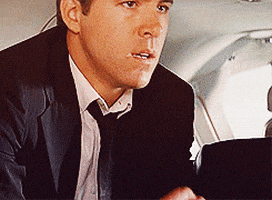It's been a problem since GTSport that seems most noticeable with black.
What you need to remember, is that with decals you're pretty much just dealing with colours with RGB/HSB values. The 3D models in the game will have 'materials' assigned to them, these materials utilise a much "deeper" set of values. To give you an idea, Blender's basic material settings are as follows:
View attachment 1205824 View attachment 1205820
When you paint the car using the colour palette, it's probably just changing the 'diffuse' colour value (Red in the image above), but not touching the other settings (special paints no doubt have a predefined set of numbers for these deeper values).
Even if you're applying a decal that has the same colour value as the diffuse, if any of the other settings are different, it will change the way the colour looks. In these images below nothing was changed with the mesh, colour, lighting or camera... they are all 'painted' the identical colour (excuse the crappy lighting on them!), but some of the deeper settings were tweaked.
View attachment 1205825 View attachment 1205826 View attachment 1205827
'plain' > 'increased hardness on the specular value' > 'subsurface scattering enabled'
Now, if you're still following me, I believe that the decals are placed on a mesh that actually sits over the car like a clear shell. This clear shell has its own set of deeper settings (with presets for gloss, matte, powder etc.) If these deeper settings are not identical to those of the car's base mesh, it will
appear different even if the relevant colour value is identical.
To expand on this, my theory as to the reason why we're not able to use the special paints as decals, or have a mix of matte and glossy decals, is because you'd need a separate livery mesh (clear shell), for each type of paint or finish. Given each mesh is hundreds of thousands of poly's, giving every car 8 or 9 more meshes could dramatically drain resources.
My theory continues that the mesh the livery sits on (remember there'll be one for each separate area of the car) has a texture map associated with it, and that's where the decals are actually placed, and these will be of a standard resolution. Pre-existing liveries that PD put on the car can be optimised to minimise the texture map file size, and can therefore be much higher resolution, and that's why their small decals look so much sharper than what we can apply.
...
But that's just like, my opinion, man.