- 121

- Turkey
nope. the emulator takes from those serials to replace textures for the game so you have to have 2 folders. If you dont want duplicating, simply rename the folder each time you boot the version you play. But, this pack was done in SCUS-97436 and I know that some tracks etc. have different logos or textures on some places so they may not be proccessed.can I ask you a question? I play with GT4 Beta USA and GT4 EU (SCUS-97436 and SCES-51719) with this textures pak, is there a way to use them with both games without necessarily having 2 folders with the same textures inside....I basically have 2 folders with the same textures but renamed with the 2 serial numbers of the games. Thanks again



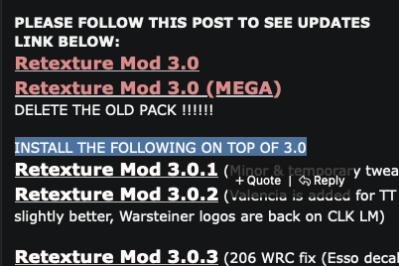

![Gran Turismo 4 [Online Public Beta]_SCUS-97436_20250117223445.png](/forum/data/attachments/1356/1356868-61e9cd3247c2e9216eec12d5ba1d0656.jpg)
 Coming to Tahiti skybox, i couldnt line the images up. On some tracks the skybox is literally a box while many tracks have them like a dome. Grand Valley has many pieces and the previous dusk skybox was not time accurate so I proccessed the original one which caused some blur or lines. Updating PCSX2 in the meantime made everything complicated as well
Coming to Tahiti skybox, i couldnt line the images up. On some tracks the skybox is literally a box while many tracks have them like a dome. Grand Valley has many pieces and the previous dusk skybox was not time accurate so I proccessed the original one which caused some blur or lines. Updating PCSX2 in the meantime made everything complicated as well![Gran Turismo 4 [Online Public Beta]_SCUS-97436_20250120225916.png](/forum/data/attachments/1357/1357103-905a9baa9b7290ac56d916661f66d697.jpg)

![Gran Turismo 4 [Online Public Beta]_SCUS-97436_20250117223445.png](/forum/data/attachments/1357/1357116-5aa7ded371d1cadafd7003d03376a058.jpg)
![Gran Turismo 4 [Online Public Beta]_SCUS-97436_20250120231000.png](/forum/data/attachments/1357/1357117-889dfe8248049b547a684ec6a7e8964c.jpg)
