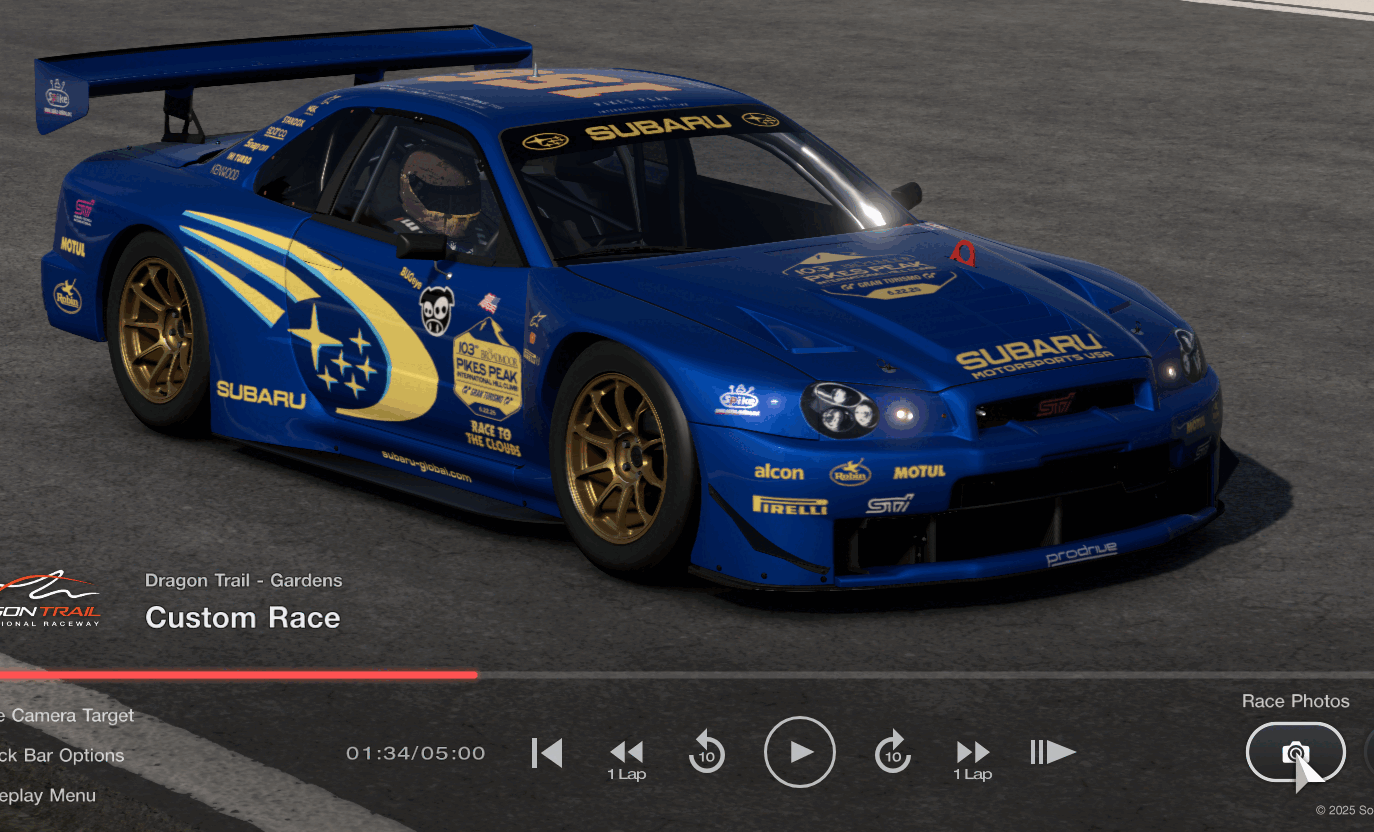- 6

- USA
- InsaneSpangar
Last night I noticed demonstration and loaded replay ghosts would not follow the offset rules after a few restarts. I have it set to 0.3 seconds to be able to follow ghosts and after I retry a number of times the ghost is starting at 0.0 seconds. Quitting to the session lobby didn’t seem to help but backing out to the world map did but only for a few more tries again.
I didn’t track how many tries to get a consistent number but if it keeps happening I’ll do that.
I didn’t track how many tries to get a consistent number but if it keeps happening I’ll do that.