You are using an out of date browser. It may not display this or other websites correctly.
You should upgrade or use an alternative browser.
You should upgrade or use an alternative browser.
Gran Turismo 7 Livery Editor - General Discussion Thread
- Thread starter MisterWaffles
- 3,189 comments
- 387,585 views
- 116

- East Coast USA
- I_am_FOE
I'm seeing the same thing on my PS4.Does anybody else have a drop in quality for custom made liveries when in race? Like when you zoom in to take a photo, you can see that the decals are somewhat fuzzy and clearly lower quality than the in-game/default liveries?
I'm playing on a base PS4 so I'm thinking that's the reason for the quality drop cause I use to see the same thing in GT Sport.
I have the $ for a PS5.....just can't FIND ONE!!!
- 1,437

- The Motherland
- Manasseh257
Big facts! SmhI'm seeing the same thing on my PS4.
I have the $ for a PS5.....just can't FIND ONE!!!
I'd probably have one if they weren't so hard to come by or so inflated by scalpers.
- 116

- East Coast USA
- I_am_FOE
It is.Interesting. I wonder if that's also the case with liveries?
I fired up GT Sport, picked a different livery I made for a car that I have in GT7, shared it in GTS, went to GT7 and it was there when I went to the livery editor. Cool. Very happy PD made this happen.
Agreed! Not paying over a grand to a scalper for a PS5 with no way to return it if there's a problem.Big facts! Smh
I'd probably have one if they weren't so hard to come by or so inflated by scalpers.
A lot of Facebook sellers for the PS5..... oddly with empty profiles, just recently joined......hmmm...
...yeah I don't think so.
Last edited:
- 17
- UrbanGorilla
The official announcement at https://www.gran-turismo.com/us/gt7/news/00_4619373.html saidDing ding! How right you are.
If it wasn’t shared, it won’t carry over. Sadly. But there are bugs around, yes.
"All decals will be transferred, whether they are designated as Open to All, Open to Friends, or not shared at all in My Library."
This is either a bug or a lie.
syntex123
Staff Emeritus
- 5,073

- Tønsberg, Norway
- syntex123
- Syntex260Z
Ahhh thought it was as with liveriesThe official announcement at https://www.gran-turismo.com/us/gt7/news/00_4619373.html said
"All decals will be transferred, whether they are designated as Open to All, Open to Friends, or not shared at all in My Library."
This is either a bug or a lie.

- 5,615

- Druids Bend
- Z4E_Midnight85
I came onto this thread to ask about this very process - glad to see you guys have answered my question without me even needing to ask the question! I'll be jumping into GTS tonight to share a load of decals I've uploaded and used but not shared. I tried importing my first livery last night and found that a load of decals were missing, including some which luckily were in-game anyway so could be replaced easily.I just now shared a decal in GT Sport, and it is now in my gallery in GT7.
Huzzah!!
Wish I woulda known that before. It would have saved @krisduv from having to make a few for me for a livery that ported over from GTS with missing decals........missing because I neglected to share!
- 17,387

- United Kingdom
They've not listed it as a bug so far, though I suppose technically it's not a bug with the game, just whatever process they're running in the background.This is either a bug or a lie.
I'm hoping it's not a lie though.
I'll probably be deleting most of mine! Now that deleted decals don't stay on liveries, I need all 1000 slots...As we know: sharing is caring.
Actually ... is there still a 1000 decal limit? I don't see a mention of it anywhere?
- 6,753

- Fürstentum Lippe
- GTP_Nuschel
I guess you should try it outActually ... is there still a 1000 decal limit? I don't see a mention of it anywhere?

krisduv
Premium
- 1,659

- France
- krisduv
I used to delete my decals after finishing/sharing the liveries on GTS, so I have to update the missing decals on GT7.
Now that we can see more than 100 decals, I tried to upload new decals until the first decal I shared on GT7 went above the 100th decal, just to be sure it doesn't disappear. It works. So far.
So unless I share the new decals I upload, I guess I can update my liveries. Or if I reach 1000 decals (still the limit??)
Now that we can see more than 100 decals, I tried to upload new decals until the first decal I shared on GT7 went above the 100th decal, just to be sure it doesn't disappear. It works. So far.
So unless I share the new decals I upload, I guess I can update my liveries. Or if I reach 1000 decals (still the limit??)
- 17,387

- United Kingdom
I guess you should try it out
I will tonight, unless anyone beats me to it.
Going to take ages to reconstruct my Art Cars.



- 2,943

- Derby, UK
- TPC_Abarber95
Lost progress on an R8 Evo livery o was working on, loaded it up and all the decals I'd applied so far were gone even though they were all basic shapes.
- 825

- Amsterdam
- HennyGingerale
Yes, liveries and decals transfer instantly.Interesting. I wonder if that's also the case with liveries?
krisduv
Premium
- 1,659

- France
- krisduv
Yes they fixed it. And it's still 10 folders only 🤷♂️I'm not near my PS5 for the remainder of the week but has anyone checked if they fixed the favourite folders so you can add decals into them now? And if yes, how many folders can you create? I hope more than 10 tbh
- 5,615

- Druids Bend
- Z4E_Midnight85
Is it also still limited to 100 decals per favourites folder?Yes they fixed it. And it's still 10 folders only 🤷♂️
Has anyone tested if the old trick of adding a decal to a favourites folder then deleting from your collection would leave it in the favourites folder? Effectively gives you a decal collection limit of 2,000.
krisduv
Premium
- 1,659

- France
- krisduv
I don't know.. Create then delete 10 folders doesn't take much time. But add 100 decals on a folder? I'm not that boredIs it also still limited to 100 decals per favourites folder?
Has anyone tested if the old trick of adding a decal to a favourites folder then deleting from your collection would leave it in the favourites folder? Effectively gives you a decal collection limit of 2,000.

- 5,615

- Druids Bend
- Z4E_Midnight85
Easy way to test is add a decal from your collection to a favourites folder, then go into collection and remove the decal from your collection, then check favourites folder. If it's still there, you can drop decals into favourites folders for safe keeping, add into a main collection and clear out as/when. That's how I used to use it anyway.I don't know.. Create then delete 10 folders doesn't take much time. But add 100 decals on a folder? I'm not that bored
krisduv
Premium
- 1,659

- France
- krisduv
Yep you're right.. I did and it's still there.Easy way to test is add a decal from your collection to a favourites folder, then go into collection and remove the decal from your collection, then check favourites folder. If it's still there, you can drop decals into favourites folders for safe keeping, add into a main collection and clear out as/when. That's how I used to use it anyway.
That made me realize how annoying it is to deal with the way you have to manage your decals..
you can't delete them from the livery editor, but you can't add them to your fav folders from the showcase.
- 6,753

- Fürstentum Lippe
- GTP_Nuschel
I usually just remove them from my collection through the website as when I'm making liveries 90% of the time my PC is turned on anyways.you can't delete them from the livery editor
But good to hear that at least that is kept the way it was in GTS. Thought that'll leave me with the tedious task of manually putting a lot of decals into folders. And those can't be sorted either. So annoying

- 563

- USA
- TheLadiesMan
I'm not a big livery editor guy (it's so much work!) but I appreciate real good replica ones. I made a few Turner Motorsport liveries for Sport (which I'll re-share if I can ever get the cars) but this is my first for GT7. So happy with how it came out. I found someone had already made one, but upon further inspection, the details weren't all there. So I dove back in. Had to relearn how to do all this junk in Illustrator. Took about a day and a half thanks to making a bunch of decals. I always choose to take some liberties to work around the GT stuff so I build around the automatic number plates they put on and I don't put other numbers around the car that they won't cover up, otherwise you get random mismatched numbers.
Their NSX is up next!
If you're curious for a little info about the real car: Legendary Acura Integra Type R Racecar Screams Back to the Track at 9,000 rpm



Their NSX is up next!
If you're curious for a little info about the real car: Legendary Acura Integra Type R Racecar Screams Back to the Track at 9,000 rpm
Last edited:
- 17,387

- United Kingdom
Right,
I just uploaded a bunch of decals, and as best as I can tell, I'm at about 1070 decals uploaded.
There's not count anywhere, and the uploader hasn't told me to stop.
Perhaps there is no decal limit anymore. Yay.
____
On the downside... even with 1000 decals uploaded, the livery editor doesn't tell you which ones haven't appeared on the livery, there's no decal name... so, for instance here...

I've now got to check what went where, then find it amongst 1000+ decals... for every livery. FOR. EVERY. LIVERY.
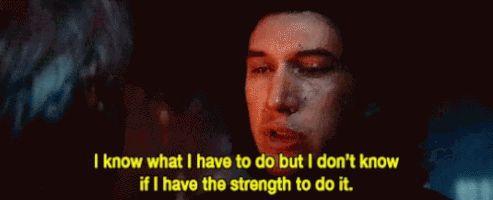
I just uploaded a bunch of decals, and as best as I can tell, I'm at about 1070 decals uploaded.
There's not count anywhere, and the uploader hasn't told me to stop.
Perhaps there is no decal limit anymore. Yay.
____
On the downside... even with 1000 decals uploaded, the livery editor doesn't tell you which ones haven't appeared on the livery, there's no decal name... so, for instance here...
I've now got to check what went where, then find it amongst 1000+ decals... for every livery. FOR. EVERY. LIVERY.
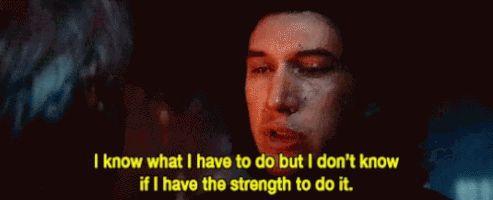
- 6,753

- Fürstentum Lippe
- GTP_Nuschel
I just upload missing decals for liveries I'm currently doing. Once all my liveries are brought over, I'll upload the remainder of my decals and creater folders for all. Just need to figure out how to properly put everything into 10 folders.
krisduv
Premium
- 1,659

- France
- krisduv
my bad @MidnightRun85 the decal I added to my fav folder and deleted is no longer there. Just an empty space.Yep you're right.. I did and it's still there.
That made me realize how annoying it is to deal with the way you have to manage your decals..
you can't delete them from the livery editor, but you can't add them to your fav folders from the showcase.
Last edited:
- 6,753

- Fürstentum Lippe
- GTP_Nuschel
or removed from your collection?deleted
Similar threads
- Replies
- 10
- Views
- 6K
- Replies
- 6
- Views
- 2K
- Replies
- 53
- Views
- 31K
Latest Posts
-
-
-
Gran Turismo 7 "February" 2025 Update Prediction & Discussion Thread
- Latest: SuperSportX
-




