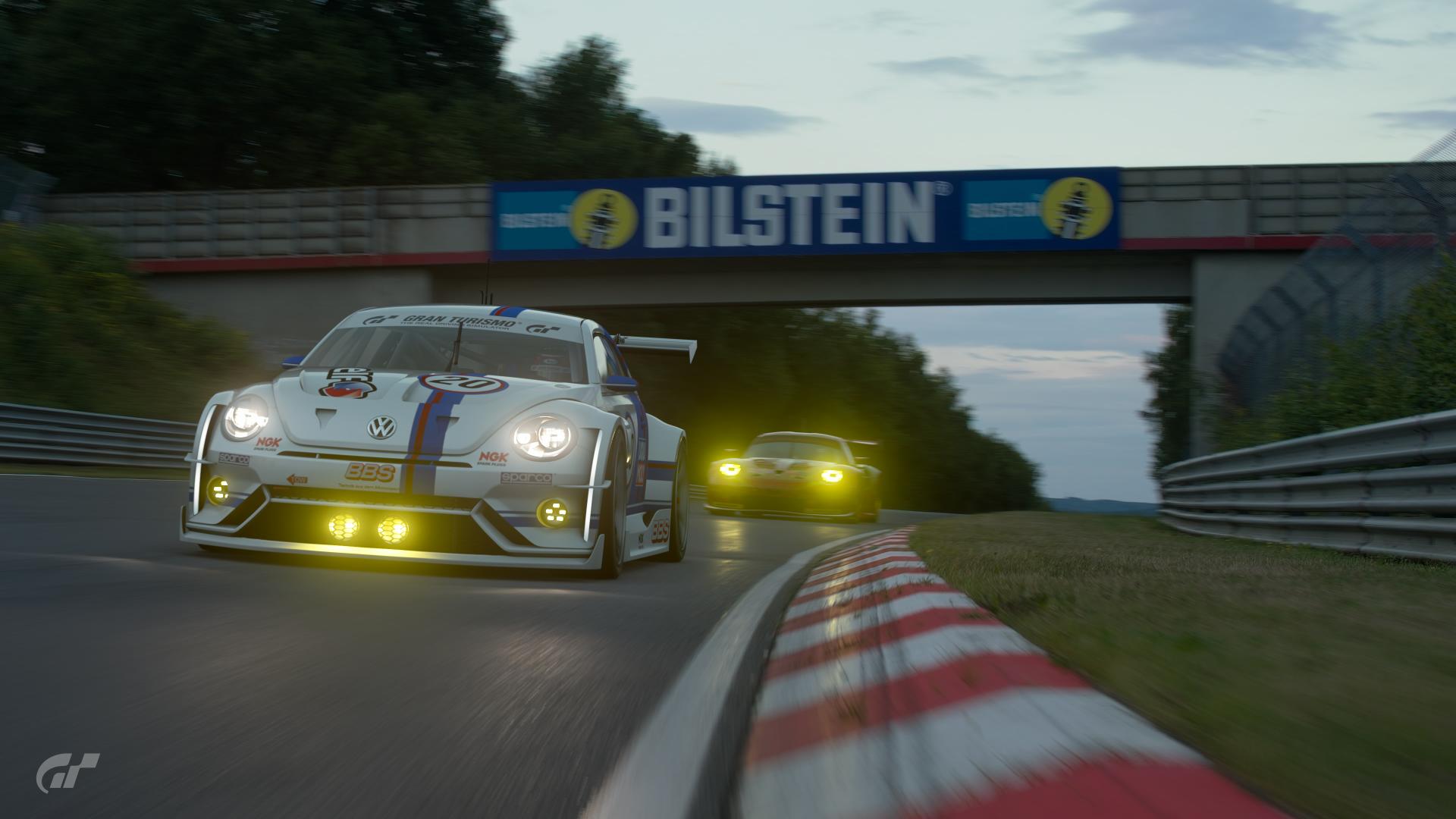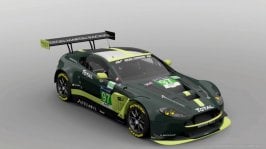You are using an out of date browser. It may not display this or other websites correctly.
You should upgrade or use an alternative browser.
You should upgrade or use an alternative browser.
Gran Turismo Sport Livery Thread and Discussion! (Read Original Post!)
- Thread starter RoadRageDudez
- 9,453 comments
- 1,059,636 views
- 259

- Vancouver
- Ramen_Cup
*Notices Persona Fans*
Post.
*Casually walks away*
I made this before the decal editor was functional.
 20171126171437 by Cup Ramen, on Flickr
20171126171437 by Cup Ramen, on Flickr
 20171126171857 by Cup Ramen, on Flickr
20171126171857 by Cup Ramen, on Flickr
 20171126171456 by Cup Ramen, on Flickr
20171126171456 by Cup Ramen, on Flickr
Post.
*Casually walks away*
I made this before the decal editor was functional.
 20171126171437 by Cup Ramen, on Flickr
20171126171437 by Cup Ramen, on Flickr 20171126171857 by Cup Ramen, on Flickr
20171126171857 by Cup Ramen, on Flickr 20171126171456 by Cup Ramen, on Flickr
20171126171456 by Cup Ramen, on Flickr- 77
How do you add liveries from others? I searched for car skins, helmet and car suits and decals and I selected add to content. But how do I use them or equip them? Is it possible to change the colour of others created work?
- 35

- Belgium
- Roxa_p
Here some of my seflmade liverys
- 5,759

- Paint booth
- FMecha_EXE
A storm of Nogizaka46 (J-pop idol group, billed as "rival" of AKB48) themed cars:
- 1,324

- CZE
- novcze
https://www.gran-turismo.com/gb/gts...lery/all/livery/1166029/1/7142783853327811096
... shared version from yesterday without my flag and nickname for all Skoda fans
... shared version from yesterday without my flag and nickname for all Skoda fans

- 1,478

- GDL, Mexico
- Insomniac_driver
My new monster 





- 1,496

- The Netherlands
- Spongeinside
I just added another Rockstar Energy Drink themed livery to my personal lineup  This car is really a tiny beast... quite quick and very nimble through corners... a tiny 'pocket rocket'
This car is really a tiny beast... quite quick and very nimble through corners... a tiny 'pocket rocket'  The only crappy thing is the lack of a cockpit view
The only crappy thing is the lack of a cockpit view 


 This car is really a tiny beast... quite quick and very nimble through corners... a tiny 'pocket rocket'
This car is really a tiny beast... quite quick and very nimble through corners... a tiny 'pocket rocket'  The only crappy thing is the lack of a cockpit view
The only crappy thing is the lack of a cockpit view 
- 20

- New Zealand
How do you add liveries from others? I searched for car skins, helmet and car suits and decals and I selected add to content. But how do I use them or equip them? Is it possible to change the colour of others created work?
You have to go into the garage & select "Change Car Livery", should be there.
Also, not sure if this is the right place to ask, but can anyone help with getting the blue from the logo? What's the HSV?
Cytoria
Staff Emeritus
- 2,615

- France
- Cytoria
Until I'm good enough to do the band and the crowd in SVG, I'll consider this livery finished.
More than 420 layers for this replica of the Avex Dome Mugen NSX.
Here is the link to download / like / share
https://www.gran-turismo.com/gb/gts...lery/all/livery/1276435/1/7071241936484467720






EDIT : Thanks to the extreme kindness of @UnkaD who shared his decals, I will be able to improve this livery as soon as tonight. Stay tuned !
More than 420 layers for this replica of the Avex Dome Mugen NSX.
Here is the link to download / like / share
https://www.gran-turismo.com/gb/gts...lery/all/livery/1276435/1/7071241936484467720



EDIT : Thanks to the extreme kindness of @UnkaD who shared his decals, I will be able to improve this livery as soon as tonight. Stay tuned !
Last edited:
- 35

- Belgium
- Roxa_p
My new creation.. the devil head is a recreation from a logo I got online. Didn't want to use the decal uploader.
- 3,232

- Blackpool
- ghostrider135
Decided to have a little fun instead of the usual racing cars and replicas.
I proudly present the Real Beetle

I proudly present the Real Beetle

- 3,131

- IL, USA
- DigitalBaka
- DigitalBaka587
Once you have them added to your collection go to "Home". You can change your suit from the main screen there and the livery of your current car. If you want to change your other cars you can either get in them and go back to the main home menu or go into your garage and do it from the triangle (I think) menu.How do you add liveries from others? I searched for car skins, helmet and car suits and decals and I selected add to content. But how do I use them or equip them? Is it possible to change the colour of others created work?
Nope, but I'm OK with that. I can see lots of "copying" problems if they ever opened that up. Or if they do open it up the changes should not be shareable or maybe auto-link back to the original livery.^ I don't think it's possible to edit others' liveries... ?
- 1,496

- The Netherlands
- Spongeinside
Editing a shared livery could be useful for when you’re running a league, so you can make a base livery with things you want all cars to have mandatory, like number plates, certain sponsor or league logos etc. or for team mates, so they only have to add on their own name and racing number... other than that, it'll probably only lead to people ruining other people’s hard work...
- 973

- 852
- SinnerP
Nope, but I'm OK with that. I can see lots of "copying" problems if they ever opened that up. Or if they do open it up the changes should not be shareable or maybe auto-link back to the original livery.
I'm with you on that... I've put a lot of time (probably too much
 ) and don't mind sharing, but wouldn't like to see anyone make a change here and there and call it their own.
) and don't mind sharing, but wouldn't like to see anyone make a change here and there and call it their own.- 1,125

- Hannover
- KING__OF__SKULLS
NFS 2015 had that. You could edit shared liveries, but wasn't able to reshare them. Pretty good system in my opinion.....
Nope, but I'm OK with that. I can see lots of "copying" problems if they ever opened that up. Or if they do open it up the changes should not be shareable or maybe auto-link back to the original livery.
DesertPenguin
(Banned)
- 10,691

- Long Island, New York
- DesertPenguin_
I like the idea of making a livery and then leaving the number spot blank so people can put their own. That's how I would use it.
- 52

- Brisbane, Australia
- Alienxpres51
This is a livery I saw on a Drag Car many years ago and always loved it, was on Tom Martino’s Pro Stock Pontiac Firebird, seems to suit the Corvette shape well.



- 132

- Modena
- attackment
YEBISU Beer Lancer Gr.3 white
YEBISUビール Lancer Gr.3 white
https://www.gran-turismo.com/us/gts...lery/all/livery/1037078/1/8512442187150032920


YEBISUビール Lancer Gr.3 white
https://www.gran-turismo.com/us/gts...lery/all/livery/1037078/1/8512442187150032920
- 1,125

- Hannover
- KING__OF__SKULLS
TIP:
If your looking for a nice and shiny metallic colour, there is a solution. Paint your car in a chrome paint and cover it with some transparent decals. Set the livery to semigloss and your done.
If you have a simply gray chrome paint, you can change the tone by colouring the decals, or experiment with different combinations of colours.
You even can use the flake paints for this technique (or any other special paint. Be creative).
Here are two examples. First is a gray metallic tone (Gray Chrome/Black transparent layers) and the second one is a blue and light gold tone (Blue Chrome/Blue transparent; Gold Chrome/Light Orange transparent).


There is a nice guy called 'BSAC-JP' who uploaded the transparent decals.
Don't forget to leave a like/comment while you grab them and share it. 👍
6% opacity: Link
13% opacity: Link
25% opacity: Link
50% opacity: Link
75% opacity: Link
Just put the decals on one side of the car, size them up till the whole area is covered and set your Angle limit/Depth limit to max. I found out that one layer of 25% is a good start and than adding 6% in small amounts till your happy with the result.

If your looking for a nice and shiny metallic colour, there is a solution. Paint your car in a chrome paint and cover it with some transparent decals. Set the livery to semigloss and your done.
If you have a simply gray chrome paint, you can change the tone by colouring the decals, or experiment with different combinations of colours.
You even can use the flake paints for this technique (or any other special paint. Be creative).
Here are two examples. First is a gray metallic tone (Gray Chrome/Black transparent layers) and the second one is a blue and light gold tone (Blue Chrome/Blue transparent; Gold Chrome/Light Orange transparent).
There is a nice guy called 'BSAC-JP' who uploaded the transparent decals.
Don't forget to leave a like/comment while you grab them and share it. 👍
6% opacity: Link
13% opacity: Link
25% opacity: Link
50% opacity: Link
75% opacity: Link
Just put the decals on one side of the car, size them up till the whole area is covered and set your Angle limit/Depth limit to max. I found out that one layer of 25% is a good start and than adding 6% in small amounts till your happy with the result.

- 798

- Vancouver
- Nando_deBem
So we have 2 livery threads??
I’ll post the same here, I think...
I created a modern take on the Martini Classic!
I liked it, so I hope you will too!
If you want to find it, try looking for: Martini, Custom, Classic
My user name is Nando_deBem




I’ll post the same here, I think...
I created a modern take on the Martini Classic!
I liked it, so I hope you will too!
If you want to find it, try looking for: Martini, Custom, Classic
My user name is Nando_deBem




- 77
Is there a way to duplicate a decal say from left to right? When I duplicate if its on 1 side it only remains there I cant drag it back and I want to use the same size on the otherside. Reason is I have it skewered and increased and I dont know how many flicks I pressed in each direction so I cant replicate it no matter how much I try, it goes in the real and some of the lines look off when looking down the middle of the car
Also thanks for the tips on the decals for the wing I used the project camera and it worked like a charm. Now Im trying to put the 2x Viper logs on the side of the wing. I downloaded one from someone else and it fits on the side but under and above the wing it has stripes no matter how much I increase or decrease it I just cant get it to fit on the side wings. Is there a trick for this too?
Also thanks for the tips on the decals for the wing I used the project camera and it worked like a charm. Now Im trying to put the 2x Viper logs on the side of the wing. I downloaded one from someone else and it fits on the side but under and above the wing it has stripes no matter how much I increase or decrease it I just cant get it to fit on the side wings. Is there a trick for this too?
Last edited:
- 35

- Belgium
- Roxa_p
Copy to the other side then you can flip it vertically or horizontally.Is there a way to duplicate a decal say from left to right? When I duplicate if its on 1 side it only remains there I cant drag it back and I want to use the same size on the otherside. Reason is I have it skewered and increased and I dont know how many flicks I pressed in each direction so I cant replicate it no matter how much I try, it goes in the real and some of the lines look off when looking down the middle of the car
- 77
I cant, I select Duplicate layer but because I put the decal on the left hand side that is all that it lets me do for the surface area. Only lets me move it to the left side not over to the right so that all I have to do is flip it horizontally.
Edit. Never mind got you, flip it horizontally reverse it worked thank you
Edit. Never mind got you, flip it horizontally reverse it worked thank you
- 35

- Belgium
- Roxa_p
There's another way to duplicate the decal. You got options down below to set camera view, copy to other side, flip horizontal and vertical. Perhaps you're on the max of layers.I cant, I select Duplicate layer but because I put the decal on the left hand side that is all that it lets me do for the surface area. Only lets me move it to the left side not over to the right so that all I have to do is flip it horizontally
Similar threads
- Replies
- 3K
- Views
- 387K
- Replies
- 202
- Views
- 31K
- Replies
- 4
- Views
- 3K
- Replies
- 10
- Views
- 6K