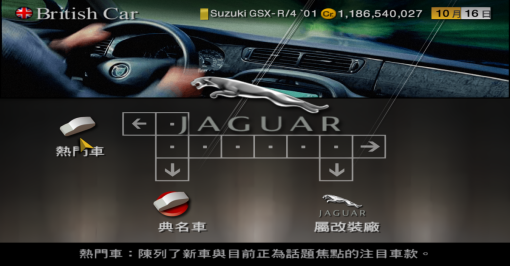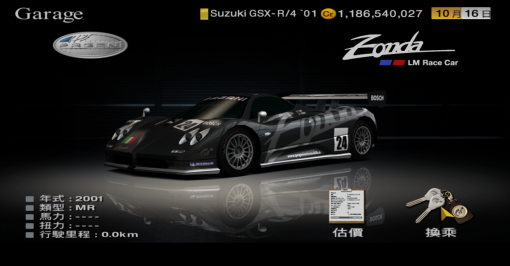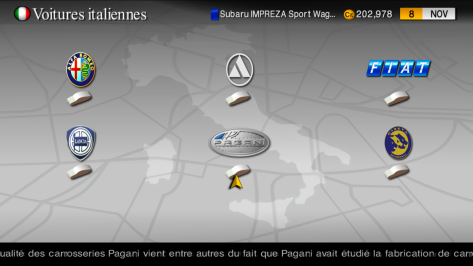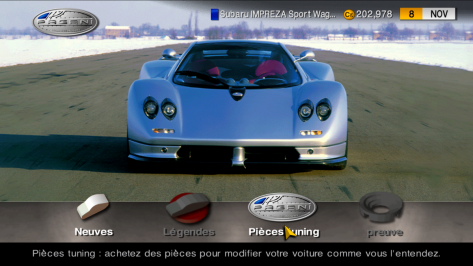- 5

- United States
Made an account to post this, so hello everyone!
Over the past month I've been working diligently on a very special project, a mod for Gran Turismo 4.
This is my first major contribution to the Gran Turismo modding scene and I am very proud and excited to release it to the public!
The mod is a full remastering of the GT4 user interface and heads up display, as a PCSX2 dump/replace texture pack.
And, special thanks to Nenkai for his Gran Turismo 4 Save Editor, as I could not have done it without it.
I've made a youtube video showcasing the differences and features so go check it out.
Written Feature List:
1. HD HUD and UI textures:
All menus, text, and the in-race HUD have been redone in much higher resolution. These textures have greatly improved the game's overall look when playing in HD on PCSX2. My goal with this texture pack was to give the game a 'remastered' look and I think it succeeds in achieving that. This was accomplished with a combination of fully redrawn/replaced textures from scratch, and ai upscales.
2. 16:9 aspect ratio-corrected UI textures:
All UI textures that were still 4:3 stretched when in 16:9 mode have now been 'squished' horizontally to make them display in their correct aspect ratio when in 16:9 mode. This was done by widening the horizontal canvas size of the textures by 33%, rather than simply squishing the actual visual data of the texture, as to not reduce the horizontal resolution.
3. Typo Corrections:
Due to some text being stored as a texture, I was able to correct a couple typos that Polyphony made.
1. GT Auto's "cleand" -- cleaned
2. Main menu's "EUROPIAN STREET" -- EUROPEAN STREET
4. Secret Menu instructions added to the options menu background:
The options menu now has instructions on how to access the secret menu on the right side of the screen.
5. Alternate textures:
Included in this pack are some alternate textures that you can replace if desired:
1. Blanked replay watermark textures:
These allow the viewing of replays without the "REPLAY" and the "Gran Turismo 4" watermark
from ever appearing. This may be preferable to some players that wish to watch/record replays
without the watermarks appearing.
2. Odd numbers in the 10,000 RPM and 12,000 RPM tachometers:
Two Alternate tachometer textures that have the odd numbers included.
6. End-user mods:
With all of the texture work already done and textures organized, end-users can easily modify the existing textures in this pack any way
they want using image editing software. End-users can make the UI/HUD look any way they desire. Alternate colors, designs,
etc. are now possible.
7. Compatible with ALL revisions/versions of Gran Turismo 4:
Tested Versions:
Gran Turismo 4 NTSC-U USA/Canadian release SCUS-97328
Gran Turismo 4 PAL UK/European release SCES-51719
Gran Turismo 4 Online Public Beta NTSC-U USA release SCUS-97436
Gran Turismo 4 NTSC-J Japanese release SCPS-17001
Gran Turismo 4 NTSC-J Korean release SCKA-30001
8. By sheer coincidence, a lot of textures in this pack also apply to Tourist trophy. If you add this to your tourist trophy's replacement folder, it will get a visual improvement as well. (Some things will look a bit wonky though)



Youtube Video:
Links:
MEGA: https://mega.nz/file/RCxyQITA#xldeHVH8XjY89A00xzlA6N-D1PntuKWEkHcWK_l_CWA
Google Drive:
Over the past month I've been working diligently on a very special project, a mod for Gran Turismo 4.
This is my first major contribution to the Gran Turismo modding scene and I am very proud and excited to release it to the public!
The mod is a full remastering of the GT4 user interface and heads up display, as a PCSX2 dump/replace texture pack.
And, special thanks to Nenkai for his Gran Turismo 4 Save Editor, as I could not have done it without it.
I've made a youtube video showcasing the differences and features so go check it out.
Written Feature List:
1. HD HUD and UI textures:
All menus, text, and the in-race HUD have been redone in much higher resolution. These textures have greatly improved the game's overall look when playing in HD on PCSX2. My goal with this texture pack was to give the game a 'remastered' look and I think it succeeds in achieving that. This was accomplished with a combination of fully redrawn/replaced textures from scratch, and ai upscales.
2. 16:9 aspect ratio-corrected UI textures:
All UI textures that were still 4:3 stretched when in 16:9 mode have now been 'squished' horizontally to make them display in their correct aspect ratio when in 16:9 mode. This was done by widening the horizontal canvas size of the textures by 33%, rather than simply squishing the actual visual data of the texture, as to not reduce the horizontal resolution.
3. Typo Corrections:
Due to some text being stored as a texture, I was able to correct a couple typos that Polyphony made.
1. GT Auto's "cleand" -- cleaned
2. Main menu's "EUROPIAN STREET" -- EUROPEAN STREET
4. Secret Menu instructions added to the options menu background:
The options menu now has instructions on how to access the secret menu on the right side of the screen.
5. Alternate textures:
Included in this pack are some alternate textures that you can replace if desired:
1. Blanked replay watermark textures:
These allow the viewing of replays without the "REPLAY" and the "Gran Turismo 4" watermark
from ever appearing. This may be preferable to some players that wish to watch/record replays
without the watermarks appearing.
2. Odd numbers in the 10,000 RPM and 12,000 RPM tachometers:
Two Alternate tachometer textures that have the odd numbers included.
6. End-user mods:
With all of the texture work already done and textures organized, end-users can easily modify the existing textures in this pack any way
they want using image editing software. End-users can make the UI/HUD look any way they desire. Alternate colors, designs,
etc. are now possible.
7. Compatible with ALL revisions/versions of Gran Turismo 4:
Tested Versions:
Gran Turismo 4 NTSC-U USA/Canadian release SCUS-97328
Gran Turismo 4 PAL UK/European release SCES-51719
Gran Turismo 4 Online Public Beta NTSC-U USA release SCUS-97436
Gran Turismo 4 NTSC-J Japanese release SCPS-17001
Gran Turismo 4 NTSC-J Korean release SCKA-30001
8. By sheer coincidence, a lot of textures in this pack also apply to Tourist trophy. If you add this to your tourist trophy's replacement folder, it will get a visual improvement as well. (Some things will look a bit wonky though)



Youtube Video:
Links:
MEGA: https://mega.nz/file/RCxyQITA#xldeHVH8XjY89A00xzlA6N-D1PntuKWEkHcWK_l_CWA
Google Drive: