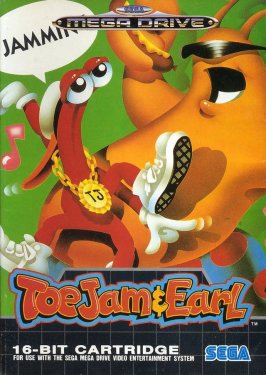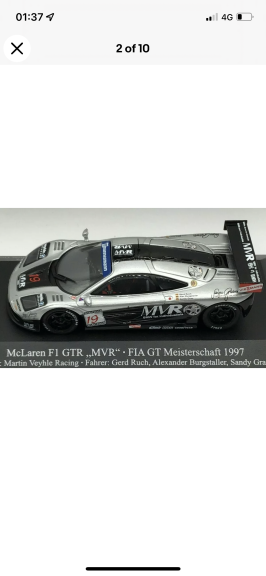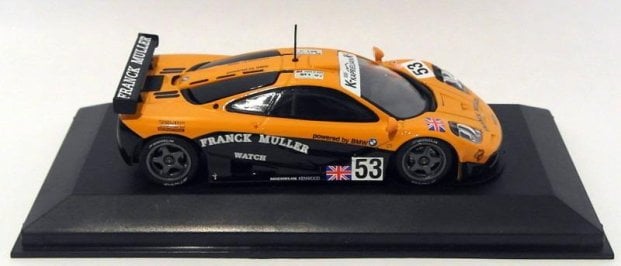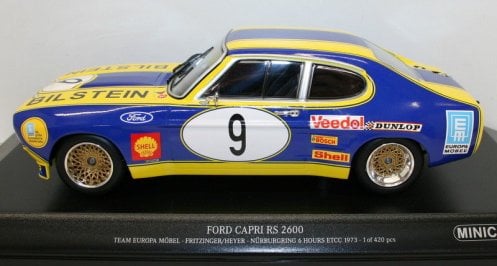For anyone wanting to do a text SVG. in a few steps. Totally free and no programs to download.
1 Go to
Let me Font. Type in your text and pick a font. Click on the text on the right and download as a .eps file
2 Go to
Convert eps to svg. upload your .eps file and download a .svg file.
3 Go to
SVGOMG. load your .svg and adjust settings so file is under 15kb (may not need shrinking but can help to stop invisible decals). Then save .svg
4 Go to
GT Sport website. Login with PSN settings. Click Decal uploader. Load svg
5 Load GTSport on your PS4 and use your new decal.
If you still have problems at least you can provide decal makers with an esp file or very minimum a Font name.