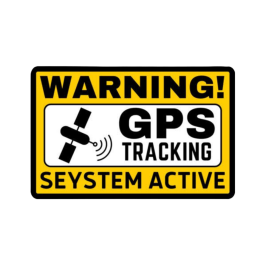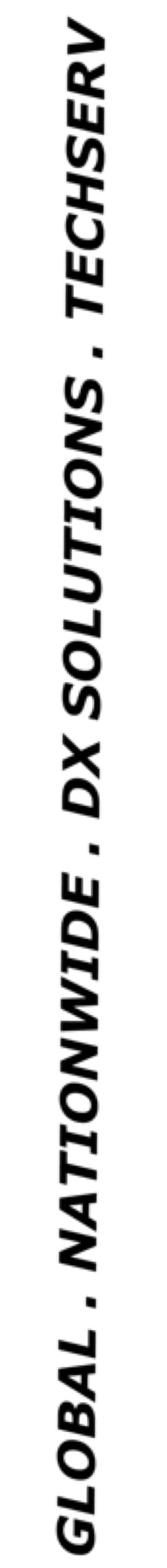Cheers PB, that's what they look like nowIs it supposed to be wrapped around a cube like this? (easier to visualize with a template)
this is the difference I'm hoping for, just more subtle (the front is not so angled, i.e. the right hand vanishing point is way off to the right)
I feel bad for taking up your time with something so retentive, don't bother with the text one, it ends up miniscule. However, I've realised that I need a clockwise rotated one too for the Dia Rhamen front and agfaside, i.e. Front = left side reduced 5-10%, side = right side reduced 5-10%.
That is in addition to the 2 skews already requested,

so it becomes
agfaside 1x left side shrunk, 1x right side shrunk
agfa dia rahmen (front) as above
agfaiss and agfanegativ right side shrunk
3 x agfa tops top edge shrunk
in envelope you get sliders on the sides or top and bottom, if you reduce the right hand slider it will reduce the right side of a square and proportionally all the contents selected inside it.
Also forget the sine wave, just found something online Online maths svg generator
Last edited:



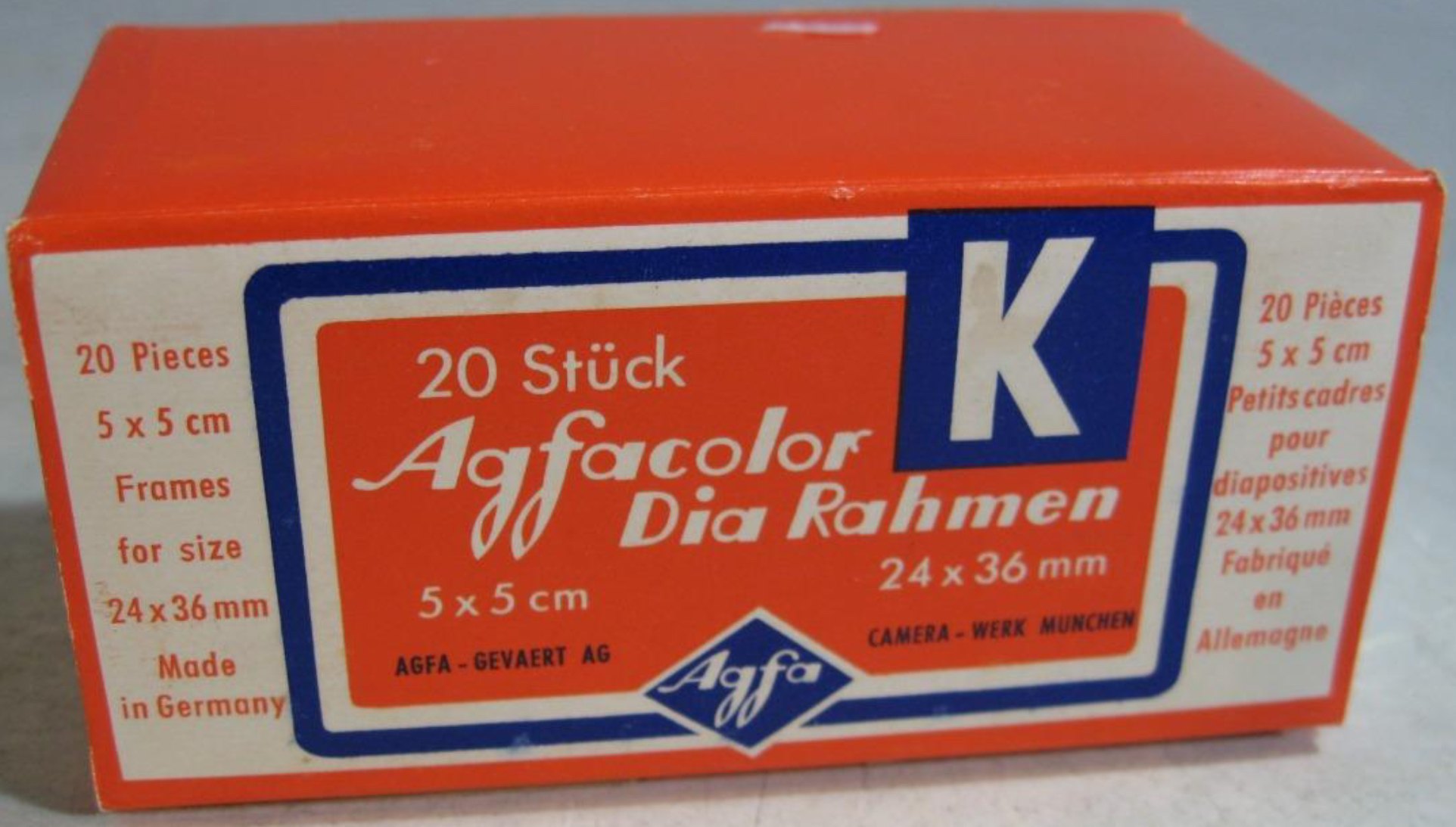







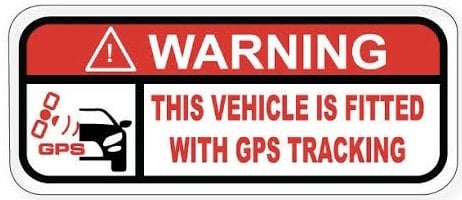
 Of course that's how you can do it, I was over-thinking it! Thank you so much
Of course that's how you can do it, I was over-thinking it! Thank you so much