- 613

- United Kingdom
Thank you. I knew it had been done for GTS.
Eh? I literally just ripped it off the Johnstone website


Thank you. I knew it had been done for GTS.


Dang, that's impressive. It had been though. Thanks again. GT7 library is lacking ATM.Eh? I literally just ripped it off the Johnstone website
Things I could find and convert so far...Hey everyone, I'm really struggeling to convert my pictures to svg to upload them. I would be really thankful if someone could help me out with these pics.
Thanks
Things I could find and convert so far...
View attachment 1163763
View attachment 1163765
View attachment 1163768
View attachment 1163770
Looking to get these if it's possible, or are they too detailed for the file size? I tried converting a PNG and then compressing it but it looked awful in the end.
Would be amazing if it can done, thanks in advance!
View attachment 1163809
View attachment 1163810
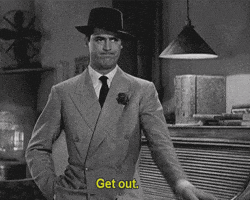
Bumping this, I'd really appreciate itAnyone up to making this logo for me?



Just because I feel like being a tease...if i can try and get this svg'd, that'd be very appreciative!


 Sorry! lol
Sorry! lolI'll edit this post later with some moreHi all. I'm looking for a number of the decals on the Need For Speed Team Schubert Z4 #77 from 2011 N24, and most of them are proving difficult to even source a PNG (although I'm sure there's a few of you who'll find them in seconds!).
HENT AS - I've found the main company but not the right logo. There's two of them - one on the bonnet just black and white, one on the door with a blue gradient.
First Lease - can't find it anywhere.
studiodreyer.de - I've found their Facebook page but can't find a decent logo file anywhere.
"powered by ATS" ??? - not sur eon this one, can only really make out the ATS part.
Mayes Motorsports - PNG attached but not the right layout - can someone help?
Pangea Partners - PNG file attached.
There's also a web address on the boot lid which I'm struggling to make out. Looks like www.BARS.com, but that doesn't return anything on a search.
I've found this page which shows a scale model, for reference. https://www.alpimodel.com/minichamps/437112977.html
High res side profile pic attached, plus one that's been created for Assetto Corsa / iRacing.
View attachment 1163786 View attachment 1163787 View attachment 1163788 View attachment 1163790 View attachment 1163794
View attachment 1163795
Thanks man, appreciate it!I'll edit this post later with some more
use duplicate/replace to align both partsLooking to get these if it's possible, or are they too detailed for the file size? I tried converting a PNG and then compressing it but it looked awful in the end.
Would be amazing if it can done, thanks in advance!
View attachment 1163809
View attachment 1163810
Legend mate, thank you very much.use duplicate/replace to align both parts
Looking for some help.i always reach the limit 15kb how is it possible to get those images in gt7?
I was able to hand trace the logo, and I found some better pics that might make it easier to help me. On the broccolini I only need the veg, no tag or writing. These are the final decals for my livery, thank you for any help. Edit: sorted the cucumbers but the broccolini is beyond my ability.Looking for some help on this one. I tried but I cannot do this with vectornator for iPad. I was completely unable to do the vegetables and could not match the font for the “perfection” and the auto trace on vectornator is not good. I only would need the vegetable pictures and the logo, I can do the rest. Can someone possibly help by making the decals for this? This is a Ferrari from 2017 Bathurst 12. Thank you if it is possible for these to get done.
if i can try and get this svg'd, that'd be very appreciative!
<svg>
<g opacity="0.2">
<path d="[path data, line 1 text]"/> <!-- ~3kb of data -->
<path d="[path data, line 2 text]"/> <!-- ~3kb of data -->
<path d="[path data, line 3 text]"/> <!-- ~3kb of data -->
</g>
<path d="[essentially same data as line 1 text above]"/> <!-- ~3kb of data -->
<linearGradient id="gradient_A" gradientUnits="objectBoundingBox">
[gradient data]
</linearGradient>
<path fill="url(#gradient_A)" d="[essentially same data as line 2 text above]"/> <!-- ~3kb of data -->
<linearGradient id="gradient_B" gradientUnits="objectBoundingBox">
[gradient data]
</linearGradient>
<path fill="url(#gradient_B)" d="[essentially same data as line 3 text above]"/> <!-- ~3kb of data -->
</svg>
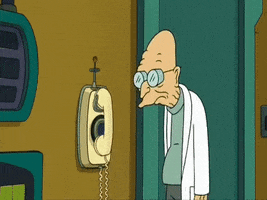
<svg xmlns:xlink="http://www.w3.org/1999/xlink"> <!-- MUST add xmlns:xlink value to SVG element for this to work -->
<g transform="translate(10,10)" opacity=".02">
<path id="text_1" d="[path data]"/> <!-- ~3kb of data -->
<path id="text_2" d="[path data]"/> <!-- ~3kb of data -->
<path id="text_3" d="[path data]"/> <!-- ~3kb of data -->
</g>
<use xlink:href="#text_1"/> <!-- Re-use "text_1" -->
<linearGradient id="gradient_A" gradientUnits="objectBoundingBox">
[gradient data]
</linearGradient>
<use xlink:href="#text_2" fill="url(#gradient_A)"/> <!-- Re-use "text_2" -->
<linearGradient id="gradient_B" gradientUnits="objectBoundingBox">
[gradient data]
</linearGradient>
<use xlink:href="#text_3" fill="url(#gradient_B)"/> <!-- Re-use "text_3" -->
</svg>
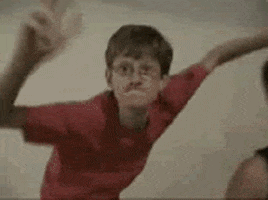


Hot dawg! Thanks so much!View attachment 1163867
With text drop shadow...
View attachment 1163871
The observant amongst you may notice that the filesize of the SVG with the (subtle) drop-shadow is actually smaller than the version without, even though it effectively has twice the amount of text! Don't blame me if you ignore the warning on the button below...
Lets imagine that each line of text in the SVG without the drop shadow are ~3kb (actually not far from reality). To create a drop shadow most people would probably duplicate the text, maybe group it together, shift it over a bit, drop the opacity, send it back in the layer stacking order and call it a day.
This is example of (pseudo-)code an SVG application would spit out (Other SVG markup unnecessary for examples has been omitted):
SVG:<svg> <g opacity="0.2"> <path d="[path data, line 1 text]"/> <!-- ~3kb of data --> <path d="[path data, line 2 text]"/> <!-- ~3kb of data --> <path d="[path data, line 3 text]"/> <!-- ~3kb of data --> </g> <path d="[essentially same data as line 1 text above]"/> <!-- ~3kb of data --> <linearGradient id="gradient_A" gradientUnits="objectBoundingBox"> [gradient data] </linearGradient> <path fill="url(#gradient_A)" d="[essentially same data as line 2 text above]"/> <!-- ~3kb of data --> <linearGradient id="gradient_B" gradientUnits="objectBoundingBox"> [gradient data] </linearGradient> <path fill="url(#gradient_B)" d="[essentially same data as line 3 text above]"/> <!-- ~3kb of data --> </svg>
You don't need to be a mathmagician to see the problem here: 3kb * 6 = 18kb. We've already smashed through PD's 15kb file-size limit and we haven't even included the rest of the logo yet!!

But what if we could reference (and therefore re-use) objects we've already defined? Well...
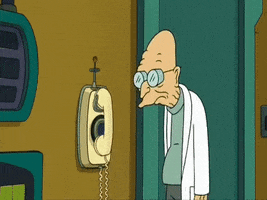
We can!
Most SVG elements defined with an "id" value can be later referenced and re-used by the "<use>" element with an "xlink:href" value pointing to the id of the element you want to reuse.
With a minimal amount of manual editing of the markup we can instantly reduce the file size by 50%!
SVG:<svg xmlns:xlink="http://www.w3.org/1999/xlink"> <!-- MUST add xmlns:xlink value to SVG element for this to work --> <g transform="translate(10,10)" opacity=".02"> <path id="text_1" d="[path data]"/> <!-- ~3kb of data --> <path id="text_2" d="[path data]"/> <!-- ~3kb of data --> <path id="text_3" d="[path data]"/> <!-- ~3kb of data --> </g> <use xlink:href="#text_1"/> <!-- Re-use "text_1" --> <linearGradient id="gradient_A" gradientUnits="objectBoundingBox"> [gradient data] </linearGradient> <use xlink:href="#text_2" fill="url(#gradient_A)"/> <!-- Re-use "text_2" --> <linearGradient id="gradient_B" gradientUnits="objectBoundingBox"> [gradient data] </linearGradient> <use xlink:href="#text_3" fill="url(#gradient_B)"/> <!-- Re-use "text_3" --> </svg>
Et voila! Completely FREE drop shadows and you still have space left!!

Didn't I say the the file with the drop shadow was smaller than the one without? Yes, yes I did...
You're gonna have to look at SVG files and compare them for yourself to figure out how... I'm not* spoon feeding you ALL my secrets!
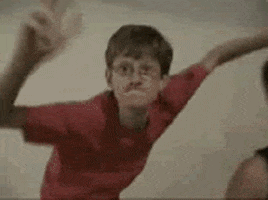
*Actually, I'm considering making a proper thread for SVG optimisation tips and tricks - because, for instance ,this example can be tweaked a little to add free drop shadows to almost anything - and not just hiding them in spoilers in random posts! lol
We have a topic for all SVG related stuff too, feel free to track any experiments there:I know this isn't a request for a decal, but if this works, it could totally change how decals are made for GT. Well, not totally but it could open up new possibilities...
I'm afraid to tell you that filters don't work with GT7 SVG standards (and GTS as well). I've tried this decal but it doesn't show the shadow path with blur.I know this isn't a request for a decal, but if this works, it could totally change how decals are made for GT. Well, not totally but it could open up new possibilities...
As I'm nowhere near my PS could someone please test this in game to see if the in-game SVG renderer can handle it please?!?
View attachment 1164014
EDIT: Please don't rely on the decal uploaders thumbnail as that, unlike the rest of the GT site, actually uses the browser to render the SVG file (so of course it renders as it should). The rest of the site uses an SVG renderer to create preview images too so that is not a good indication of if this SVG will work in-game either.
Another thing to consider is that the GT decal uploader doesn't like that two or more paths get linked to the same gradient object.Just in case you, or anyone else, is curious why gradients can be problematic I've provided an explanation with examples - because a little new knowledge never hurt anyone - hidden in the spoiler below. (I've used a "spoiler" to avoid visual clutter and easily skipable for those that are completely not interested!)
From an admittedly cursory glance that thread appears to be more about Inkscape (and other software). This is just a simple test which, if it actually works, I'll probably go and dump what I've found in there. lole have a topic for all SVG related stuff too, feel free to track any experiments there:
Can someone make an SVG out of this number 16 here? Would be super appreciated
View attachment 1163602
View attachment 1163601
I'm afraid to tell you that filters don't work with GT7 SVG standards (and GTS as well). I've tried this decal but it doesn't show the shadow path with blur.
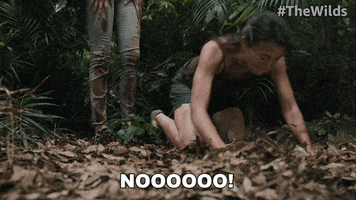
So does the uploader completely fall over or does it continue, get the thumbnail wrong but show up correctly in-game?Another thing to consider is that the GT decal uploader doesn't like that two or more paths get linked to the same gradient object.
Sorry, made another reply so you would get the notification (which you wouldn't if I edited the previous reply), anywhooo....Another thing to consider is that the GT decal uploader doesn't like that two or more paths get linked to the same gradient object.
<svg version="1.1" xmlns="http://www.w3.org/2000/svg" xmlns:xlink="http://www.w3.org/1999/xlink" x="0px" y="0px" width="1257.307px" height="536.711px" viewBox="0 0 1257.307 536.711" xml:space="preserve">
<linearGradient id="Grad_1" gradientUnits="objectBoundingBox">
<stop offset="0" style="stop-color:#ED1C24"/>
<stop offset="0.1784" style="stop-color:#F15A24"/>
<stop offset="0.3547" style="stop-color:#FFFF00"/>
<stop offset="0.515" style="stop-color:#00FF00"/>
<stop offset="0.6814" style="stop-color:#0000FF"/>
<stop offset="0.8417" style="stop-color:#FF00FF"/>
<stop offset="0.984" style="stop-color:#662D91"/>
</linearGradient>
<rect x="9.091" y="83.168" fill="url(#Grad_1)" stroke="#000000" stroke-width="4" stroke-miterlimit="10" width="359.375" height="359.375"/>
<linearGradient id="Grad_2" xlink:href="#Grad_1" gradientTransform="rotate(90)"/>
<rect x="448.216" y="168.254" fill="url(#Grad_2)" stroke="#000000" stroke-width="4" stroke-miterlimit="10" width="359.375" height="359.375"/>
<rect x="888.841" y="9.083" fill="url(#Grad_1)" stroke="#000000" stroke-width="4" stroke-miterlimit="10" width="359.375" height="359.375"/>
</svg>Do you not have a better image? You probably haven't got any takers because its difficult to tell its true shape and what its actual shading/design is vs whatever its reflecting.Can anyone help with this?
