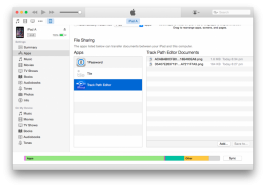Okay I encountered the first problem.
Maybe I'm a bit stupid but at the moment I can't really think about how this should work.
I Googled Hockenheimring gpx data and found it on gpsies
Then I saved it on my Dropbox (remember I'm on my iPad and there is no "Explorer" or such thing where I could store it.)
But when I'm in the GT6 course maker I cannot see any file and there is no possibility to Use another source (Dropbox f.e.) to choose a gpx file..
So the most important question right now is...
How can I store a.gpx file on the iPad to use it in the course maker.



 )
)