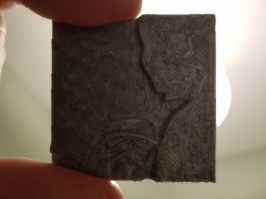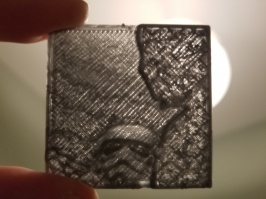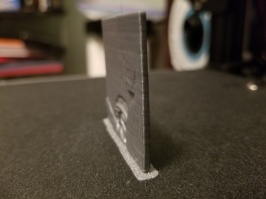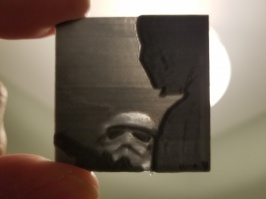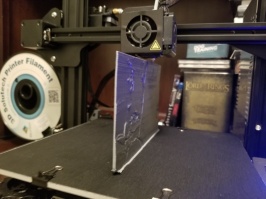- 9,188

- United Kingdom
- neema_t
@kikie
This! You'd probably have to print yourself a steering rack and use a stepper motor because the weight would be too much for a typical servo, the motor would also probably have to be bigger and maybe geared to provide more torque or even just to slow it down, you'd need more battery capacity to drive it for a comparable time, etc. so the weight and complexity just snowballs until it gets to the point where you'd be better off building a real Lotus Seven kit car or something.
That's before we even get into the servos and motors that would be required to make it operate.
This! You'd probably have to print yourself a steering rack and use a stepper motor because the weight would be too much for a typical servo, the motor would also probably have to be bigger and maybe geared to provide more torque or even just to slow it down, you'd need more battery capacity to drive it for a comparable time, etc. so the weight and complexity just snowballs until it gets to the point where you'd be better off building a real Lotus Seven kit car or something.