- 6,521

- Shropshire
- IfAndOr
Are you using a less dense in fill setting or are you keeping it the same as the already printed half? Possibly easier to bond if both are the same?Software says 20 hours, 13 minutes
Are you using a less dense in fill setting or are you keeping it the same as the already printed half? Possibly easier to bond if both are the same?Software says 20 hours, 13 minutes
Possibly easier to bond if both are the same?

Are you using a less dense in fill setting or are you keeping it the same as the already printed half? Possibly easier to bond if both are the same?
The first half is at 15%, the second is at 10% (85 and 90% hollow, respectively). Weighing the first half, it's 185 grams and the software estimates the second will be 146. Considering half of it stands up on its own, I'm not worried about it falling over.And if there's a substantial difference in weight it'd probably keep falling over!



Told you this one would be easier. If for no other reason the base....

T800

General rule, I can print an 8" cube in one piece. The T-800 will be 173mm out of a maximum 250. Plenty of room left.I've been meaning to ask. What's the maximum depth/height that you can print? And is it the print head or the bed that moves up and down?
Please do otherwise this thread is pointless!I'll be back to see how it progresses.

Does it take a break, or does it print continuously for 21 hours?

...

T800
Great Scott!Did you travel back from the future to post this?
Great Scott!
I need your clothes, your boots and your flux capassidor (you have to imagine that in an Arnie voice, obv.)








 I reckon snapped clamps are pretty common or is it just me?
I reckon snapped clamps are pretty common or is it just me? 


You can change, effectively, how solid something prints from zero, meaning hollow, to 100, meaning solid. The higher the number, the more filament it takes and the longer the print time.I know for sure if the clamps were super strong and could withstand against my heavy handedness I'd defo be interested in buying some maybe paying slightly over the ebay average price for a hopeful longer lifespan, I have purchased on ebay but they just snapped easy
They do have "pro" PLA filament that is supposed to be stronger but I've never used it or even printed anything beyond my theater room stuff so can't speak to its attributes.I'm not really sure how these 3d printers work or if the material used to print can be different strengths?
Much appreciated.Great thread




When are you printing your own Oscar?my theater room stuff

Looks like a slice of cake! Have you swapped from filament to icing?Guesses?
I'm not sure what any of that means but it doesn't matter. That's not it.A Lowry depiction of Strangeways prison

That would be an interesting addition. I'll have to add it to my list!When are you printing your own Oscar?
Who are we kidding. I wouldn't bother printing anything with icing, I'd just eat it straight out of the container!Looks like a slice of cake! Have you swapped from filament to icing?
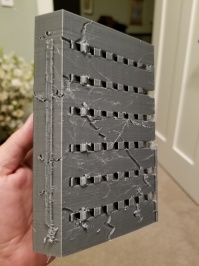


Surprisingly, it's not!Just going off of your first two prints. I'm assuming it's something from the 1980's.
Does it help if I say that the eight prints get paired together to make 4 items and that they're all the same shape and size but not identical?Well then I'm out of guesses.

