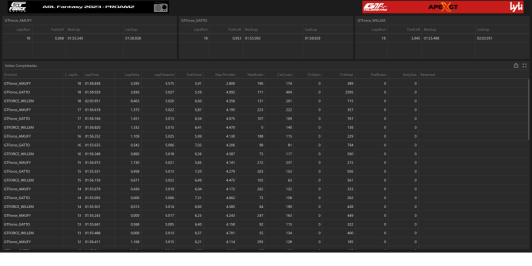Isnt that the same error again? IIRC the documentation is missing a linebreak.
1. Set the ENV
2. Start bokeh serve
@Matteo_mt02
Its GT7_PLAYSTATION_IP=192.168.1.63 and not GT7_PLAYSTATION_IP=192.168.1.63 python......
Regards,
Joerg
it give me again the same error as before when I open main.py. When I open this run.command
#!/bin/bash
cd "$(dirname "$0")"
pip3 install -r requirements.txt
GT7_PLAYSTATION_IP=192.168.1.63
python3 -m bokeh serve .
the last lines in the terminal are those (dunno if it may help to understand the problem and sorry for the wall of text):
Requirement already satisfied: xyzservices>=2021.09.1 in /Library/Frameworks/Python.framework/Versions/3.11/lib/python3.11/site-packages (from bokeh~=3.1.0->-r requirements.txt (line 1)) (2023.5.0)
Requirement already satisfied: python-dateutil>=2.8.1 in /Library/Frameworks/Python.framework/Versions/3.11/lib/python3.11/site-packages (from pandas~=1.5.3->-r requirements.txt (line 4)) (2.8.2)
Requirement already satisfied: pytz>=2020.1 in /Library/Frameworks/Python.framework/Versions/3.11/lib/python3.11/site-packages (from pandas~=1.5.3->-r requirements.txt (line 4)) (2023.3)
Requirement already satisfied: MarkupSafe>=2.0 in /Library/Frameworks/Python.framework/Versions/3.11/lib/python3.11/site-packages (from Jinja2>=2.9->bokeh~=3.1.0->-r requirements.txt (line 1)) (2.1.3)
Requirement already satisfied: six>=1.5 in /Library/Frameworks/Python.framework/Versions/3.11/lib/python3.11/site-packages (from python-dateutil>=2.8.1->pandas~=1.5.3->-r requirements.txt (line 4)) (1.16.0)
2023-06-20 14:02:46,544 Starting Bokeh server version 3.1.1 (running on Tornado 6.3.2)
2023-06-20 14:02:46,723 Cannot start Bokeh server, port 5006 is already in use
Saving session...
...copying shared history...
...saving history...truncating history files...
...completed.
[Processo completato]
and then the same error as before with says that IP address variable isn't set.
This is kinda frustrating, thank you a lot for the help