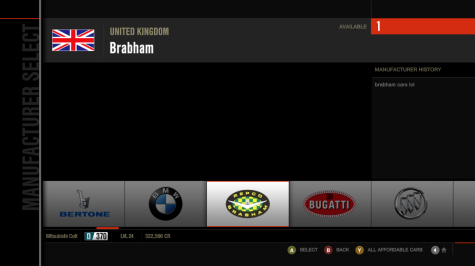Disclaimer: This only works on a modded console. To keep things GTP-friendly, I won't be explaining how any of this is done, so this thread simply serves as a showcase and discussion.
Not sure how many people are still interested in FM4 around here, but for those who might be, welcome!
I've recently had a surge of interest in FM4 after learning a lot more about database design and SQL from my current job. I've been able to automate a lot of things that previously were a lot of manual work, which makes me more motivated to do more with this game.
Here's a quick showcase of some of my work so far, mostly simple stuff that adds on to the game or corrects things.
- Moved the oddly-assigned Midnight Purple from the R32 GTR to the R33:
View attachment 901649
- Enabled full detail (from Time Attack) car models in gameplay (framerate chugs a bit with 12 on screen but not enough to annoy me):
View attachment 901650
- Added some manufacturer rims to the store - primarily those without the manufacturer logo, and a couple that do for purposes of swapping within that manufacturer (e.g. M5 rims on a M3):
View attachment 901651View attachment 901653
- Ported the Xanavi NISMO livery that went AWOL after FM3 to the Calsonic car:
View attachment 901654
- Added a whole host of VAG engine swaps to most of the VAG cars - typically stuff that roughly makes sense, so nothing like a W12 in a Golf. I4s, V5s and VR6s in the smaller stuff, those + V8s in the bigger stuff, and the V10s (FSI and TDI) and V12 TDI for the huge stuff:
View attachment 901655 View attachment 901656 View attachment 901657 View attachment 901658 View attachment 901659 View attachment 901660 View attachment 901661 View attachment 901662
And currently working on:
- Porting some engines from FH3 to cars that make sense (M2 engine for the straight 6-having BMWs, GTR LM engine for the Skylines, etc). Also featuring the Jensen Interceptor's engine since the car never materialised:
View attachment 901663 View attachment 901664
Feel free to post stuff for inspiration or discuss.