Brett
Premium
- 8,632

- Oklahoma
I now have a 780 and a Vega 56 sitting in boxes. Also this:You guys with your shiny new 12th Gen i-whatever CPUs and big, bad GPUs and I'm still rocking a 3rd Gen i5 and a GTX770.
I now have a 780 and a Vega 56 sitting in boxes. Also this:You guys with your shiny new 12th Gen i-whatever CPUs and big, bad GPUs and I'm still rocking a 3rd Gen i5 and a GTX770.




Mom help me, I'm about to ban everybody.
"Little long in the tooth", he says. Has a 3090.

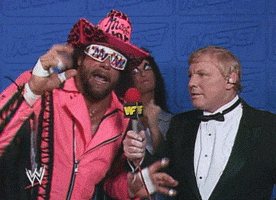
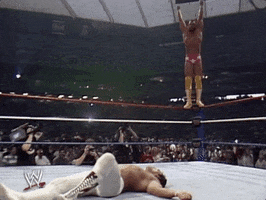
😂 In my defense, we’re in a weird time. By technology standards, being a year old feels a little old. Got lucky and nabbed one early on before they became the unicorn that they are now."Little long in the tooth", he says. Has a 3090.

Tell me about it. Despite what I've said several dozen times over about not buying anything that's a penny over MSRP, I'm seriously considering doing just that and trying to find either a 6800 or 6900XT, or a 3080/3080Ti that doesn't vaporize, well, everything I own.😂 In my defense, we’re in a weird time. By technology standards, being a year old feels a little old. Got lucky and nabbed one early on before they became the unicorn that they are now.


Subtotal: | $329.99 |
Tax: | $0.00 |
Shipping and Handling: | $7.87 |
Total Amount: | $337.86 |

Picked mine up for $1849 on NewEgg. I already had a 2080 and really didn't need it, but knew I probably wouldn't get another chance at getting one so I grabbed it and sold my RTX2080. This is a pre-blockchain block and see it going for $3500+ right now. Crazy crazy times.Tell me about it. Despite what I've said several dozen times over about not buying anything that's a penny over MSRP, I'm seriously considering doing just that and trying to find either a 6800 or 6900XT, or a 3080/3080Ti that doesn't vaporize, well, everything I own.
A 3090 is just...impossible right now. No way am I spending 2-3k on that.

DDR5 starts at 4800.5200mhz? Jesus…


I would recommend you find a Corsair Vengeance RAM kit running at 3600MHz. It's not that much more cash and Ryzen loves DRAM clocks.
First thing to do is check the specifications for your motherboard to see what memory speeds it supports. It will have no trouble running RAM @ 3600MHz.So, when spec'ing my current PC I had to make a decision on RAM. As I figured it's the easiest thing to swap myself, I went for the lesser option at the time, expecting to upgrade fairly quickly. That time has come.
This statement was made at the time.
My question to you knowledgeable folks, is how do I know if something like this will be compatible with my system?
I'll take recommendations on what and where to buy (I'm in the UK), but I'm curious as to how to determine it for myself.
First thing to do is check the specifications for your motherboard to see what memory speeds it supports. It will have no trouble running RAM @ 3600MHz.
Before committing to any upgrades, what is your RAM currently running at? Open the Task Manager, click the Performance tab then click Memory. It should list the current speed of the RAM.
That's correct. The advertised speed of RAM is the XMP/DOCP overclock profile and is applied by your motherboard if you have it turned on.Good to know. I see it says O.C. I'm going to guess that's over-clocked?
Are you wanting to upgrade solely to get faster memory or are you increasing capacity? I wouldn't bother if its the former, I upgraded from 3200MHz CL16 to 3600MHz CL16 on my Ryzen 7 5800x system and didn't notice an appreciable difference.Currently 3200MHz.
Okay, so I'll be checking the BIOS when it's plugged in then?That's correct. The advertised speed of RAM is the XMP/DOCP overclock profile and is applied by your motherboard if you have it turned on.
Capacity specifically, but when I opted for the Ryzen 9 I read (here I think) that to get the best out of the 9, 3600MHz RAM was preferred.Are you wanting to upgrade solely to get faster memory or are you increasing capacity? I wouldn't bother if its the former, I upgraded from 3200MHz CL16 to 3600MHz CL16 on my Ryzen 7 5800x system and didn't notice an appreciable difference.
Sounds like DOCP is already enabled as you're currently running at 3200MHz. Shouldn't need to change anything.Okay, so I'll be checking the BIOS when it's plugged in then?
Capacity specifically, but when I opted for the Ryzen 9 I read (here I think) that to get the best out of the 9, 3600MHz RAM was preferred.
One game I play specifically is now maxing out my RAM, and that's before I'm running other things in the background.
Many thanks, I appreciate the advice.Sounds like DOCP is already enabled as you're currently running at 3200MHz. Shouldn't need to change anything.
I'd go for 2x of these kits for a total of 64GB. Its slightly cheaper and will fill all 4 RAM slots.