Unless your current address is under a considerable land mass, you’re likely to be aware of a certain long-awaited feature recently finding its way into Gran Turismo 6. That’s right, the Track Path… Importer. Rather controversially, the Editor itself is not present in-game, with Polyphony instead deciding to let users build their tracks separate from the game on a dedicated app.
This approach certainly has benefits – having track creation done off-screen allows for super-quick edits to be done as a track is being test-driven, for instance – but some players have voiced frustration at the app being limited to iOS and Android tablets only.
Good news: we’ve got you covered. Thanks to various members of the community, the Track Path Editor is available for plenty more platforms than officially announced. Below, we’ll detail some of the more common options, including Android smartphones, PC-based emulation, and Apple computer emulation.

Android users have it easiest. Simply download the Track Path Editor APK file on your device (care of forum member @A.D.I.O.S), free from the restrictions imposed on the Google Play store, and you should be able to install it just as a tablet user would. This is the exact file that tablet users download to install the app. Sure, it’ll require a lot more zooming in and out than on a bigger screen, but you’ll get the full portable experience.
PC users have a few options. The two most popular Android emulators are Bluestacks and Andy. Forum member @G.T.Ace picked the latter, much as I did for Apple emulation, which we will cover later. Ace’s instructions are as follows (find them on our forums here):
- Download Andy, the friendly Android simulator: http://www.andyroid.net/
- Install it like any other program (the needed virtual machine is included).
- Start it (if it won’t start, make sure you have “Virtualization” enabled in your BIOS) and once it’s booted, log-in with your Google Account or make a new one.
- Go into the Play Store, search for the app and install it.
- Follow the instructions and everything should work.
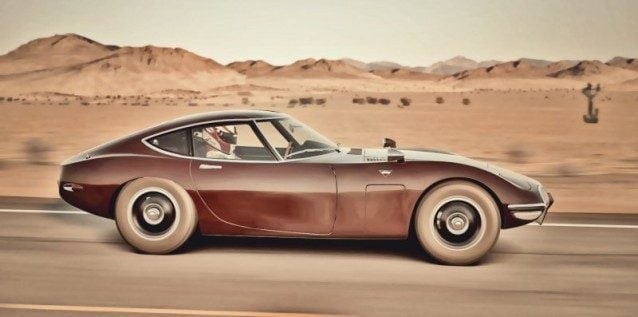
Lastly, Apple users. With there being no easy way to trick an iPhone into thinking it’s one of its big brothers, your best bet is to also use Andy on a laptop or desktop. That’s just what I’ve done, and I’ve had a perfectly functioning app since. Here’s your step-by-step instructions:
- Install Andy, the friendly Android emulator. A default installation works fine. For me, as this is for the app and absolutely nothing else, I’ve turned off things like Google sync, and definitely unchecked the “tell me more about updates” box.
- When Andy has loaded up, point the browser to the Editor app on Google’s store. Login with your usual Google account, or create a fresh one if you’d prefer, it doesn’t matter.
- Download the app. You should be able to check the progress by heading to the top left corner, and clicking on the down-facing arrow.
- You might want to head to the browser (the globe-shaped icon on the main Android screen) while the app loads, to save any reference images you want.
- Load up the app.
You’ll encounter a few foibles along the way though. When placing a reference image, you’ll need to click and drag to move it, while holding Option/Alt down will allow you to rotate and scale, unfortunately both at once. You’ll see simulated finger-tips on screen which helps, so getting the hang of rotating without seriously resizing, or vice-versa, will take some patience.
Note that when placing a reference image, you cannot zoom in or out but once placed, the ability to zoom returns (with Option/Alt). You can also go back to the image placement step if you’ve found an issue, though note that you’ll be re-importing from scratch, not changing the existing one.
When you hit Transfer after creating your track, the browser will open. Enter in your PSN details, and you’ll be transferred back to the app, hopefully with a successful transfer message. Open up in GT6, and enjoy.
If you have questions about either of the latter methods, this thread in our new GT6 Course Maker section should be able to answer them. Go forth, and create!
GT6 Photomode images by BlameAuntJemima, ac1, and eran0004.
See more articles on Course Maker and Gran Turismo 6.











Sweet! Got it working on my Huawei smartphone :D
Works great using Andyroid on my ASUS TP300LA running Windows 10 64bit.
A FRICKING dumbphone emulator costs 5 gigs ..?
I attempted Andy_Android_Emulator_v45_40 off my external drive and she whined that my primary lacks 5 gig .
Thanks draggerlane did this. took me to the sign in page and still freezes. Oh well hopefully there will be a solution.
Spoke to soon.
I can only make maps using Death Valley base. If I try to select anything else it crashes.
2 years for a POS.
Still thinking about CALS …
So after trying NUMEROUS emulators I have finally gotten one to work on XP Sp3
(with Air already installed) NOX App Player.
I had to install Dolphin web browser and disable the default (as it failed to connect every time and Firefox crashed repeatedly)
Not sure if someone has mentioned this yet but with the APK you can load this onto a Kindle Fire (HDX here) as well. Stole my daughter’s since the Bluestacks emulator isn’t free and Andy is being stupid on my Windows 10 Enterprise (work) laptop. She prefers to read a real book anyway. ;)
Works brilliantly on OSX. Thanks a ton for the guide!
I had the same problem that other people are having. Not being able to transfer my created track to the PSN. I found the problem. I have an Asus Zenfone 2 android 5.0. The problem is it is for some reason it is conflicting with the Playstation App. Uninstall that app and you should be able to tranfer your track over. It worked for me as soon as I uninstalled the Playstation App. I hope this help people out.
I’ve used android emulators for a while and in my experience, andyroid always gives me trouble. I’d recommend Bluestacks or WindRoye http://www.windroye.com/ Windroye works best for me after you get through all the Chinese stuff.
Works great on my Samsung S5! Thanks GTPlanet!
it’s available in Mac Computer?
I have a Sony Xperia Z3 model number D6653. There’s a problem when trying to transfer the file to PSN. The whole thing freezes or it says cannot load.
At first it would say you are signed in go back to your app but when I did this it signed out.
Very frustrating.
Anyone have this working on Windows XP?
Downloaded Bluesstacks. Installs fine. But when I go to run game it returns:”Failure to initialize” “hardware does not support this application”.
Even installed Adobe AIR and rebooted. Same thing
Yet another voice saying it should be console FIRST – anything else second.
Where is the track database? It seems erased to me?!
I can’t sign in to my PSN account through the app…. I have a xperia z3 compact… Anyone else have this problem?
I also have xperia z3 model number D6653. Wont let me sign in to PSN
I was a bit skeptical at first but I went ahead and downloaded the file to my Samsung Galaxy S5. Created 6 tracks so far all worked fine except 1 of them that would not load. I am pleased with, thanks to all.
I also downloaded blue stacks on my PC. But no luck on this one, could be the OS winxp, will try my laptop and see if it works there.
Which app should i run on windows 7? Or from any ones experience which works best.
Use Bluestacks.
(I tried the other one – “Andyriod” – but its installer is non-compliant and deleted everything on my desktop when I uninstalled it. And it also needs to you go into the bios to change the CPU ‘virtualisation’ setting — not good!)
Any luck with the download on win7?
I have downloaded the .apk file onto my phone that is on Android 4.1 and it works perfectly up until I needed to log in to transfer my track and wouldn’t sign in despite all details being correct. This is very frustrating and seems like it’s the app more than the device looking at the reviews of the app.
I have the same problem
If you’ve got a Win 10 pc, don’t worry. Bluestacks works fine. Andy… not so much.
I’ve got Windows 10 aswell and Andy works just fine.
On the plus side:
Bluestacks emulator works fine on my non-touch screen Windows 8.1 laptop.
It’s excellent being able to create new circuits!
The transfer process is genius.
Track width and scenery editors are cool.
On the negative side:
Elevation cannot be controlled, so the recreation of favourite driving roads is currently not possible. The creation of hills would be excellent.
Dragging and dropping many kerbs or grandstands can become tedious on long stretches of track. The ability to drag, drop then edit on the fly would be good.
Otherwise this is a fantastic update.
Now where is the Bugatti VGT?
Anyone else notice there isn’t a Bugatti VGT placeholder in game?
Maybe they haven’t been out in yet. I assume top priority was getting Track Maker out
Don’t work start Andy.exe nothing work… No understand. THis sucks install mess…
Since my laptop is a 2 in 1 I downloaded bluestacks having the touchscreen made my latop no different than an android tablet. I couldn’t get The andyroid emulator to work. The bluestacks emulator was just install and go.
Yes!! It works in my phone! Thanks!
I tried installing Andyroid and it said the installation failed and that I’d need to uninstall it and retry but I can’t uninstall it. When I try to it claims I need permission from the administrator even though I AM the administrator. Does this even in safe mode. So annoying.
I’ll just continue to use the app on my phone but I wish I never bothered with Andyroid
I had exactly the same problem with Anyroid. Even worse, it installed dozens of icons directly on my Windows7 desktop, and when I uninstalled it, it not only deleted those files, but everything else that was on my desktop! :(
Having a bit of trouble instaling the Andy thing on Chrome. Keeps asking me to reboot my computer and reinstal it. Any help?
I had the same problem, so i just decided to leave it and install Bluestacks instead. It works for me.
ANDY emulator working very good, thanks god, i think better from any other !!!
now i am happy lol
i have 2 complaints, the straight line minimum limit at 600 meters, so is big problem toy recreate local country real life circuits, and the background image to copy path from image to drawing track in other 3 templates to have except Eifel flat, sorry for my bad bad english, i hope to understand me
Thank you to those who helped put this together and come up with an alternative to tablets. Can’t afford one myself and I, like probably many, almost gave up on this game. As for PD, creating widespread panic in the community by not stating alternative methods would be forthcoming is a sure fire way to lose more of their fan base. By now, they should realize that lack of information is the easiest way to drive people away. If they continue on this path, it wouldn’t surprise me to see GT7 as the final chapter.
Is there any way to zoom in/out?
I am using BlueStacks.
Grateful for any clues!
Not unless you have a touchscreen…
You have to set keys for the zoom in and out button unfortunately it zooms and rotates at once
i tried setting those, but they don’t do anything
I just wanted to add that anyone wanting to try out these new track who cant make them can go online and filter by course maker tracks. This way you can drive what others have made already, I ran across a few fun tracks last night.
I setting those, but they don’t do anything
Just a FYI I have a 2013 Asus memo pad hd7 with 1.2ghz 1gb ram and 4.2.2 jelly bean and the editor downloaded just fine from the play store. you can find these tablets on eBay for around $70 and they work decent for other tablet stuff to. Also the memo pad 8 (8″ screen) with exact same specs and kit-kat can be bought for $80-$100. Only reason I mention this is because this is like the 4th app that these tablets will run when others with similar specs wont. Maybe something to do with the nexus DNA in its heart?
I’ve got it working on my Android phone, thanks a lot for this GTPlanet. My question is where is the GPS function?
Hey, author…You have some really wonky formatting in the article. Did you use tab instead of space?
I assume you’re referring to the justified text versus the forum’s default of ragged left. All front page articles use this.
No, there’s some weird empty space in a few of the paragraphs. On mobile, look at the paragraph about Andy.
Yes, that is because the article is full justified.
How well does the emulator work on a Window 8, touchscreen laptop?
Very well. I use an 8.1 touch screen laptop.
Awesome. Now I just have to wait for my laptop to get repaired. The hard drive died and the one they replaced it with was defective. All under warranty but they should have checked it before sending it back out.
I quick question. Do I have to modify my cellphone or something to be able to install the APK file? I have it with a bunch of apps, but everything is the same way as it was from factory.
I’m asking because I’ve read that you need to root the phone or something and it is still on warranty and I don’t want to lose it.
From my understanding, you won’t have to do anything like that.
I agree with SlipZtrem. I can’t remember exactly, but I think you may have to check a box that allows you to download apps not from the play store. I’m sure if you went ahead and tried it your phone would let you know. As a side note, rooting does void your warranty but it’s not that hard to un-root ;-)
Thanks guys, I’ll check it out then. I once tried to root a previous Sony Xperia that a friend bought me in China, but I think it wasn’t the real thing ahahahaha, if you know what I mean. Anyway, everything went terribly bad so, I know it’s an easy process, even for someone like me, but I prefer to avoid it.
No rooting involved, thank the upgraded android OS that runs tablets and smartphones on the same OS so just download the APK from the link and you’ll get the warning about other software install, check the box and off you go. It works flawless on my Note 4, as if it was made for it, pulled out the stylus and away i went. Even logged into my universal videogame gmail account and into PSN and it was ready to roll, no headaches needed. Makes you wonder just why on earth did PD designate it only tablet when android phones can do exactly the same things as the tablets.
Just wondering, if we can’t use created tracks offline what’s gonna happen when they shut down GT6 servers? The most awaited feature of the game is about to “expire”?
Knowing PD there will be an update to either download saved stuff from the GT site to USB and upload to the game that way.
I don’t know about being able to download tracks to GT6 from the app after the servers shut down, but I do know that you can drive created tracks that are already downloaded offline in Arcade Single Player. Much like after GT5 server’s shut down, you still have the tracks that are already downloaded. (Providing you kept your data.)
Hopefully now most will be able to experience the feature.
Their idea was very creative, and it functions perfect besides a few limits.
Building is quick accurate and easy. Tranfers are smooth. It’s a smart use of technology.
Thanks GTPlanet, and usuer’s to saving lot of usuer’s, i have one tablet, but i downloaded on my smartphone and runs perfectly, nice done!
Trap for the unwary in this: If you’ve installed CryptoPrevent from FoolishIT (to prevent a cryptolocker attack) then the install of the AndyOS is blocked.
Re-running and removing it or setting to none sorts this.
GT Planet – Fixing Problems Created By PD Since 2001!
;-)
Well done to everyone who got involved & figured all this stuff out.
Nice guide, thanks!
Very nice of you to write a guide of sorts for those lost in the storm of hype, confusion, elation, and aggression. The damage has been done, but hopefully this will help some people who really, really wanted to try the course maker but saw no alternate way to do so. Thanks.
On Win 8 runs I downloaded the emulator “BlueStacks’ and everything works as it should, but the track maker that he could be more precise.
+1
Thank you gt planet for the advice
It’s too late. The damage allready been made. The hurt ones wont come back even if there is an alternative solution. Thank god I’m a fanboy and I don’t care! :P
i think you overestimate how many people actually abandoned the game because of this. Probably less than 100.