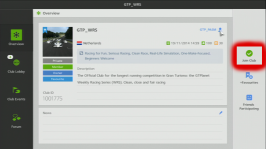- 11,921

- California
- GTP_WRP001

So you want to race online in an official WRS-Online Event?
Great! Follow these steps:
- Join the Official GTP_Registry
- If you are not listed in the official registry you must submit your qualifier before proceeding to step 2.
- See the GTP_WRS Registration - GT6 - (New Members Start Here) for complete instructions.
- Fill out the 3D3 Racing Online Driver Database Entry Form
- Review the GTP OLR Rules & Guidelines
- Once your details have been processed in the Online Driver Database, you will able to join any of our WRS Races you'd like.
- Check the individual event threads and join us for practices and races and have fun. 👍 (each event will have it's own google registration form -- see individual event thread for details):
- Races every Wednesday (both EU and NA time slots)
- Races every Saturday (World-wide friendly)
- Special events at least once a month on week ends.
- Races every Wednesday (both EU and NA time slots)
3D3 Racing Online Driver Database Entry Form
The WRS-OE/3D3 event registration system is automated using google forms and google documents. In order to facilitate this system each driver must fill out this form once and obtain an entry in the online database. You don't have to run any additional qualifiers, you just need to fill out a quick form and your information will be verified by an admin. You must be listed in the official registry *before* you can be listed in the online driver database.
Please send in the form at least a few hours before any race or practice you wish to join. The monitoring of the database and the club invites is a manual process. We check them almost daily, but we cannot process requests made in the last hours before the event. Make sure you can receive club invites from non-friends, you can change this setting in the community tab on GT6.
Event Schedule
We run two official races every Wednesday. The EU time slot is 3:00 PM Eastern / 12:00 PM Pacific / 8:00 PM GMT (7 PM GMT in the summer) and the NA time slot is 10:00 PM Eastern / 7:00 PM Pacific / 3:00 AM GMT (2 AM GMT in the summer). The World-Wide slot is 4:00 PM Eastern / 1:00 PM Pacific / 21:00 GMT / 7:00 AM AEST. You are welcome to join either or all of the events regardless of your time zone. These events usually entail online adaptations of the offline time trial from the previous week, but occasionally will use historical events when the current event is not well suited for online racing.
Official special events, typically held on a Saturday are run roughly once a month and will vary in format. Stay tuned for more information.
Network
Many users have DC or "invisible driver" issues when they first start racing online. But with some tweaking of routers/modems things can usually be improved (not always). You'll find lots of helpful tips on the threads and are also welcome to ask questions on the thread or during practice sessions. Your best bet is to get these issues resolved during practice so you get them out of the way before official races. There's nothing more frustrating then to put a lot of preparation time in and get DC'd from the race.
The biggest issues are with routers and bandwidth.
Extremely slow bandwidth or low response times (high latency) cannot really be addressed without upgrading your connection. If your network cannot keep up with the traffic then you just won't have the capability to race online unfortunately and the time trials are your best bet. It's possible that your connection speed can maintain a decent quality of race with a few drivers and you'll just have to run some event and see in practice what the limit is for your setup.
Routers can often be tweaked or bypassed. A router is the device that allows many devices in your home to share a single internet connection (and single internet public address). Routers can interfere/block the information being passed between each driver and cause all sorts of problems. If a router does it's job properly the game will work properly, but many have compatibility issues which can cause individual drivers to not appear in your "version" of the race (invisible driver). In the worst cases a router can immediately disconnect you from the lobby or prevent you from connecting in the first place. Several ways around a router are (i) to physically bipass the router and set up a NAT 1 connection or (ii) set up a DMZ so the firewall is not applied to your PS3 traffic and many functions of the router are bipassed (but not all) and (iii) make sure UPnP is enabled on your router so the PS3 can configure it's requirements on the fly with the router. If you still have issues try updating the firmware on your router. If all else fails you may be forced to bipass the router or upgrade it to a newer model. It also sometimes helps to power off all the network equipment (including modem, router, and PS3) and try again. Also clear the cache in GT5 from the options menu.
Wired connections (ethernet) are *always* better than wireless if you have the option. Wireless signals can be easily interfered with by portal phones or other electronic devices. Basically use wireless at your own risk in a game or any other application where a constant and steady connection is a requirement. You may experience no issues with a rock solid wireless network, but be prepared for the occasional DC anyway when you use wireless even if everything else is perfect with your connection and hardware. Wireless is a much better platform for email, web browsing or even video streaming where the occasional dropped packet or slowdown isn't really that important or noticeable. Some drivers use wireless the majority of time and connect a wire for official online races and some drivers have no option but to use wireless due to the physical location of their PS3.
Standard Courtesies Toward the Stewards
Registration Changes
If you want to change your time slot, add a time slot or update your color choices just click on the registration link and fill out the form again and submit with new values. Your last entry will override any previous entries.
Cancellations
If for some reason, after you register for the event, you are unable to attend please click the registration button and complete the form again selecting "cancel" as your status. Please also post a note in this thread as the table above can take some time to update.
Delaying or Restarting Race Start
Once the race countdown timer has started, the race will only be restarted in these cases:
- Multiple drivers report a black screen/hang, instead of the 3-2-1 countdown.
- One or more drivers get disconnected before race-pace has begun ("GO" for grid-starts, end of formation lap for rolling starts).
- Steward realizes there is a condition that would lead to an unfair or poor race experience.
Once the race countdown timer has started, the race will explicitly NOT be restarted for:
- Latecomers, even if you've registered
- Driver realizes he picked the wrong car parts (ie, tires) or driving options (ie, Auto tranny)
Standard Courtesies with respect to other Drivers
Entering and leaving the lounge during qualification or during the race is distracting so please follow these guidelines:
Retiring from a Race
- If you have to retire from a race, quietly exit to the pits and/or lounge.
- Do not type a message in the chat window of the lounge.
- If you want to leave a message post in the event thread.
- If possible stay in the lounge and don't exit until the race is complete.
- If you join the lounge as an observer you should stay in the lounge for the entire race.
- You are not required to be at your PS3 all times and watch, but leaving the lounge half way through the race is distracting and should be avoided.
- We will not be allowing observers in the future once the lounge hits 12 drivers unless special permissions is given to perform a race function (admin, host, coordinate, stream, etc).
- Once the race has started do not enter the lounge.
- You'll see posts on the thread when the race is complete congratulating the winner, etc. and until you see those posts assume the race is still running and do not enter.
- We'll try to make it standard procedure to post to the thread between races when we are running multi-race events. So just follow the thread and join during the break.
- If Speedy is streaming you can see what's going on in the lounge before you enter and you should not enter once the race has started.
Official Online Race Admins and Stewards
OLR Admins (Moderators):
In addition, other drivers may be appointed as official qualifying stewards for individual special events.
- EDK
- Gravitron
- Hydro
- jtv90069
- MadMax86
- PASM
- Speedy6543
- Sjaak
- Vagabond
- w-g-e
- WRP001
- Allibubba99
- AspecBob
- EDK
- Gravitron
- GTP_Patrick1
- GTPorsche
- hasslemoff
- jtv90069
- MadMax86
- oink83
- PASM
- Racingworld68
In addition, other drivers may be appointed as official qualifying stewards for individual special events.
Track Boundary Guidelines
Drivers are expected to do their best to stay within track boundaries per the OLR. Mistakes happens over the course of a long race and the random off or two will be overlooked in most instances, but if a pattern of boundary abuse is observed penalties will be handed out which include 15 seconds for a "minor" pattern of abuse, 30 seconds for a "substantial" pattern of abuse, and a DQ for "complete disregard" of track boundaries. In cases where penalties may not impact the driver (e.g. DC), the penalty may be carried over to the next event and may be applied as a 5 (minor) or 10 (major) grid spot penalty.
It's up to the admins' discretion exactly what qualifies as "minor", "substantial" or "complete disregard". Going outside the rumble by a centimeter isn't as serious as a car length wide excursions into the run off area. Factors such as dirty air and traffic also come into play. If you find yourself going wide then the next lap you're expected to slow down a bit more to make sure you stay within boundaries. If you make the same mistake multiple times and you want to avoid a penalty you can always self-penalize during the race by lifting for a very brief period upon returning to the track. Continuing to hammer the throttle after repeated boundary overruns may very well end with a post race penalty.
Specifics:
It's up to the admins' discretion exactly what qualifies as "minor", "substantial" or "complete disregard". Going outside the rumble by a centimeter isn't as serious as a car length wide excursions into the run off area. Factors such as dirty air and traffic also come into play. If you find yourself going wide then the next lap you're expected to slow down a bit more to make sure you stay within boundaries. If you make the same mistake multiple times and you want to avoid a penalty you can always self-penalize during the race by lifting for a very brief period upon returning to the track. Continuing to hammer the throttle after repeated boundary overruns may very well end with a post race penalty.
Specifics:
- Contact with walls should be avoided. Wall riding/bouncing to gain time will be penalized and/or can result in disqualification.
- Rumble/ripple strips are part of the track.
- Runoff areas are not part of the track including green painted concrete.
- Keep 2 wheels on or above the track in order to be considered within boundaries.
Miscellaneous
There must be at least 6 drivers participating in a race for the result to be considered official. Only official races count toward historical tallies of podium results and wins. When fewer than 6 drivers participate the race can still be run "for fun" and results will be posted to the thread, but the results will not be logged to the historical results database.
There may be special rules for multi-class special events which set a minimum count per class for results to be considered official, but that will be event specific.
There may be special rules for multi-class special events which set a minimum count per class for results to be considered official, but that will be event specific.
Good Luck, OLR Team

Attachments
Last edited by a moderator: