- 325

- California
- kkubota63
I decided to revisit Valencia Street Circuit, as I haven't driven it in a while, but I remembered that it's one I enjoyed.
There's a few different versions around, but I think I used this as the base:
 assettocorsa.club
assettocorsa.club
I then added @Delta7Fox 's update:
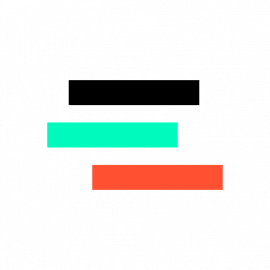 www.racedepartment.com
www.racedepartment.com
There is also an ACU version out there.
-The ai fast lane I had was by @F_B, which was pretty good, but I tweaked the sidelines and removed the boosted ai hints for less crashing. The hints were probably good for some cars, but it could cause issues for others, imo. The ai seems fast enough without them, so I created a blank placeholder instead. Some cars may graze an inside wall on tight turns, but nothing race breaking so far in testing. F_B's original ai can be found here:
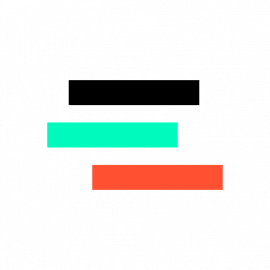 www.racedepartment.com
www.racedepartment.com
-I made detailed Rain FX, and added it to the lighting config found on Shader's Patch Discord. I believe it was uploaded by CreamyCornCob (?). Not sure if he is the author. It was originally for the ACU version, but I altered it and it works fine.
-I also included an alternate groove.ini sourced from the acu version, as the one in the Delta7Fox update may have been botched by a newer version of CSP. YMMV.
-Two DRS zones added by kenkenco, uploaded at RD:
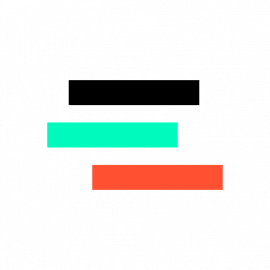 www.racedepartment.com
www.racedepartment.com
(Side note, kenkenco had also added ai for the track, also available at RD. It's pretty good as well, maybe just a hair slower, but the pit lane is messed up, and no ideal line added to data folder.)
-Lastly, I made some background images for the loading screen as well.

As usual, back up your track before installing. If you have them, delete those darn .bin files etc., from ai folder when updating ai.
AI sidelines and pits, Track Lighting plus Rain FX, DRS, Backgrounds for Valencia (Street Circuit):

 mega.nz
mega.nz
Enjoy!
There's a few different versions around, but I think I used this as the base:
Valencia Street Circuit - Assetto Corsa Club
Track Valencia Street Circuit for Assetto Corsa. Lenght 5.419 km
I then added @Delta7Fox 's update:
Valencia Street Circuit Ed.
Valencia Street Circuit Ed. - Added curves names - Added cameras - Added DRS zones - Improved grip - Improved tarmac and grass - Added new sponsors - Added better description for preview (ui_track.ini) - Added sound reverb for the pit straight -...
There is also an ACU version out there.
-The ai fast lane I had was by @F_B, which was pretty good, but I tweaked the sidelines and removed the boosted ai hints for less crashing. The hints were probably good for some cars, but it could cause issues for others, imo. The ai seems fast enough without them, so I created a blank placeholder instead. Some cars may graze an inside wall on tight turns, but nothing race breaking so far in testing. F_B's original ai can be found here:
ACU Valenica AI
New AI line and boundaries for ACU Valencia. Have fun! I won't provide a download link for the track itself here. Just unzip and copy the specific track folder to your assettocorsa\content\tracks, it will automatically copy the new ai + hints...
-I made detailed Rain FX, and added it to the lighting config found on Shader's Patch Discord. I believe it was uploaded by CreamyCornCob (?). Not sure if he is the author. It was originally for the ACU version, but I altered it and it works fine.
-I also included an alternate groove.ini sourced from the acu version, as the one in the Delta7Fox update may have been botched by a newer version of CSP. YMMV.
-Two DRS zones added by kenkenco, uploaded at RD:
DRS Zones Added for "valencia" (Valencia Street Circuit) Based on F1 2011 Championship Season
This is the version of the circuit that I use seen below (From Assetto Corsa Club): https://assettocorsa.club/mods/tracks/valencia-street-circuit.html The version of the circuit I had (at least) was missing active DRS zones. The default...
(Side note, kenkenco had also added ai for the track, also available at RD. It's pretty good as well, maybe just a hair slower, but the pit lane is messed up, and no ideal line added to data folder.)
-Lastly, I made some background images for the loading screen as well.
As usual, back up your track before installing. If you have them, delete those darn .bin files etc., from ai folder when updating ai.
AI sidelines and pits, Track Lighting plus Rain FX, DRS, Backgrounds for Valencia (Street Circuit):

22.35 MB file on MEGA
Enjoy!


