You are using an out of date browser. It may not display this or other websites correctly.
You should upgrade or use an alternative browser.
You should upgrade or use an alternative browser.
Assetto Corsa PC Mods General DiscussionPC
- Thread starter daan
- 141,821 comments
- 39,326,501 views
- 572

- Brazil
Another great team, with a huge tradition. Alpine-Renault from the years 67, 68, 69, model A 210. In the years 67 and 68 (class 1300 prototypes), in 69 (class sport 1600).
Attachments
-
 TeamAlpineRenault.LM67.png82.6 KB · Views: 66
TeamAlpineRenault.LM67.png82.6 KB · Views: 66 -
 LM67_45.png19 KB · Views: 65
LM67_45.png19 KB · Views: 65 -
 LM67_46.png20.6 KB · Views: 29
LM67_46.png20.6 KB · Views: 29 -
 LM67_47.png20.4 KB · Views: 25
LM67_47.png20.4 KB · Views: 25 -
 LM67_48.png21.6 KB · Views: 24
LM67_48.png21.6 KB · Views: 24 -
 LM67_49.png21.9 KB · Views: 22
LM67_49.png21.9 KB · Views: 22 -
 LM67_56.png21.2 KB · Views: 22
LM67_56.png21.2 KB · Views: 22 -
 LM67_58.png20.6 KB · Views: 25
LM67_58.png20.6 KB · Views: 25 -
 TeamAlpineRenault.LM68.png23.4 KB · Views: 25
TeamAlpineRenault.LM68.png23.4 KB · Views: 25 -
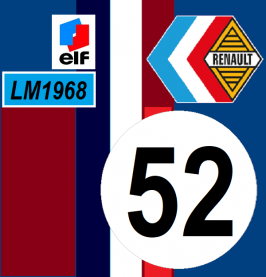 LM68_52.png16.2 KB · Views: 23
LM68_52.png16.2 KB · Views: 23 -
 LM68_53.png16.9 KB · Views: 19
LM68_53.png16.9 KB · Views: 19 -
 LM68_55.png15.2 KB · Views: 18
LM68_55.png15.2 KB · Views: 18 -
 LM68_56.png17.2 KB · Views: 18
LM68_56.png17.2 KB · Views: 18 -
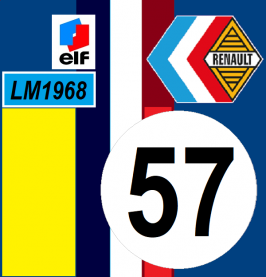 LM68_57.png15.5 KB · Views: 42
LM68_57.png15.5 KB · Views: 42 -
 TeamAlpineRenault.LM69.png59.7 KB · Views: 42
TeamAlpineRenault.LM69.png59.7 KB · Views: 42 -
 LM69.45.png14.9 KB · Views: 42
LM69.45.png14.9 KB · Views: 42 -
 LM69.46.png15.2 KB · Views: 24
LM69.46.png15.2 KB · Views: 24 -
 LM69.49.png14.6 KB · Views: 20
LM69.49.png14.6 KB · Views: 20 -
 LM69.50.png14.5 KB · Views: 61
LM69.50.png14.5 KB · Views: 61
- 31

- Spain
Same here. It's like an annoying minigame having to avoid that **** to go back to see the list.Just a quick question, but does anyone know how to disable these car/track info popups in CM? Whenever you highlight something this huge popup get in the way. I spent nearly a hour looking through the setting. Thanks
View attachment 1074898
Last edited by a moderator:
- 41

- Canada
If you have a rig that can handle it, and an Nvidia GPU, get Nvidia Inspector and use Sparse Grid Super Sampling. It's the best AA you'll get with AC and completely removes shadow pixel crawl, but it absolutely crushes FPS. If interested I can give you my old settings, made my AC look fantastic. I switched to CSP TAA + FidelityFX CAS and gained back like 3x as much FPS. Occasional ghosting with my current TAA settings but really not noticeable very often.Would you please tell me how to get a proper anti-aliasing with CSP? I tried "temporal aa" within "EXTRA FX" but this gave me a ghosting effect and I will not use it anymore. Setting AC to 8x aa did not change a lot. I still got a lot of edges around objects. How to you set your CSP?
- 232

- Italy
Bruce Lee shifting animation... I'm dead 😂I love almost everything about ДЯДЯ ДИМА's cars except the Bruce Lee shifting animation. The hand isn't supposed to teleport to the gearstick. A lot of his recent cars have been ignored because of this - it's bloody important in VR and can't be edited because of encry... oh, you know why. Totally kills immersion.
- 6,837

- The Bunker
Seriously, it's lightning fast. Looks silly. This must be the driver's left arm:Bruce Lee shifting animation... I'm dead 😂
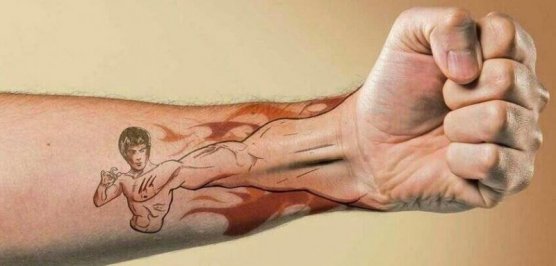
I've subbed in a different shifting animation from another EK9 and although it's not a perfect match, the motion is a lot better in peripheral vision.
It'd be much nicer altering the timing of the original one though.
Last edited:
__EASY__
(Banned)
- 864

- France
Mazda Miata (Gingium) v1.11
nizar razzouk / ACTK
Fix a bug in the 3d model that flashed the car
Fix tyres.ini
Fix collider.kn5 and colliders.ini
New wipers animation
Add LOD
http://www.assetto-fr.tk/AC-Forum/viewtopic.php?f=25&t=1346

nizar razzouk / ACTK
Fix a bug in the 3d model that flashed the car
Fix tyres.ini
Fix collider.kn5 and colliders.ini
New wipers animation
Add LOD
http://www.assetto-fr.tk/AC-Forum/viewtopic.php?f=25&t=1346

Last edited:
__EASY__
(Banned)
- 864

- France
v1.11Mazda Miata (Gingium) v1.11
nizar razzouk / ACTK
Fix a bug in the 3d model that flashed the car
Fix tyres.ini
Fix collider.kn5 and colliders.ini
New wipers animation
Add LOD
http://www.assetto-fr.tk/AC-Forum/viewtopic.php?f=25&t=1346

Fix light animation
Last edited:
- 217

- Саратов
if you want everything at maximum settings, plus a lot of rivals in the race, then the rtx 2060 will be a little weak in placesDoes anyone run ryzen 5 3600 with AC, it'll be paired with a rtx 2060.
How is performance?
- 1,061

- London
After a shaky period, around 15 months ago, it seems that ASR are back on the right tracks recently, with their recent beta F1 offerings. With their own 1988 McLaren MP4-4 and 1989 Ferrari 640 also currently in the workshop, things are looking good!
this MP4-12 is just as awesome.
this MP4-12 is just as awesome.
Gas12
(Banned)
- 506

- England
Well currently i have i7 4790 with gtx 1060 6gb 8 ram, and up until this recent weeks where something broke and there is no anti aliasing (yes its true) it was fine for 20 odd AI racing...i only do 60hz and happy with that.if you want everything at maximum settings, plus a lot of rivals in the race, then the rtx 2060 will be a little weak in places
Something broke and it happens to others, every game seems to have a lack of AA, Ive cleaned various drivers, upgraded to latest Windows 10, tried different monitor, new hdmi cables.
Even put old GPU back in and still the same.
Still i see bad AA where before it was great.
So option 2 is to get new system.
This is every game too, not just AC.
Not even sure if i didn't notice it before and once its seen you cant un see it.... annoying.
My big worry is new system, and still the same...
In AC for example there are white pixels where the sun hits the car around doors etc....
It shimmers too, to confirm its not AC or CSP etc, every game. But here is AC as an example..
None of this was present 2 weeks ago.
Its either nvidia or windows.
Attachments
Last edited:
- 470

- Pizza
You can try to choose different settings in the nvidia control panel. Maybe something is wrong thereWell currently i have i7 4790 with gtx 1060 6gb 8 ram, and up until this recent weeks where something broke and there is no anti aliasing (yes its true) it was fine for 20 odd AI racing...i only do 60hz and happy with that.
Something broke and it happens to others, every game seems to have a lack of AA, Ive cleaned various drivers, upgraded to latest Windows 10, tried different monitor, new hdmi cables.
Even put old GPU back in and still the same.
Still i see bad AA where before it was great.
So option 2 is to get new system.
This is every game too, not just AC.
Not even sure if i didn't notice it before and once its seen you cant un see it.... annoying.
My big worry is new system, and still the same...
In AC for example there are white pixels where the sun hits the car around doors etc....
Gas12
(Banned)
- 506

- England
Yeah was using same settings there, all happened with driver update though. Tried fiddling with all settings.You can try to choose different settings in the nvidia control panel. Maybe something is wrong there
Here is a bigger picture as others are too small.
Is the fact it all shimmers, like ants crawling across the screen.
- 217

- Саратов
15-20 kunos cars, on kunos tracks at 60Hz, at maximum settings, yes it will be good on rtx 2060, but if you take mod cars and tracks, with not the best optimization, then even with 20 rivals there may be problems.Well currently i have i7 4790 with gtx 1060 6gb 8 ram, and up until this recent weeks where something broke and there is no anti aliasing (yes its true) it was fine for 20 odd AI racing...i only do 60hz and happy with that.
Something broke and it happens to others, every game seems to have a lack of AA, Ive cleaned various drivers, upgraded to latest Windows 10, tried different monitor, new hdmi cables.
Even put old GPU back in and still the same.
Still i see bad AA where before it was great.
So option 2 is to get new system.
This is every game too, not just AC.
Not even sure if i didn't notice it before and once its seen you cant un see it.... annoying.
My big worry is new system, and still the same...
In AC for example there are white pixels where the sun hits the car around doors etc....
It shimmers too, to confirm its not AC or CSP etc, every game. But here is AC as an example..
None of this was present 2 weeks ago.
Its either nvidia or windows.
- 6,837

- The Bunker
Can you say exactly what file was changed? I've updated your previous upload, adding a shifting animation, rescaling/repositioning the driver, lightening a lot of the jet black shaders (seriously, why do modders love to crush cockpit detail by turning it into a silhouette?) plus added a couple of paints.v1.11
Fix light animation
depends on your monitor resolution.Does anyone run ryzen 5 3600 with AC, it'll be paired with a rtx 2060.
How is performance?
- 470

- Pizza
If the update destroyed your ac just downgrade the drivers, hopefully every shimmer/pixel/booger on your windshield will disappear 😂😂😎Yeah was using same settings there, all happened with driver update though. Tried fiddling with all settings.
Here is a bigger picture as others are too small.
Is the fact it all shimmers, like ants crawling across the screen.
View attachment 1074954
I will try to make it myself, many thanksSure, which orange were you thinking about?
There's a lot of combinations that you can get on this car.
Huracan STO configurator
In case you're interested in making your own design, I suggest copy pasting one of the colors in the skins folder.
If you take a look at the Blue Orange hero spec of the STO:
- Blue part: body.dds
- Orange part: body2.dds
- Black top part: body3.dds
- White accent at the front and the front STO logo: body4.dds
- STO sticker on the side is: Logo.dds
- 36,697

- Scotland
- GTP_daan
So i am going for an i5 10400f, RTX 3060 8GB, 16 RAM.
That will monster most games at at 1080p right? including AC with full bells and whistles on CSP and big grids?
Hoping it will run MS flightsim too as that is my main reason for getting it.
Sacrilege i know but I'll be running 60hz as that is what my TV pushes out. I am happy at 60hz, but yeah this system should kill AC?
This not the thread for these types of question. How "will this PC run AC" has nothing to do with AC mods.Does anyone run ryzen 5 3600 with AC, it'll be paired with a rtx 2060.
How is performance?
The performance depends on many factors, csp, ppf, shadows and reflections would be the main thing.
The shadows the higher the resolution, the less performance and this is exponential, the same for the reflections, it also depends a lot on the number of polygons and materials used by the car model and the track.
The more detail in these, the less performance, this would be what affects the most.
lighting with illuminating lights cost a lot of performance, (emissive cost is zero, but that does not emit light)
I have a ryzen 3600 and 2060rtx + 16gb and the game works perfectly with the max settings, the number of cars that I can put on a track depends on the track and the car, but usually between 20 and 40 cars.
The shadows the higher the resolution, the less performance and this is exponential, the same for the reflections, it also depends a lot on the number of polygons and materials used by the car model and the track.
The more detail in these, the less performance, this would be what affects the most.
lighting with illuminating lights cost a lot of performance, (emissive cost is zero, but that does not emit light)
I have a ryzen 3600 and 2060rtx + 16gb and the game works perfectly with the max settings, the number of cars that I can put on a track depends on the track and the car, but usually between 20 and 40 cars.
Last edited:
- 178

- poland
Well, it can be easilly fixed... Oh sorry, I forgot that he encrypts his mods.I love almost everything about ДЯДЯ ДИМА's cars except the Bruce Lee shifting animation. The hand isn't supposed to teleport to the gearstick. A lot of his recent cars have been ignored because of this - it's bloody important in VR and can't be edited because of encry... oh, you know why. Totally kills immersion.
- 19

- Michigan
In CM, go to Settings > Content Manager > Content > Uncheck 'Show Car Previews in Tooltips'Just a quick question, but does anyone know how to disable these car/track info popups in CM? Whenever you highlight something this huge popup get in the way. I spent nearly a hour looking through the setting. Thanks
- 260
Even after doing this I still get an annoying preview of the car's data hovering over my car list. I have a small monitor and I would like to disable this too if possible.In CM, go to Settings > Content Manager > Content > Uncheck 'Show Car Previews in Tooltips'
EDIT - I unticked "Show curves in Drive section" and this has removed the data curves, but still not the rest of the data.
Last edited:
- 5

- Estonia
Hello, need some help here. In CM I pressed the button to remove all missing sessions on the results tab, and after that I've become stuck with only one type of weather when driving: clouds with lightning. No matter which time of day or weather type I select, I still get clouds with lightning. I tried deleting CSP and reinstalling but that didn't help. Only if I delete CSP completely can I change to vanilla weather types. If I reinstall CSP it's back to clouds and lightning! Does anyone have any idea which box to untick or something?
- 5,626

- Belgium
Thanks for the tip, works fine here. Not that these pop ups bothered me much, but it is nicer this way.In CM, go to Settings > Content Manager > Content > Uncheck 'Show Car Previews in Tooltips'
- 92

- United Kingdom
Hi All.
could anyone do the wiper on this car please.
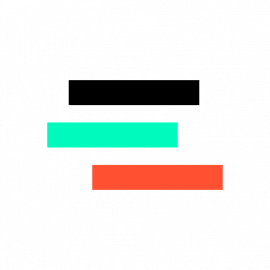 www.racedepartment.com
www.racedepartment.com
could anyone do the wiper on this car please.
Ford Sierra RS500 Cosworth BTCC
Here’s a 1989 BTCC Ford Sierra RS500 Cosworth. I’ve included skins of the ’87 and ’88 BTCC-seasons from the original mod for more variety (double entries removed): Version 2019.3 now available. ORIGINAL CREDITS: -Original mesh...
Similar threads
- Replies
- 380
- Views
- 43K
- Replies
- 5
- Views
- 6K
- Replies
- 16
- Views
- 14K





