- 2,766

- Italy
- Clydeyellow
New car from URD.
Best birthday gift a boy could ever hope for.
For those interested in racing a Porsche and not an emblem-less Darche, I did the hood badge, and Mahad did the interior badging.
Last edited:
New car from URD.


So if I were to "wire" the lights on the URD (or in fact any other) cars in a similar way they should work as well, right?If you are talking about the URD mods, they have not enabled that function. All the side markers are named and grouped the same. VRC has enabled the function on the newer LMPs.
that picture showing the Porsche dash display in iracing make my head hurt looking at the URD mod.NEW DASHBOARD for SimHub
Porsche 911 (992) GT3 Cup 2021
tested and approved for new URD mod AC
Porsche 911 Gt3 Cup (992) iRacing Dashboard
Hello everyone, this is my first try at creating a dashboard and it happens to be for the Porsche 911 GT3 Cup (992). I tried to replicate the ingame dash as good as possible, but had to cut off a bit from the dashboard to make the size fit in my...www.racedepartment.com
View attachment 1081486
View attachment 1081487
View attachment 1081488
iirc there‘s a setting in the CSP settings to enable experimental physics. Not at my PC atm but there should be a screenshot in this thread.Hello, I downaload the last version of Content Manager (v0.8.2329.38887) but I can enalble the experimental physic for rain behaivour. I tried ad ussually to tipe ten time on serial number but nothing. How can I enable it? Without I select rain tyres, but I dont' see them and the physic remain the same. I ther another way to activate it? Thank you




| |
Hmmm, again, which layout? I've tested Kunos and most of the ACC mod GT3's at 100% S&A on all layouts, and haven't had that problem. If it's repeatable incident, see if it is the same car causing problems. If so weed it out, and see if that helps.Awesome, turn 6 is solid now, thanks!!
Buuut now... GT3 cars go a bit too hard through turn 1 and usually sideswipe the retaining wall between turn 1 and 2, sometimes spinning and then pileup ensues
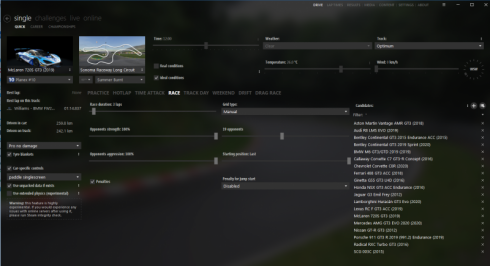
This is the link from which I downloaded itCan you link me that v2.0? I couldn't find through the search bar
Maybe he does not ave a proper version of the track and that we should recommend him one. As I can recall most of the tracks I downloaded from drift specialised website like vosan.com don't include ai lines to race. I don't have a link but for me it would be ddm Tsukuba 😃In fact I just wanted to point out (since you're not interested in drift tracks - I'm not either) that Tsukuba is not made as a drift track and is a proper race track (for cars as well as motorcycles). So surely worth having installed.

Let's start with this, shall we?just wait for an official skin pack now 🙏
 : https://www.racedepartment.com/down...einrich-nebulus-racing-by-huber-livery.45384/
: https://www.racedepartment.com/down...einrich-nebulus-racing-by-huber-livery.45384/