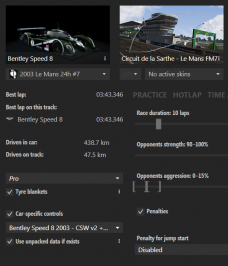- 113

- United States
- WVStarship
Alfa Romeo Montreal 1971
View attachment 820653
VISUAL UPDATE by delpinsky
Fix V1.0
— added INTERNAL GLASS
— added DAMAGE GLASS
— created wipers animation
— created left/right mirrors
— detached car lights in the 3D model
— created lights and extralights configuration ini file
— headlights, extra lights, fog lights, brake lights, rear lights, reverse gear, turn signals left/right, hazard lights ON/OFF.
— dashboard lights, tun signals left/right, fog lights, extra lights ON/FF
— added hood visual damage
Enjoy the car!
Download
Files in archive are corrupted. Both Winrar and 7z reports errors:
! F:\alfa_romeo_montreal_1971_fix_V1.0_by_delpinsky.7z: Checksum error in I:\SteamLibrary\steamapps\common\assettocorsa\content\cars\alfa_romeo_montreal_1971\sfx\alfa_romeo_montreal_1971.bank. The file is corrupt
! F:\alfa_romeo_montreal_1971_fix_V1.0_by_delpinsky.7z: Checksum error in alfa_romeo_montreal_1971\sfx\GUIDs.txt. The file is corrupt
! F:\alfa_romeo_montreal_1971_fix_V1.0_by_delpinsky.7z: Checksum error in alfa_romeo_montreal_1971\skins\Blu_Verde_Chiaro_Met\detail_color.dds. The file is corrupt
! F:\alfa_romeo_montreal_1971_fix_V1.0_by_delpinsky.7z: Checksum error in alfa_romeo_montreal_1971\skins\Blu_Verde_Chiaro_Met\livery.png. The file is corrupt
! F:\alfa_romeo_montreal_1971_fix_V1.0_by_delpinsky.7z: Checksum error in alfa_romeo_montreal_1971\skins\Blu_Verde_Chiaro_Met\preview.jpg. The file is corrupt
! F:\alfa_romeo_montreal_1971_fix_V1.0_by_delpinsky.7z: Checksum error in alfa_romeo_montreal_1971\skins\Dark_Brown_Met\detail_color.dds. The file is corrupt
! F:\alfa_romeo_montreal_1971_fix_V1.0_by_delpinsky.7z: Checksum error in alfa_romeo_montreal_1971\skins\Dark_Brown_Met\livery.png. The file is corrupt
! F:\alfa_romeo_montreal_1971_fix_V1.0_by_delpinsky.7z: Checksum error in alfa_romeo_montreal_1971\skins\Dark_Brown_Met\preview.jpg. The file is corrupt
! F:\alfa_romeo_montreal_1971_fix_V1.0_by_delpinsky.7z: Checksum error in alfa_romeo_montreal_1971\skins\Gold_Met\detail_color.dds. The file is corrupt
! F:\alfa_romeo_montreal_1971_fix_V1.0_by_delpinsky.7z: Checksum error in alfa_romeo_montreal_1971\skins\Gold_Met\livery.png. The file is corrupt
! F:\alfa_romeo_montreal_1971_fix_V1.0_by_delpinsky.7z: Checksum error in alfa_romeo_montreal_1971\skins\Gold_Met\preview.jpg. The file is corrupt
! F:\alfa_romeo_montreal_1971_fix_V1.0_by_delpinsky.7z: Checksum error in alfa_romeo_montreal_1971\skins\Green_Irid\detail_color.dds. The file is corrupt
! F:\alfa_romeo_montreal_1971_fix_V1.0_by_delpinsky.7z: Checksum error in alfa_romeo_montreal_1971\skins\Green_Irid\livery.png. The file is corrupt
! F:\alfa_romeo_montreal_1971_fix_V1.0_by_delpinsky.7z: Checksum error in alfa_romeo_montreal_1971\skins\Green_Irid\preview.jpg. The file is corrupt
! F:\alfa_romeo_montreal_1971_fix_V1.0_by_delpinsky.7z: Checksum error in alfa_romeo_montreal_1971\skins\Grigio_Argento_Met\detail_color.dds. The file is corrupt
! F:\alfa_romeo_montreal_1971_fix_V1.0_by_delpinsky.7z: Checksum error in alfa_romeo_montreal_1971\skins\Grigio_Argento_Met\livery.png. The file is corrupt
! F:\alfa_romeo_montreal_1971_fix_V1.0_by_delpinsky.7z: Checksum error in alfa_romeo_montreal_1971\skins\Grigio_Argento_Met\preview.jpg. The file is corrupt
! F:\alfa_romeo_montreal_1971_fix_V1.0_by_delpinsky.7z: Checksum error in alfa_romeo_montreal_1971\skins\Le_Mans_Blue\detail_color.dds. The file is corrupt
! F:\alfa_romeo_montreal_1971_fix_V1.0_by_delpinsky.7z: Checksum error in alfa_romeo_montreal_1971\skins\Le_Mans_Blue\livery.png. The file is corrupt
! F:\alfa_romeo_montreal_1971_fix_V1.0_by_delpinsky.7z: Checksum error in alfa_romeo_montreal_1971\skins\Le_Mans_Blue\preview.jpg. The file is corrupt
! F:\alfa_romeo_montreal_1971_fix_V1.0_by_delpinsky.7z: Checksum error in alfa_romeo_montreal_1971\skins\Nero\detail_color.dds. The file is corrupt
! F:\alfa_romeo_montreal_1971_fix_V1.0_by_delpinsky.7z: Checksum error in alfa_romeo_montreal_1971\skins\Nero\livery.png. The file is corrupt
! F:\alfa_romeo_montreal_1971_fix_V1.0_by_delpinsky.7z: Checksum error in alfa_romeo_montreal_1971\skins\Nero\preview.jpg. The file is corrupt
! F:\alfa_romeo_montreal_1971_fix_V1.0_by_delpinsky.7z: Checksum error in alfa_romeo_montreal_1971\skins\Orange_Met\detail_color.dds. The file is corrupt
! F:\alfa_romeo_montreal_1971_fix_V1.0_by_delpinsky.7z: Checksum error in alfa_romeo_montreal_1971\skins\Orange_Met\livery.png. The file is corrupt
! F:\alfa_romeo_montreal_1971_fix_V1.0_by_delpinsky.7z: Checksum error in alfa_romeo_montreal_1971\skins\Orange_Met\preview.jpg. The file is corrupt
! F:\alfa_romeo_montreal_1971_fix_V1.0_by_delpinsky.7z: Checksum error in alfa_romeo_montreal_1971\skins\Rosso_Cina\detail_color.dds. The file is corrupt
! F:\alfa_romeo_montreal_1971_fix_V1.0_by_delpinsky.7z: Checksum error in alfa_romeo_montreal_1971\skins\Rosso_Cina\livery.png. The file is corrupt
! F:\alfa_romeo_montreal_1971_fix_V1.0_by_delpinsky.7z: Checksum error in alfa_romeo_montreal_1971\skins\Rosso_Cina\preview.jpg. The file is corrupt
! F:\alfa_romeo_montreal_1971_fix_V1.0_by_delpinsky.7z: Checksum error in alfa_romeo_montreal_1971\texture\flames\7.png. The file is corrupt
! F:\alfa_romeo_montreal_1971_fix_V1.0_by_delpinsky.7z: Checksum error in alfa_romeo_montreal_1971\texture\flames\8.png. The file is corrupt
! F:\alfa_romeo_montreal_1971_fix_V1.0_by_delpinsky.7z: Checksum error in alfa_romeo_montreal_1971\tyre_0_shadow.png. The file is corrupt
! F:\alfa_romeo_montreal_1971_fix_V1.0_by_delpinsky.7z: Checksum error in alfa_romeo_montreal_1971\tyre_1_shadow.png. The file is corrupt
! F:\alfa_romeo_montreal_1971_fix_V1.0_by_delpinsky.7z: Checksum error in alfa_romeo_montreal_1971\tyre_2_shadow.png. The file is corrupt
! F:\alfa_romeo_montreal_1971_fix_V1.0_by_delpinsky.7z: Checksum error in alfa_romeo_montreal_1971\tyre_3_shadow.png. The file is corrupt
! F:\alfa_romeo_montreal_1971_fix_V1.0_by_delpinsky.7z: Checksum error in alfa_romeo_montreal_1971\ui\badge.png. The file is corrupt
! F:\alfa_romeo_montreal_1971_fix_V1.0_by_delpinsky.7z: Checksum error in alfa_romeo_montreal_1971\ui\old_badge.png. The file is corrupt
! F:\alfa_romeo_montreal_1971_fix_V1.0_by_delpinsky.7z: Checksum error in alfa_romeo_montreal_1971\ui\preview_small.png. The file is corrupt
! F:\alfa_romeo_montreal_1971_fix_V1.0_by_delpinsky.7z: Checksum error in alfa_romeo_montreal_1971\ui\ui_car.json. The file is corrupt




 dude if making a free account that takes 10 seconds is locking.. good grief. "Only members", you're making it sound like this 'membership' requires you to cough up money, you don't.
dude if making a free account that takes 10 seconds is locking.. good grief. "Only members", you're making it sound like this 'membership' requires you to cough up money, you don't. for the inspiration to create this tutorial
for the inspiration to create this tutorial  But then I've never gotten myself banned from a forum so I can't exactly sympathize.
But then I've never gotten myself banned from a forum so I can't exactly sympathize.