Reworked AI, Rain and Grass FX, VAO's and Spectator Removal Pack:
Well if you are like me, and hate people, especially 2D ones, or people who are low on polygons, you find them distracting and want them gone. So I began trying to remove them from some tracks. I believe it was
@RMi_wood who posted instructions on how to get rid of them via Content Manager a while back, and would like to thank him for that hint. I was originally just doing it for myself, but thought I'd share.
Jumping down the rabbit hole, I decided to also add detailed rain fx, grass fx, and VAO's (some missing or broken on github), and also work on the ai for the tracks that I felt could use some help.
For the 1988 series of tracks (thanks to
@Rainmaker87 for the conversions), I tried to get period correct cars working on them, which included the 1988 F1 mod, and the VRC MP4/4's. I don't have a link to the 1988 F1 mod, unfortunately. I have no idea where I got them, and subsequent searches have yielded nothing. If anyone has a link to share that would be great.
The ai isn't perfect, but should be okay to get races going somewhat proficiently. Silverstone 88 turned out to be difficult with the VRC mod, surprisingly, as the bumps seemed to be upsetting the car's suspension at the exits of a few corners. Not much I can do with that, sorry to say. AI was tested mainly at 100% strength and 80% aggression. If you are using other mods or Kunos cars, you may be able to remove the ai hints, YMMV. Also thanks to Esotics for his ai lines on Hockenheim (and the all important AI Helper app).
Grass FX is also missing on several, so I used my copy and paste ninja skills and stole a few from existing tracks and implemented them if necessary. Thanks to guys like Zwiss , leBluem , slider666 , Blamer, PeterBoese, Gutbomb, Mascot, Kavoriken, and possibly others for these configs. My apologies to anybody I've left out unintentionally. I am not a grass fx guru, so please feel free to improve them for the community.
Track list:
-Adelaide 1988
-Detroit 1988
-Detroit 2021 (Belle Island, Gutbomb version, but should work for others)
-Estoril 1988
-Goldcoast
-Hermanos Rodriguez 1988
-Hockenheim 1988
-Hockenheim 1988 (Zwiss version)
-Hungaroring 1988
-Imola 1988
-Jacarepagua 1988 (Gutbomb version)
-Jerez 1988
-Jerez 1988_edited (Teddie version)
-Mid America Motoplex (
easy update)
-Monaco 1988
-Montreal 1988
-Monza 1988
-Paul Ricard 1988
-Resevoir GP
-Silverstone 1988
-Spa 1988
-Surfer's Paradise
-Suzuka 1988
Back up your tracks before adding any on this. If you have any weird stuff going on with your ai after updating, check your track's ai folder and remove any .bin or caching files and let CM rewrite new ones, or turn off "new ai behavior". Spectator removal works through CM/Settings/Custom Shaders Patch/Track Adjustments/Hide Spectators button. Rain and Grass fx are placed in a new extension folder per track. If there was already one existing, I've added it to that config file. New VAO's are also placed in each track's folder, and seem to work over the old broken ones, so it doesn't look like there is a need to find and delete the older files.
edit 12-14-21:
Many of the tracks have download links in their respective folder. Others may be found by simple searches.
Updated to version 3 - small fixes on Silverstone 1988, Imola 1988, Monza 1988 for mirror like texture introduced by grass fx, plus Goldcoast config upated by @slider66.

mega.nz
Well if you are like me, and hate people, especially 2D ones, or people who are low on polygons, you find them distracting and want them gone. So I began trying to remove them from some tracks. I was originally just doing it for myself, but...
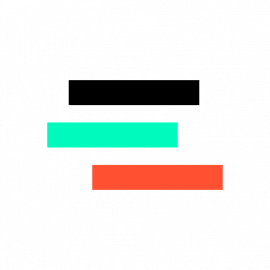
www.racedepartment.com
Enjoy







 )
)


