- 13

- Ukraine
https://www.mediafire.com/file/a8cmmi8wgmp3fwj/sx_lemans_v2.1.7z/file From tm-modding V2.1The link doesn´t work ??
https://www.mediafire.com/file/a8cmmi8wgmp3fwj/sx_lemans_v2.1.7z/file From tm-modding V2.1The link doesn´t work ??
sx_lemans (FM7 original conversion in 2019 Turn10, unknown, nobody)The link doesn´t work ??

I would think this is done automatic, when the server you race on has race limitation set to time instead of number of laps...Hello, how do he manage to have time for the race instead of the laps? Because I can't find the setting to do ... thank you
Everybody,
Could it be possible to add multiple engine sounds on a same car and can change it by car setup?
i.e. VRC FA22... The sound mod of the 4 manufacturers... is there a way to add a setup setting for each engine sound?
or is there a way to add blank engine sound sfx file which refers to a another sfx file that linked to a preferred variable on the setup like turbo valve sfx?
No maybe you misunderstood or I explained it wrong. I did not mean to put the windows into cockpit_hr, I meant the interior meshes that are receiving rain (all interior meshes should be in cockpit_hr). CSP also uses some other forms of guessing too. Did the car have cockpit_hr? I still have not had time to check.Model replacement also allows to inject the new kn5 into any node but I highly doubt it’s related to the windows not being parented to the COCKPIT_HR. I had tried that with other cars before and there are lots of cars without COCKPIT_HR that don’t have rain inside the cockpit. And then there‘s this piece of advice from the car pipeline:
View attachment 1159833
The side windows are fine btw, only the windows that have a black brim are affected.
Sorry, but first post here and already complaining about a link from 2 years ago which is obviously dead… !?The link doesn´t work ??
Looks like the usual case of classic CSP ripples.Anyone know what can cause this weirdness on the tyres in the replay? Looks okay in game.
View attachment 1159818
View attachment 1159821
View attachment 1159822
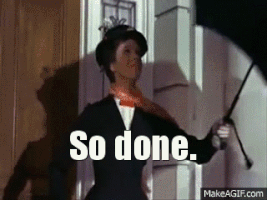
Not sure how to do it in CM but I know how to do it for existing races, in the career for exampleHello, how do he manage to have time for the race instead of the laps? Because I can't find the setting to do ... thank you
Hm, I am pretty sure that putting the interior into COCKPIT_HR hasn't had much effect on other cars I've tried to fix before, but in this case it actually seems to work, at least there are only a few rain drops left making their way through the rear windows now.No maybe you misunderstood or I explained it wrong. I did not mean to put the windows into cockpit_hr, I meant the interior meshes that are receiving rain (all interior meshes should be in cockpit_hr). CSP also uses some other forms of guessing too. Did the car have cockpit_hr? I still have not had time to check.

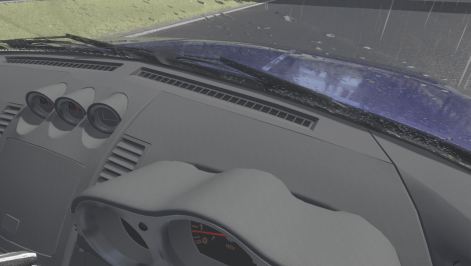
never used that tool. can you explain how? or do you know any tutorial that i can watch?I used AC car tuner and cloned the VRC car 4 times and called each one by the engine manufacturer. Copied the appropriate sound files into each one and then copied the appropriate skins into each one. Worked like a charm and you still keep the original intact.
smart shadows disable them and its solvedAnyone know what can cause this weirdness on the tyres in the replay? Looks okay in game.
View attachment 1159818
View attachment 1159821
View attachment 1159822
FYI, installing back CSP 0.1.78p1 and the problem has disappeared.Hi,
I have recently updated to CSP 0.1.79p5
I'm not sure if this is related but I suspect since this update, I see these modeling lines
On screenshot I took below, it's on Lotus 72D and lines disappears after several seconds. It reappears sometimes, I don't know why.
But on another car (Peugeot 106 rallye s2 mod), it never disappears
Do you know from where it comes from, and how I can disable this ?
Hi , I believe these lines are related to tracking of your VR controllers , at least I've seen them when i pick up my VR controller (and hand motion is then controller by moving the vr controller ... cool, I just hope soon we can also do this with handtracking! )FYI, installing back CSP 0.1.78p1 and the problem has disappeared.
So probably a 0.1.79 csp bug or a new setting to desactivate.
Here you go. I made a quick beginners tutorial. Hope it makes the basics clearnever used that tool. can you explain how? or do you know any tutorial that i can watch?

Hi guys!
I have never used Blender - want to make a groove line.
This is now just a line, how to determine the width?
It should look like a flat ribbon. Or is there a solution other than Blender? This thing is very, very, very annoying...
 assettocorsamods.net
assettocorsamods.net
Thanks, mate! Yes, I researched and found this post, but 3dsMax can't open the .csv file... Blender has been recommended, but I'm trying unsuccessfully. Import OK but .dae or .fbx export does not work.
SOLVED - How to make the groove 3d?
[ATTACH] Hi guys, cant believe i was not using this forum before. Can anyone help me to make the racing groove using 3ds Max? I know it must be a new...assettocorsamods.net
hi, something is off with the taillights, in VR they arre not being rendered correct in right eye it seems, making it "dance" around... I don't know how to better describe it ... but it's very disturbing and makes the car undrivable for me (as I only use VR)
Great Jac0 ! This solves my problemHi , I believe these lines are related to tracking of your VR controllers , at least I've seen them when i pick up my VR controller (and hand motion is then controller by moving the vr controller ... cool, I just hope soon we can also do this with handtracking! )
Anyway, after putting the controller down, these lines dissappear..
Maybe it's your controller coming 'into play' , because you move it or something? First try in 0.1.79p5 try disable this and see if those lines dissappear :
View attachment 1159941
View attachment 1159942
getting closer...
LODs update for the Mitsubishi GTO-LM & Rena Hayami McLaren F1 GTR
New Lods/Fix LOD error on Renas Mclaren
View attachment 1159975
FREE Download:patreon
send 'em overThis is coming your way... and maybe another... before another undesirable SSD failure occurs...
View attachment 1159989
