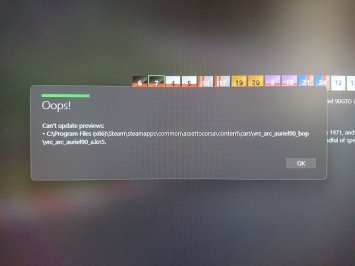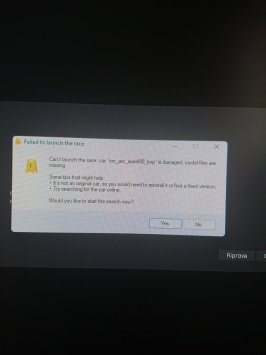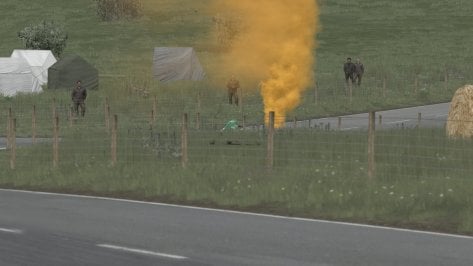Small tweaks to a car I couldn't bring myself to delete in The Great Purge Of 2022™ because it's just such damn fun in spec races.
Will install as a new car.
@El Locho - if you could please work your wiper magic it'd be very much appreciated.
Changes:
1.1m June 2022
New driver, new shifting and timing, new driver kit, new LODs, switchgear illuminated, basic shader tweaks, steer ratio fixed, UI updated, brand & badge updated, rear lights tweaked, emissive hazards added, headlights de-nuked, sidelights added, shaking exhaust added, duplicate skins removed, car history added.
Feel free to fix/update/whatever.
View attachment 1163775
MediaFire is a simple to use free service that lets you put all your photos, documents, music, and video in a single place so you can access them anywhere and share them everywhere.
www.mediafire.com