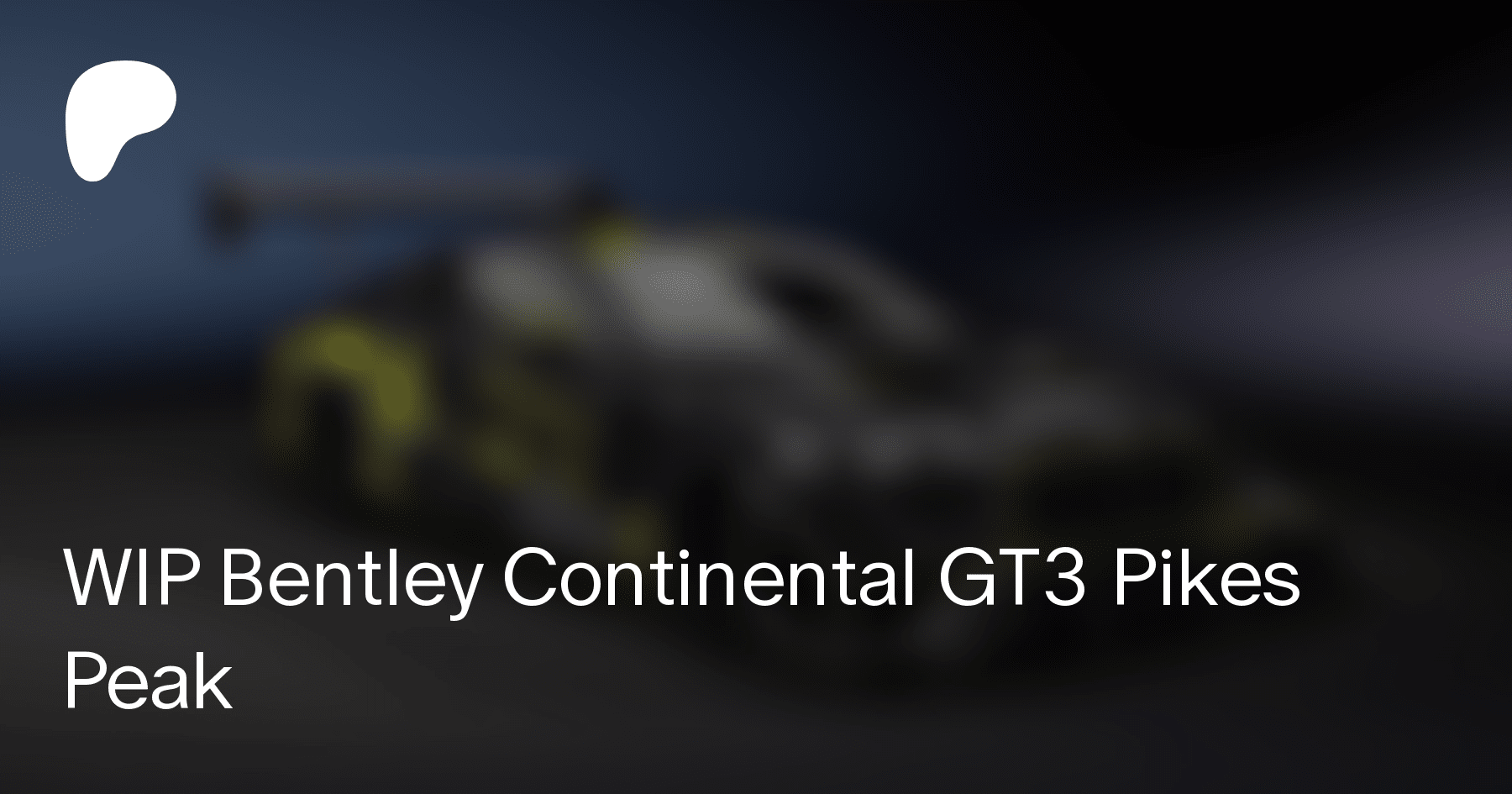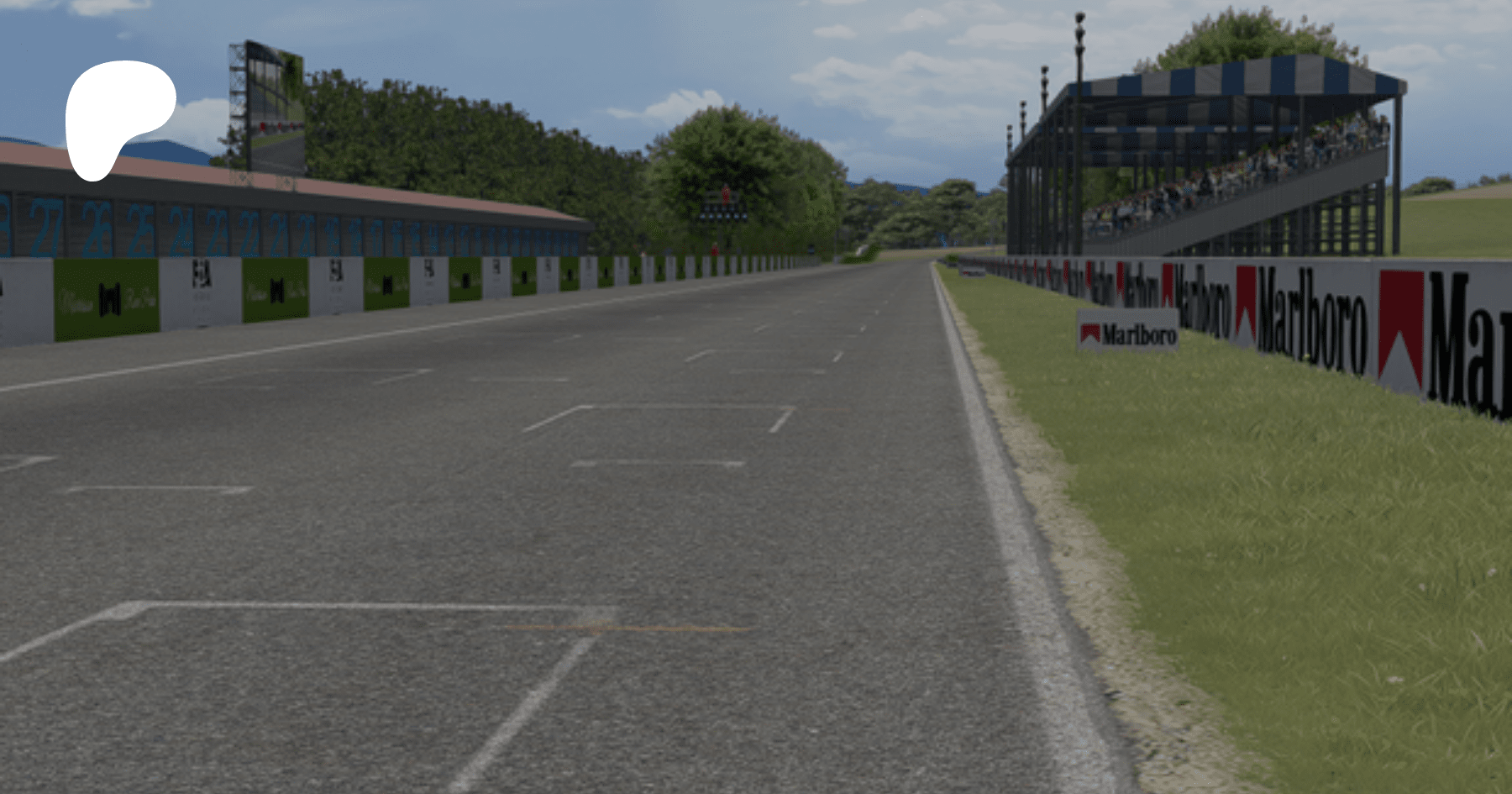- 103

- Behind the wheel
If you have the latest csp preview there is a setting in track adjustment, the second on the top left, something regarding the groove rendering, disable it and problem should be fixed
@MrHunt
I remember this issue a while back, trying to think which was the solution. Try...Settings/System/Skidmarks/Relative Height,
and reduce it way down. Not 100% sure that's the fix but worth a tryView attachment 1349918.
Unfortunately none of these works. But the "Groove" is what it sees. I found it with Object inspector, where the groove is narrower than the road, where the "hotlap" starts.
Last edited: